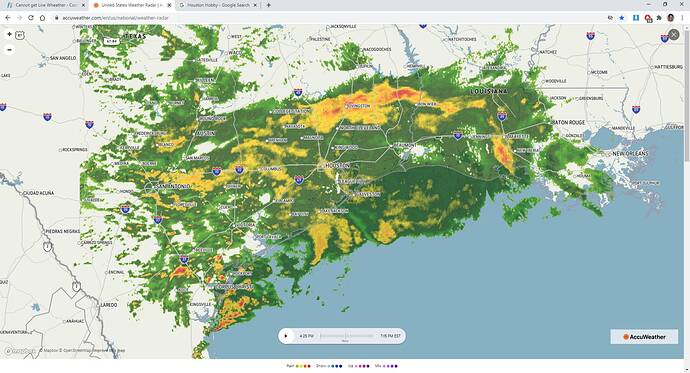Just after loading the US Patch today I came to the main menu to play and found the World Globe totally clear of clouds (usually the globe shows the current Live Wheather).
Then I went to choose the Live Wheather amongst the various options (Clear Skies, Few Clouds, Overcast, Rain, etc) but wasn’t able to bring it to my flight)
What can I do to get the usual Live Wheather on my game??? Thanks
There were several server issues on MS/Asobo’s end Thursday and yesterday. As of last night and today, I haven’t seen any issues. Make sure your online functions are turned on the the Data section, and try again.
Same here, it worked right after US update, but can’t get any live weather since yesterday no matter which server I choose. BTW the live weather in world map view is fine.
Everything seems to be working fine for me at the moment. I loaded up at Houston Hobby (KHOU) with Live weather and spawned into some rough looking stuff. That matches what I’m seeing on radar:
Live weather seems to be totally bollocksed up after the last patch. Before the patch, it would sometimes work.