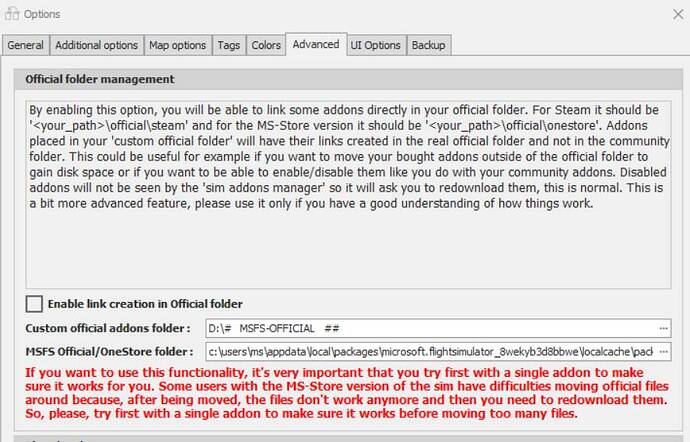I tried installing and uninstalling from the marketplace, then tried just placing them in the community folder. Nothing works.
Have you tried posting on the vendor’s forum? There’s a topic on there relating to your issue…
If you want help, why not ask Captain Sim ?
Or, if its a Livery issue, the original developer of that Livery, that Captain Sim is now selling
That thread seems to have died about 3 weeks ago, without a resolution to the issue …
Regardless of your version of MSFS, all purchases through the marketplace are encrypted or partially encrypted. This is to avoid piracy and theft and actually protects us all and the developers. In SU10, MS removed the encryption from certain aircraft configuration files to enable mods for these planes.
So if you purchased on the Marketplace, it may well be encrypted, and should (MUST) be in Official.
If you move it to Community, (no idea why you would do that) the encrypted files will not be de-encrypted, and thus , your Livery will not work.
If however, it was purchaed from a captain Sim website, or one of their non MS-Marketplace vendors, then it is not encrypted, and so SHOULD only be installed in the community folder.
Actually you can move from official to community fine and one reason to do this is for using an addon linker actually you move it to a separate folder but addon linker puts it in community( only downside you don’t know if it gets updated).
Did the liveries used to work? are you sure they for the correct aircraft? as CS has an abundance of different ones on there
I do not think that is correct,
Official Content is linked to the OFFICIAL folder, not the community folder,
If you put Official content is the Addon Linker folder associated to link to Community folder, yes it will link, but that official content will then be linked t the Community folder, where any encrypted files will NOT be de-encrypted, and hence not work.
This sounds like what may be happening to the OP.
That thread went nowhere. I saw that a couple weeks ago
I’m a little confused. What steps should I take then?
No, they never worked.
Maybe , Stop trying to use addon-linker for OFFICIAL content, at least till you have resolved this issue.
All my airports from Mp are not in official and work fine i usually leave planes in official and move airports as i enable or disable them by country i usually fly in . Its been discussed numerous times about moving them
The the original poster never mentioned an addon linker i did.
I’m guessing the liveries he bought are not for the right plane CS has about 4 or 5 different B777 and 767. Could you list exactly what plane you have and what livery pack you purchased
I moved some of the default Asobo and Microsoft aircraft from Official to an Addons Linker folder I created. I saw the links in the Official folder, but when I restarted the sim, I was forced to re-download those aircraft.
On the other hand, 3rd party aircraft (like Just Flight’s F28 Professional) that install into the Official folder are able to run when linked from the Addons folder.
I would create a Wishlist asking Microsoft to recognize links the same as the actual aircraft folders, but I know they’ll never do that. Hopefully they’ll give us the option to de-bloat our aircraft list in FS2024 by choosing to enable/disable them. You know, what Addons Linker does…
There are so many aircraft in that list that I don’t care about flying. All they do is clog things up.
Here is one list for you —
The Premium/deluxe aircraft & scenery that cannot be moved out of Official to Community, plus any ms-market downloaded aircraft,
- Asobo-aircraft-b787-10
- Asobo-aircraft-baron-g58
- Asobo-aircraft-c152-aerobat
- Asobo-aircraft-c172sp-classic
- Asobo-aircraft-da40-tdi
- Asobo-aircraft-dv20
- Asobo-aircraft-longitude
- Asobo-aircraft-pipistrel
- Asobo-aircraft-pitts-s1-reno
- Asobo-aircraft-savage-shockultra
- Asobo-aircraft-sr22
.
.
- Asobo-airport-eddf-frankfurt
- Asobo-airport-egll-heathrow
- Asobo-airport-eham-amsterdam
- Asobo-airport-fact-cape-town
- Asobo-airport-heca-cairo
- Asobo-airport-kden-denver
- Asobo-airport-kord-chicago-ohare
- Asobo-airport-ksfo-sanfrancisco
- Asobo-airport-lemd-adolfo-suarez
- Asobo-airport-omdb-dubai-intl
.
.
( typical optional MS Marketplace encrypted planes)
- microsoft-aircraft-a310-300
- microsoft-aircraft-ford-trimotor
- microsoft-aircraft-volocity
Note The above Encrypted Premium/Deluxe airport present an issue to LNM, when it tries to scan the Nav Database ![]()
Found 10 notes in 10 scenery entries when loading the scenery database
Some files or scenery directories could not be read properly due to encrypted airport data.
-
Encrypted add-on “Asobo-airport-eddf-frankfurt” found. Add-on might not show up correctly.
-
Encrypted add-on “Asobo-airport-egll-heathrow” found. Add-on might not show up correctly.
-
Encrypted add-on “Asobo-airport-eham-amsterdam” found. Add-on might not show up correctly.
-
Encrypted add-on “Asobo-airport-fact-cape-town” found. Add-on might not show up correctly.
-
Encrypted add-on “Asobo-airport-heca-cairo” found. Add-on might not show up correctly.
-
Encrypted add-on “Asobo-airport-kden-denver” found. Add-on might not show up correctly.
-
Encrypted add-on “Asobo-airport-kord-chicago-ohare” found. Add-on might not show up correctly.
-
Encrypted add-on “Asobo-airport-ksfo-sanfrancisco” found. Add-on might not show up correctly.
-
Encrypted add-on “Asobo-airport-lemd-adolfo-suarez” found. Add-on might not show up correctly.
-
Encrypted add-on “Asobo-airport-omdb-dubai-intl” found. Add-on might not show up correctly.
you cant move flightsim airports or planes out of the official folder only 3rd party stuff from the market place maybe i should have said that in the beginning