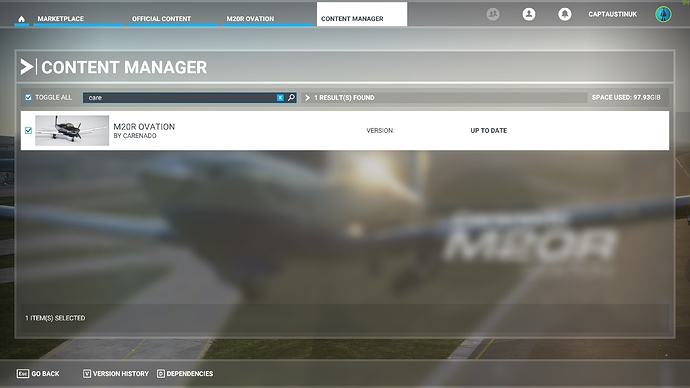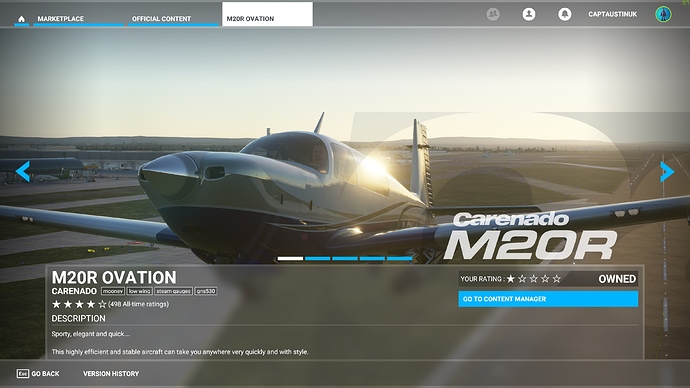Bought the Corenado M20r , it never worked properly pov wouldn’t work correct. So i thought id uninstal it and re download, wrong, go to marketplace, it says owned, installed, its not installed, go to content manager and its not installed, so ive thrown another load a money away now. Why is everything so much hassle.
Any ideas on how to download it again id love to hear it.
thanks
1 Like
Do you have a delete option in Content Manager? You don’t say how you uninstalled it. If the delete option is available in content manager, delete it. After last patch, I am not sure if it will auto reinstall on restart, or if you need to go to content manager and re-download, but one of those methods will reinstall. Good luck. I hope this works for you.
The photo shows the delete option is gone as i deleted it from content manager, going to content manager as you can see in the photo doesnt give the option to download it again… so im stuck…restarted pc nothing…just wasted £25 on nothing …this should not be allowed at all…Thanks for reply.
Why dont you contact Carenado. The POV doesnt work right for me either so i think its a bug, no reason to uninstall the plane but youre beyond that now…
1 Like
To be fair uninstalling and reinstalling is part of trying to rectify a problem, and it shouldnt be an issue really but msfs is that bugged it is.
You are and should be able to unistall and reinstall stuff without issue.
4 Likes
Contacting support sounds like the obvious first step to me but I supposed they just wanted to vent as if it was impossible to get the aircraft back and the money was wasted.
Yeah but the planes have their own individual folders, etc so if there’s not a quick uninstall its risky to mess with the plane as you could find yourself stuck as you are.
anyone of you testes the HDG mode of mooney ap? can you do it ? i’m gonna crazy with this.
Same problème as yours Gaz1969, and we are not alone in the forum…
2 Likes
Most definitely not… I don’t use it now…
You can check if the Carenado is in your Official folder:
***:\Microsoft Flight Simulator\Official\OneStore and remove it.
Or check in C:\Users*your name*\AppData\Local\Packages\Microsoft.FlightSimulator_8wekyb3d8bbwe\LocalCache\Context.xml if there is a entry there and remove that.
Have you got any tips on how to get the plane back. I’m not actually venting but it’s pretty poor not to be able to re install it easily from my account like most downloadable products. Love this sim but it needs some attention when you offer product on marketplace. Thank you.
I had the same issue, you need to navigate to where the aircraft corenado folder is and delete the folder, you’ll then be able to rendownload it. 
1 Like