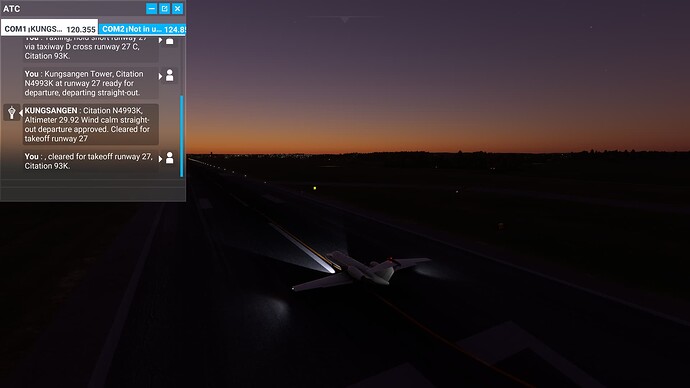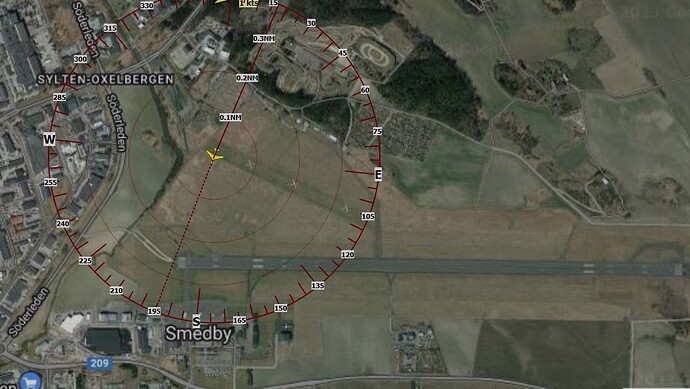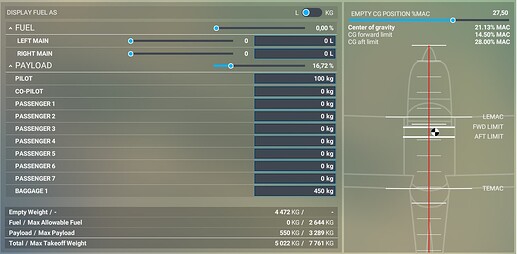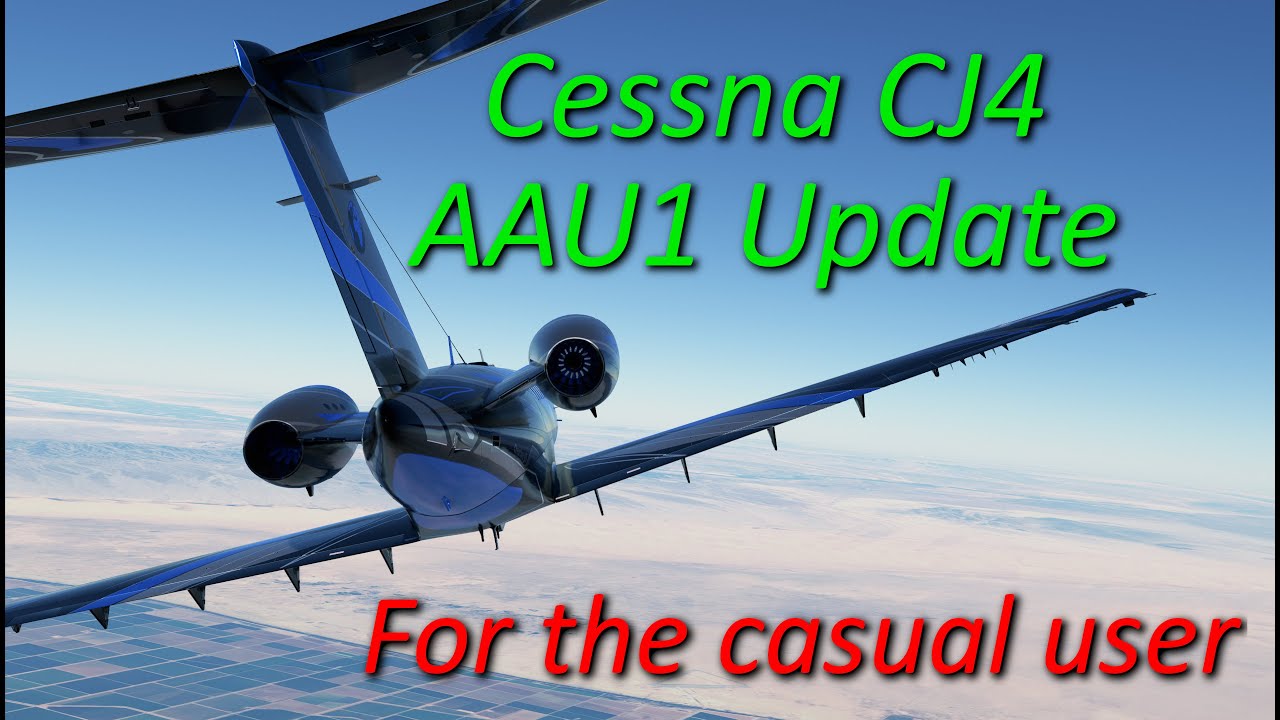Like @GlitteryGecko5 mentioned, you need to enter at least the weather info for the FMS to make the calculations. I don’t think you’re supposed to be able to enter the reference speeds manually anymore.
And for what it’s worth, it’s not a necessary step. The plane will fly perfectly fine without those values. It’s just an optional setup if you are wanting to increase the realism.
Hi,
today was any problem with rudder while taxi. Pedal was turning to the left, but the chassis was not responding (animation in cocpit was correct).
Was there any MSFS update or CJ4?
Sometimes for some strange reason, MSFS stops recognising control inputs, particularly for the rudder . It seems to happen randomly and across all controller types and aircraft. The good news its not persistent.
2 Likes
The throttle in CJ4 behaves weird in other ways to. It often flickers and flutters rapidly.
Sometimes the plane is positioned on the grass besides the runway at start. If so it becomes difficult to taxi to the runway, and if that succedes there is not enough trust to take off. The beech king air or the airbus 320 for example has none of these problems.
Never heard of it spawning in the wrong place before. Were you trying to spawn on the runway or had you chosen a parking sport?
If you are getting issues with the throttle just make sure that you don’t have engine thrust bound to more than one control axis. That seems the most likely cause as I’ve never heard of any more global issue with the throttle behaviour.
Can you clarify this? It sounds like you’re saying if you spawn in the grass, somehow the maximum thrust is reduced, which makes no sense.
For what it’s worth, I inadvertently used a grass field in the CJ4 the other day (didn’t realize it in the world map). Sure it was a bit more difficult to taxi as expected, but I still had plenty of thrust to takeoff and it flew normally after.
The word spawn is new to me as a swede but what I mean is that sometimes when I select departure and arrival att in the wordmap I find the plane besides the airway whithout my intention. If I go back to the worldmap and do the same it is usually ok. The throttle will in the first case flicker violently and uncontrollable. The DC3 behaved in the same way when I tried it. It was impossible to get airborn. The throttle started to flicker when the speed was near take off. The power slider on the joystick is not connected to anything else as far as I can see. Nor can I see that the engine thrust is connected to anything else than the power slider. I’m far from an expert on this so I may be wrong
Sorry, yes ‘spawn’ is a horrible word from the Gaming world. Better we say ‘Start location’.
If the start location was intended to be the active runway then if you start on the grass beside the runway then that sounds like a scenery issue rather than an aircraft issue. Can you give us the ICAO identifier for the airport/s where this has happened and we can see if it’s the same.
Throttle: OK what you described definitely sounds like a conflict of some kind. Go through your control settings for each connected device and double check that throttle axis or any of the other power controls have not been mapped to anything other than what you want to use to control the throttle - sometimes if you have more than one joystick connected or you have an Xbox controller connected then there conflicts can happen. Are you Xbox or PC?
I have a pc. My joystick i a Sidewinder precision 2.
I don’t use many buttons on the stick. I have the POW buttons for cockpit and external camera.
I have button 3 for brakes and button 4 for autopilot altitud hold on.
I have the Joystick slider for Throttle axis.
I have the trigger button to switch between cockpit and external view
Thats it.
I did expand all and looked thru the whole list and that was what I found.
My hometown is norrköping Sweden and the airport there is ESSP
and that i where “spawn” usually happens. 
1 Like
Very odd about the throttle issue. I just spawned on Runyway 27 at ESSP…no grass
…but then I tried runway 11 and got the grass!
Reason: it’s a grass strip (and a closed one at that - should be removed from the sim)
Also check your mouse and keyboard and remove any throttle mappings associated with those and any xbox controller if you have one of those connected to your PC - the conflict will not be from your Sidewinder, it will be some other peripheral,
It is very likely that I selected the grass strip without even knowing it.
But the throttle behaves weird any way when you start from there.
While on the ground the white square in the gauge flicker all over the scale while the arrow is calmer but hardly controllable. If you make it to the air the throttle suddenly becomes normal. I have not found any info on what these two represents. ( square and arrow). Is it the should be and is values for the engines?
I did not find any mouse connections to the throttle or power system. Mostly camera controls.
On the keyboard F1 F2 and F3 is controlling the Throttle. I removed them but that did not change anything.
If I do an ILS landing it is full speed ahead directly after setting.
Not after a manual landing. Strange.
Is there a nosewheel switch? Could it have something to do with that if so.
Is the baggage supposed to be packed only on the right? I’ve been playing around the new weight balance and it kind of threw me for a loop, especially with passenger seats being placed seemingly a bit farther apart too. I guess it’s like a Passenger 8 seat, because filling all with the same weights creates a balance?
I’m not at the sim to verify at the moment, but I think the arrow is throttle lever position and the square is the engine RPM/performance (I may have it backwards). Normally as you increase the throttle, one would respond immediately to show the throttle position, and the other would rise more slowly with engine RPM.
Have you checked to make sure no assistant settings are turned on that are supposed to help you take off or taxi? I use to have a similar but different problem where pressing the brake while trying to taxi gave full reverse thrust, which would switch to nearly full throttle when trying to get back to neutral, and I think that was my issue. It’s been a while, so I’d have to go back and see how I actually fixed that one in case it applies here.
The CJ4 has 6 passenger seats and a 2-seater couch opposite the main door. It has 2 large baggage compartments in the L & R nose and a third in the rear. I know WT have had some issues naming the load stations due to international language etc so Pass 7 is the couch. Looks like the baggage is reduced to a single station on the right.
It looks like SU12 has implemented visual representation of lateral load balance on the CG diagram - the actual loading was always there in the sim, just not shown on this page before.
It looks like the throttle problem is finally solved.
I went to Options/Assistance options/piloting and sat ■■■ landing, ■■■ take off, auto trim and anti stall to off and that seemed to do the trick. It has probably been some kind of conflict between the assistens and the joystick slider. Now I could even get the DC3 up in the air whithout any problem.
1 Like
I have obviously been censured. In my previous message I shorted assistance and wrote only the first three letters a-s-s. It was changed to three white squares. Very funny.
2 Likes
A question: Is there a way to step through my flightplan waypoints to check them on the MFD?
Like in the A320 or the 737?
Yes. I show how it’s done in my video at about the 48 min mark. I do it on the right MFD, but the process should be the same on left if you prefer that one.
Not sure if this has already been reported, but I noticed that the “landing gear” aural alert plays when the plane is on the ground and the gear switch is up even when the plane is completely cold and dark with the battery switch off. I assume the real aircraft can’t play alerts with no power, although I could be wrong.
1 Like