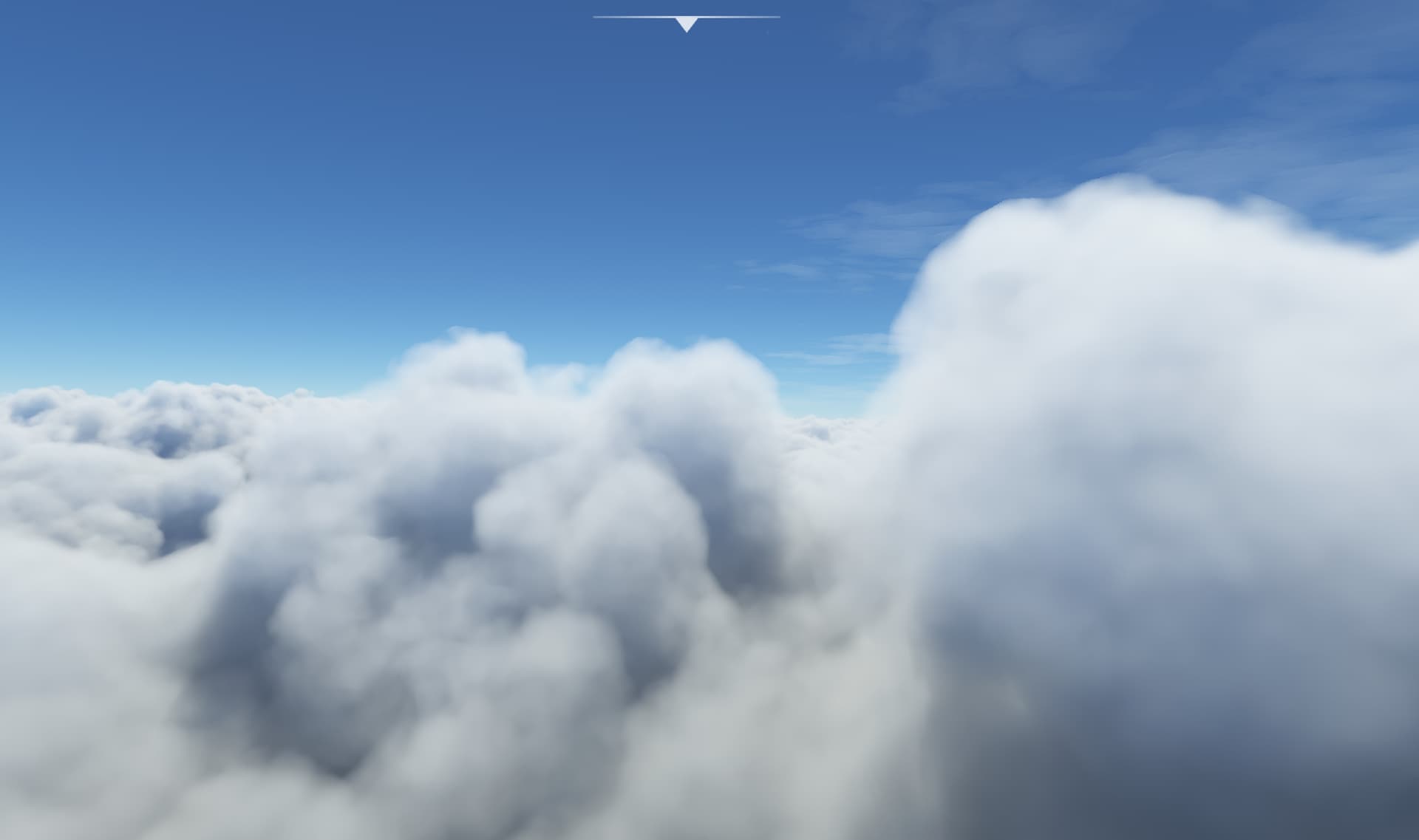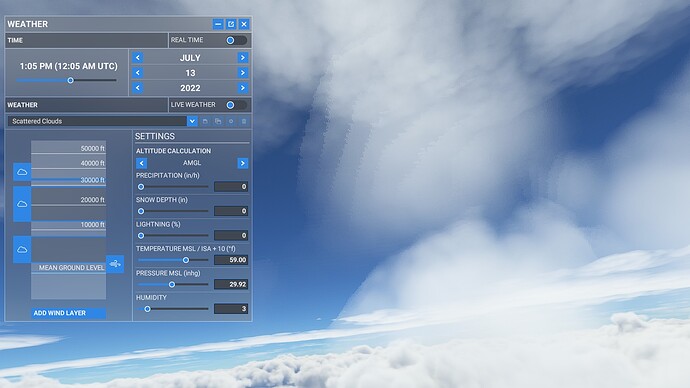If anyone from Asobo reads this, please try to reduce the cloud banding on High (if you can, without killing performance). Thank you.
This screenshot doesn’t even show the worst of it, not by a long shot. It’s also much worse in motion.
 For anyone who wants to contribute on this issue, Click on the button below to use this template:
For anyone who wants to contribute on this issue, Click on the button below to use this template:
Do you have the same issue if you follow the OP’s steps to reproduce it?
Provide extra information to complete the original description of the issue:
If relevant, provide additional screenshots/video:
I noticed this too. Hope they fix it.
I saw this type of thing when by gpu was running an underscan on the HDTV I use as a monitior. I fixed it in the tv’s own menu.
Here is some gnarly banding I saw the other day while flying out of a cloud, Volumetric Clouds was set to Low. There was a fix for this with Sim Update 9 according to the patch notes, perhaps it got reverted?
3 Likes
Hello @HethrMasn,
Can you please provide some additional details? What are your system specs, and in particular, what GPU and driver version are you using?
Thanks,
MSFS Team
1 Like
Hi @SeedyL3205 thank you for your attention on this matter. I have a NVidia GPU on driver 516.59 and judging by the amount of votes (thanks everybody) I don’t think this should be hard to reproduce. Just fly near to puffy white clouds with clouds setting on high. The problem appears at the edges of those clouds where the cloud starts getting thin. Thanks.
Hi @HethrMasn,
Which DirectX version are you using (11 or 12) and do you have DLSS enabled? If so, what DLSS profile are you using (Quality, Performance, etc.)?
DX12 but it probably occurs in DX11 too. No DLSS, just TAA at 100% render scale. Thanks.
We are unable to reproduce this issue on the SU10 beta with the supplied settings above using an Nvidia GPU and the latest drivers (516.59). Here are our test results:
DX11:
DX12:
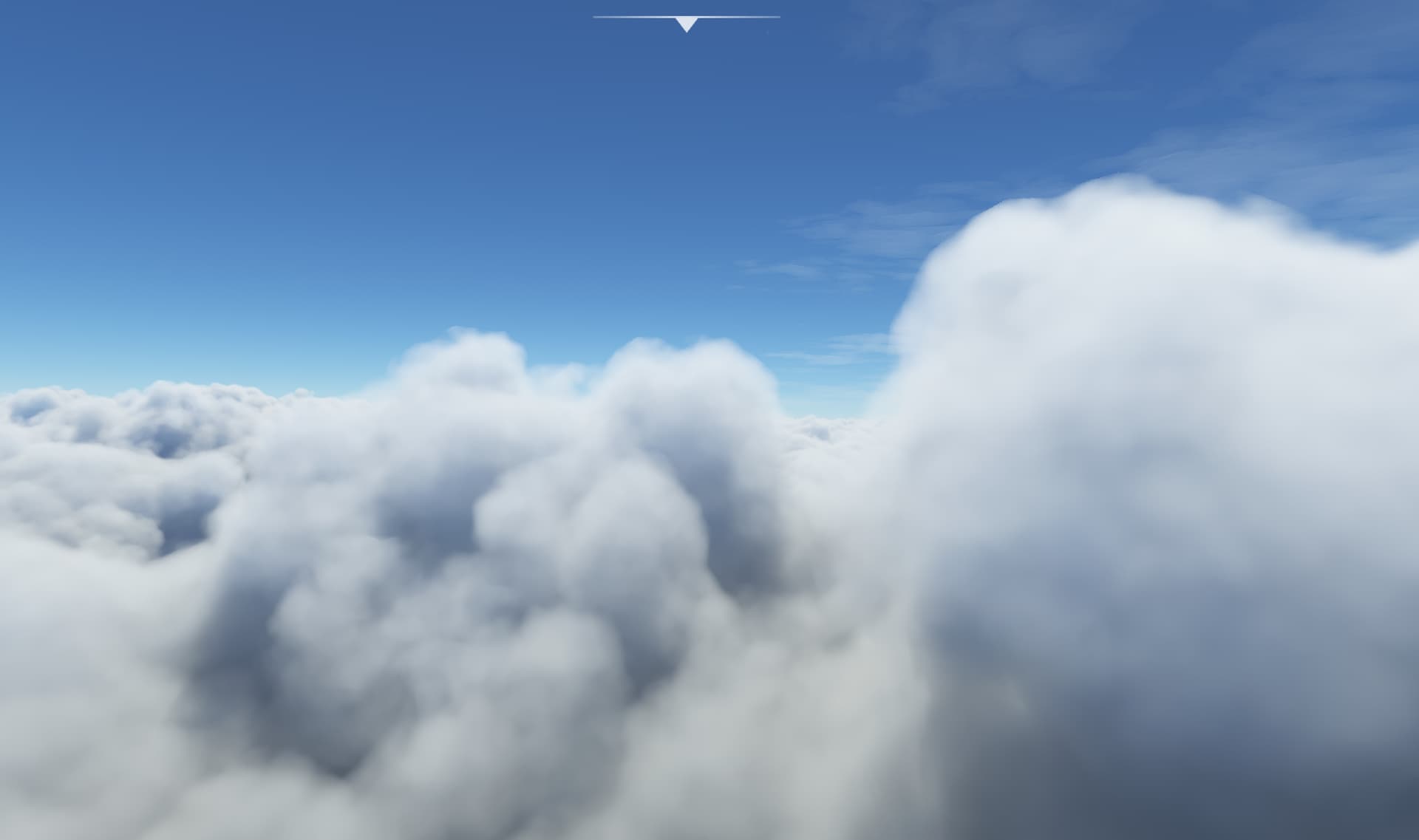
Both look normal without any of the extreme banding and artifacts seen in the OP. Are there any other settings you have configured that might be affecting cloud image quality?
I don’t believe so. My game and driver settings are all pretty much standard.
One thing I noticed is that your images are much farther away from the clouds than mine.
Thanks for trying to reproduce it, I’ll see if I can reproduce this problem with the drone camera and a clouds preset from the sim. It might help narrow down the issue if it only occurs in live weather or something.
2 Likes
We checked the clouds at various different distances and have not yet been able to reproduce the issues you are seeing.
See if this preset information helps: I’m shoving the drone camera right into the edge of the clouds and moving it around slowly at different angles. (The problem really occurs during flight, and even worse than this sometimes)
4 Likes
For me it seems easier to reproduce near the top of the clouds where they are fizzling (evaporating/dissipating) away. In fact I can just find a little tiny cloud that is fizzling and park the drone inside it and the banding appears without much work on my part.
I have noticed this, too on my AMD card. I didn’t pay it much mins and will keep looking for anything.
I am all for trying to replicate this to see if it is fixable.
But if you can’t replicate, at least it means it isn’t a universal issue. And it is hardly game breaking.
Right, not game breaking. I’m sure it’s fixable, because Ultra clouds don’t have this issue, at least not nearly as bad. But Ultra clouds are a lot more demanding too, so it’s a balancing act. I was just hoping it could be improved a little more without the performance penalty as Ultra clouds have.
Wow that’s bad, like going back to the early nineties. I don’t suppose there’s any chance of you testing on a different monitor with the same and with default gpu settings? Vanilla naturally.
It’s not a monitor issue since the issue is captured in direct captures of the frame buffer, which is what the above screenshots are. Thanks.
True … I should have thought of that 
It’s a good thought though, because the game could render images differently depending on the color precision of the monitor and whether or not it supports HDR, which my 40" screen does not.
It’s just strange because I’m pretty sure MS are not uploading clouds, just meta data leaving your 3D engine to render them. I assume like me you have
8 bit RGB in SDR @ 60Hz. I’m on Windows 11 but that shouldn’t matter.
![]() For anyone who wants to contribute on this issue, Click on the button below to use this template:
For anyone who wants to contribute on this issue, Click on the button below to use this template: