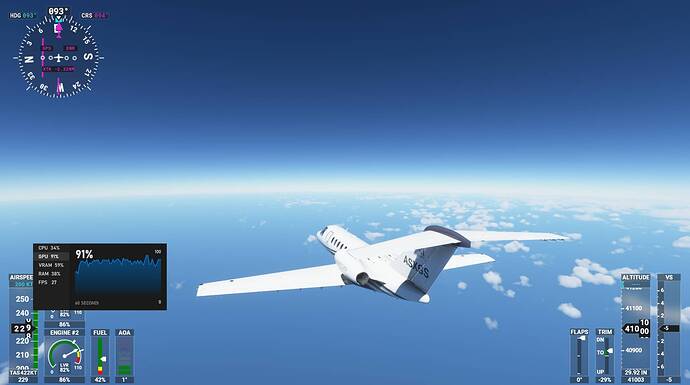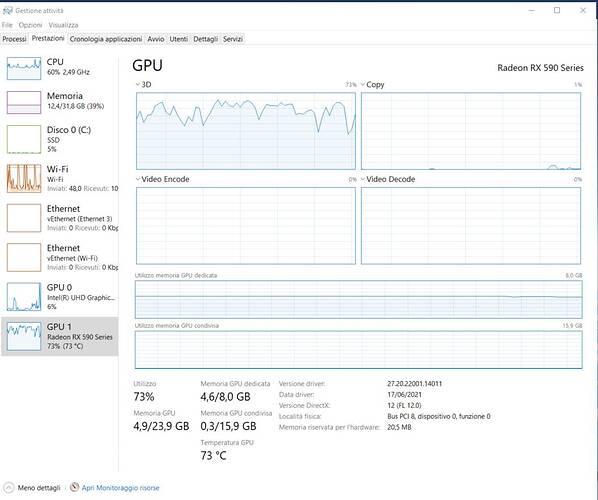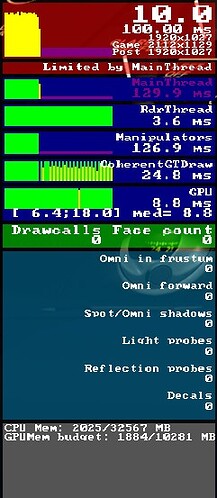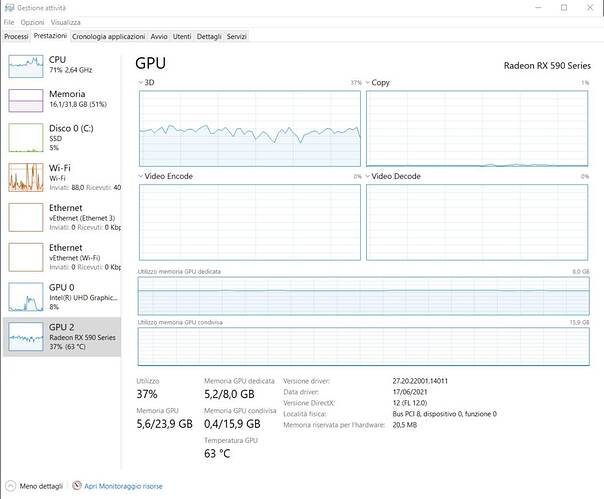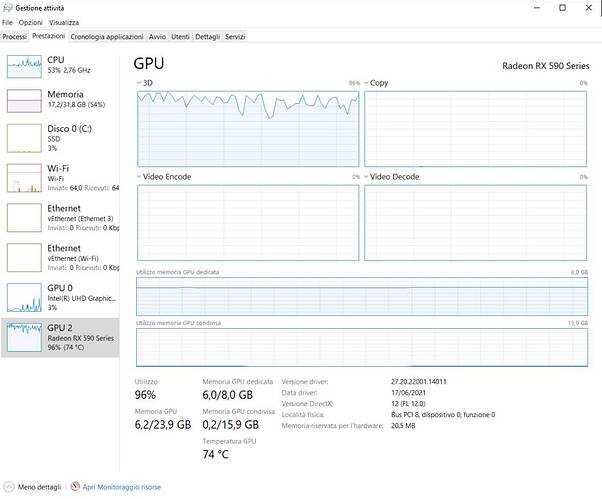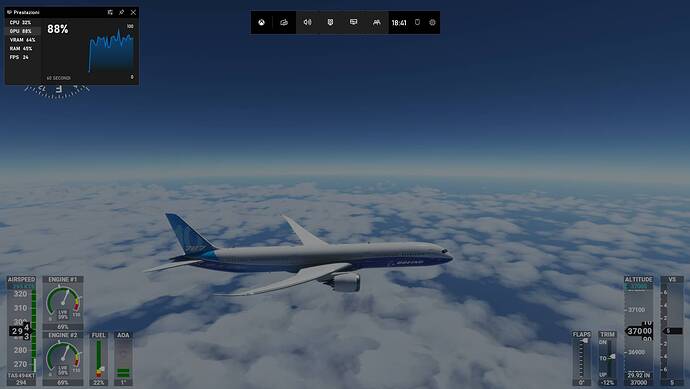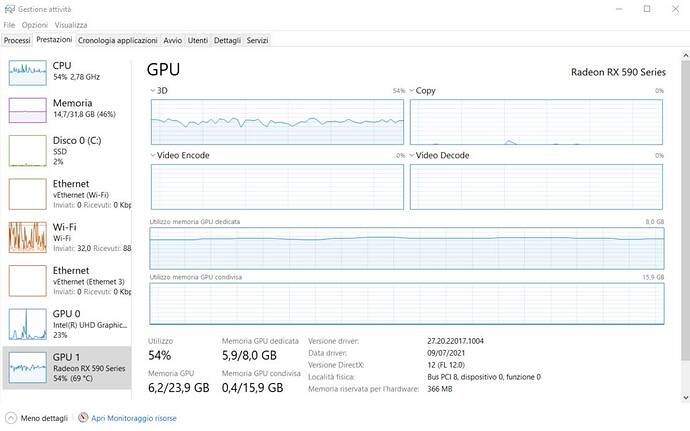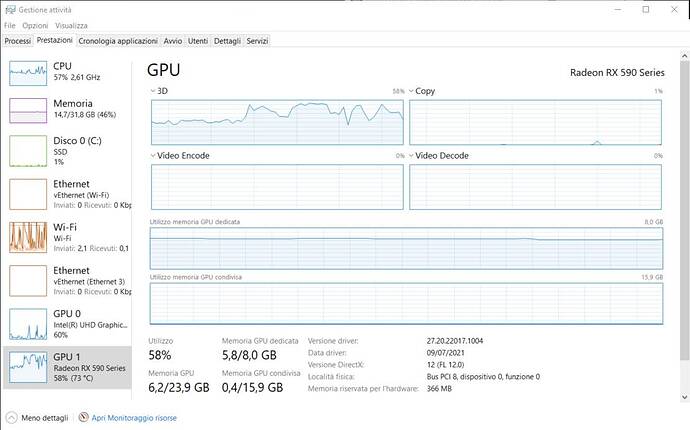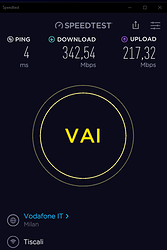Why?
(please, do not see only the FPS, but also the GPU utilization)
Again, other airplane, same behavior…
CLEARLY FROM COCKPIT I HAVE A DROP OF FPS NOT CAUSED BY HW LIMITS.
(That’s incredible because the GPU has to render less than outside…)
And, after 3H of flight
Sim Update 5 will have the fix for CoherentGT performance issue on glass cockpit airplanes.
It’s what I’m expecting with the DX12, i think in SU5
Actually seems that SU5 are bringing a massive FPS boost but not DX12
Yesterday on Heatrow on IVAO I had to disconnect.
3FPS – > Sim on half rate 
I really hope in SU5
Looks like there is a correlation between lower FPS and lower GPU. Something in the graphics pipeline has changed between the screen captures. The most noticeable difference is Glass Cockpit vs. Drone view. Glass Cockpits are notorious for clobbering FPS.
There is a graphics setting in General Options > Graphics. At the bottom is GLASS COCKPIT REFRESH RATE. Check your setting and change if needed.
As told after yesterday reinstallation, it seems more FPS, but I usually flight in Europe or North America, today in Australia.
Anyway, there is ever a loss of utilization of GPU with consequent FPS drop between Outside and inside.
FWIW, the utilization charts show a lot of good information but lacking in details. For example, what is GPU 0 doing? Is it processing MSFS graphics? Second, it looks like the Wi-Fi is busy but hard to tell here because the graphs auto-scale. Wi-Fi can be a potential bottleneck. There can be Wi-Fi issues not very visible to Windows.
My configuration is a Laptop with an Integrated Intel GPU and a (full desktop) Radeon RX590 connected as eGPU.
FS is configured to run on the RX590, leaving the intel to be used from all other programs.
DX11 permits only one CPU for time to be used by each program… (DX12 will be permit also mixed/hybrid multi-GPU processing, if enabled)
About the WiFi it seems busy because the scale is set automatically on Kbps on a WiFi 5 connection.
I use a Gbps connection as provider…
That’s a test just taken during a flight, and this is for my standard a bad result…
I don’t think that connection could be the problem.
I have the same issue. Happens with a32nx and CRJ around the KATL area. I spawned there today and was flying around no issues, but I have noticed it happens when flying into Atlanta from an area that forces it to render. So I flew in from KGSP and boom there it was! Locked at 10 FPS limited by CoherentGTDraw. I’m wondering why it only happens in specific areas though
i’ve done an accidental test with this…while testing a series of strange CTDs of various programs, MSFS included, I re-created a flight recently several times from KSFB to KMGE. I was also testing a bug with the GNS530 mod, so started the aircraft, loaded the flightplan and sat there while i made dinner and got the kids tended to. I then returned to the aircraft, started taxiing, tookoff and engaged the GPS+autopilot and re-attended to the kids again for a few minutes. I then noticed the 30-40fps on the ground at KSFB was now in the high 20s…by the time I reached Jacksonville CRG VOR, I was in the 15-18s…
10850k at 4.9ghz, process lasso keeping cores 10-19 just for MSFS and all other software on 0-9, 64gb RAM and EVGA 3080 XC3…temps 60C on CPU, 57C GPU and overall utilization low except on thread 19 which is MSFS mainthread…also GNS530 popped out onto 4th display 1280x1024 res while MSFS is on screen 1 at 1080p, screen 2 2560x1080 with AirManager and Navigraph on 1080p screen 3…if I close MSFS and restart it and immediately takeoff, I keep 30-40fps til about halfway through the flight.
adjusting any settings downward does nothing to help fps.
At the moment, I think that we have to wait 8 days and check after SU5.
May be that Asobo will solve the issue, or at least mitigate the situation.
After that I will reevaluate a situation that for me is critical now.
I agree that’s as much as we can do. We can all follow up here after and see. If it’s till around we can escalate it to Asobo again. I wish I would’ve signed up for the flighting opportunity but was out of town. That would’ve answered our questions and if it was still present hopefully gotten it fixed. Hoping someone on the testing team has tried it!
I tried to sign, but it was full.
Ok… still 7 days…
It’s important that this bug receive votes, so may be that Asobo will focus attention on it…