Good morning all,
After a (too much?) long period without simulation I had a config set up by a friend about two months ago:
Ryzen 7 5800X processor / 48GB of RAM (2x8 + 2x16) / GTX3070 / Gigabyte X570 Gaming / SSD500GB / Windows 10/34 "screen in 21/9 UWHD/ Alim Ldlc 650M 80+ Platinium
I am in Air cooling on a thermaltake v250 unit
So I installed MSFS and DCS on my SSD drive (C  (500 GB I have 60 GB left available …).
(500 GB I have 60 GB left available …).
DCS no worries, everything runs very well with all the sliders on the right.
On the other hand on MSFS, regularly, my machine turns off, purely and simply. Most often at the “ready to fly” moment just after loading, on a complex aircraft (Aerosoft CRJ or A320N FbW).
In a small plane can fly for hours over Los Angeles or SAN DIEGO or the Lyon scenery in photogrammetry (13 Go anyway) no worries, even if for Lyon it lags from time to time the time to load the textures. It crashes sometimes.
But for example I wanted to do a Nice-Nantes yesterday in 320 FbW, and I had to remove the free photogrammetry scene from the city of Nice so that it wouldn’t crash my computer. And when I say crash, I mean pure extinction.
I bought the Nice and Nantes airports among others, but with the 320 FlybyWire it crashes regularly.
For example, it was impossible to do a CdG-Bastia earlier with this plane. At each launch at CdG my machine crashed. CDG base airport.
I ended up doing a Nantes-Bastia, and my computer went out over Provence, when I was crossing Mont-Ventoux.
IN CRJ, my computer turned off once going downhill to Lyon from Biarritz. I told myself that the Lyon scene could have something to do with it.
I’m not on “Ultra” for the settings for information.
Have I been too greedy on the settings? in a small plane everything goes well, it is in the liner that it is more complicated …
For the rest (AI traffic (air / land / sea) I am 100%. I have Global ship AI.
I did a stress test wit OCCT to see if my computer shut down but it passes all test with success, staying alive.
First test was CPU
Second test was GPU 3D
Last one was Power test to check power supply
I uploaded a log that i recordered with GPU-Z with all parameters for shutdow and test in wetransfer if you need it.
Just a screenshot from OCCT during power test
If someone had a trick to detect where the crash and the shutdown of the computer comes from (I am thinking of an automatic security setting at the temperature of the proc, but impossible to be sure since it crashes before I could see said temperature).
Thank you all in advance for your help and have a good virtual flight 
SOLVED: IN MY CASE IT WAS A FAILING PSU.
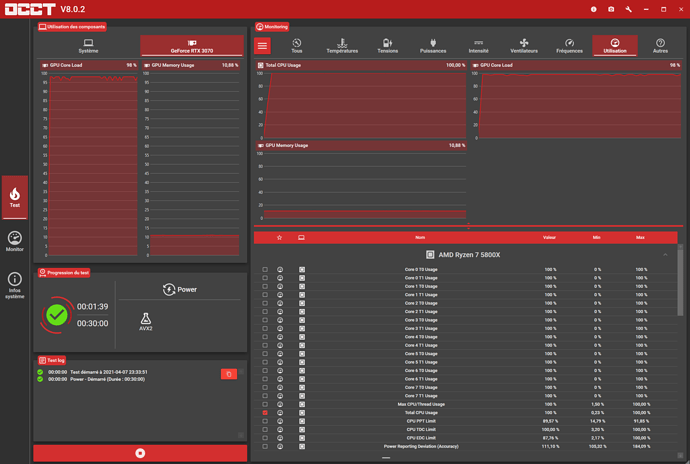

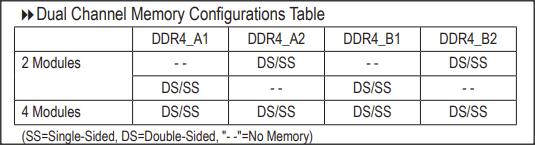
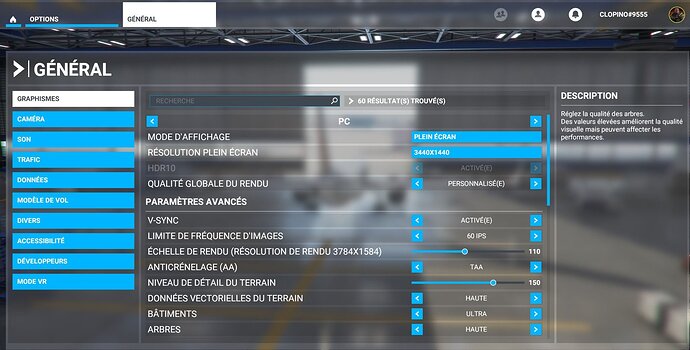


 You seem to use a big resolution, so maybe there is an impact. have you tried monitoring your RAM and VRAM usage ?
You seem to use a big resolution, so maybe there is an impact. have you tried monitoring your RAM and VRAM usage ?