I did and to check if I have the right update installed, I need to know which KB to look for.
its less complex as its sounds:
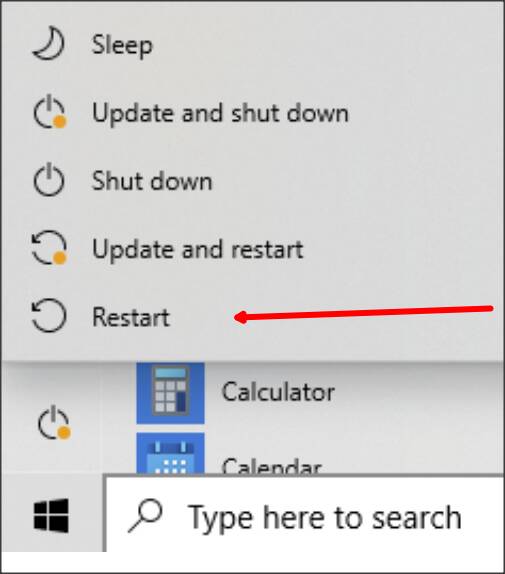
note: “Restart” is in windows not the same as “Shut down” and start again
EDIT: I forgot Fast boot… to be on safest side you can disable that too ( it in generall a good idea, in contrast what MS recommended ) .
Its not complex and there are some sites in big internet: as example : MS Answers
I have McAfee so windows defender isn’t in use I don’t think. There is no option for ‘updates’ on that page “Virus and threat protection menu”. All updates are handled by McAfee.
okay thanks, I’ve downloaded the latest Nvidia driver and done a reboot, windows is up to date. Will try the flight again tonight
Fully update and restarted.
Live weather on
Bing on
Photo Off
AI live Off
Setup plane EGLL-LIMC, was on pushback then bam.
This is a terrible terrible piece of software, can’t see how it can be defended.
Faulting application name: FlightSimulator.exe, version: 1.26.5.0, time stamp: 0x00000000
Faulting module name: FlightSimulator.exe, version: 1.26.5.0, time stamp: 0x00000000
Exception code: 0xc0000005
Fault offset: 0x0000000001c1af6a
Faulting process ID: 0x908
Faulting application start time: 0x01d8b70b4360c2b8
Faulting application path: C:\Program Files\WindowsApps\Microsoft.FlightSimulator_1.26.5.0_x64__8wekyb3d8bbwe\FlightSimulator.exe
Faulting module path: C:\Program Files\WindowsApps\Microsoft.FlightSimulator_1.26.5.0_x64__8wekyb3d8bbwe\FlightSimulator.exe
Report ID: ab009fc4-9cc0-4d8f-8af3-02b325e3a290
Faulting package full name: Microsoft.FlightSimulator_1.26.5.0_x64__8wekyb3d8bbwe
Faulting package-relative application ID: App
I did update yesterday, after having some difficulties on Saturday because I ran out of space on my System Drive.
Hadn’t done any flights immidiately afterwards but I did three today and all went along fine without any CTD.
System up-to-date (after manual update) and a CTD occurred (yesterday).
BTW if it is those two windows updates that I screen grabbed above, I installed them, rebooted and launched FS which then proceeded to CTD twice on loading screens (possibly at checking for updates). I then booted FS into Safe mode which launched fine, closed FS then relaunched in normal mode and it launched fine. (in case any of you see CTD’s on launch, you might want to try safe mode first.
I’m now loading a flightplan. Will report back later.
Ok this only makes sense if it was a faulty Defender Pattern, because thats the only thing the update button is for today. ![]()
Based on the error log you posted, the crash you experienced does not appear to be related to the ntdll.dll CTD being discussed in this thread. I suggest creating a new topic in this category: #self-service:ctd-help
I kept seeing no updates (I don’t use defender) but when I rebooted and rechecked it had installed the two updates as I screen grabbed above.
There seems little point, that one has been rumbling on for two years now. I think I’ll wait for XPlane 12 instead but thank you for the advice.
I’ve already pointed to NVIDIA yesterday, but my post was ignored. Fully patched W11.22000.856 and no updates available as of today (manual search).
Not a CTD but a freeze after 1 minute ingame due to “missing” or “faulty” nvlddmkm which translates to Nvidia Windows Longhorn Display Driver Model Kernel Mode:
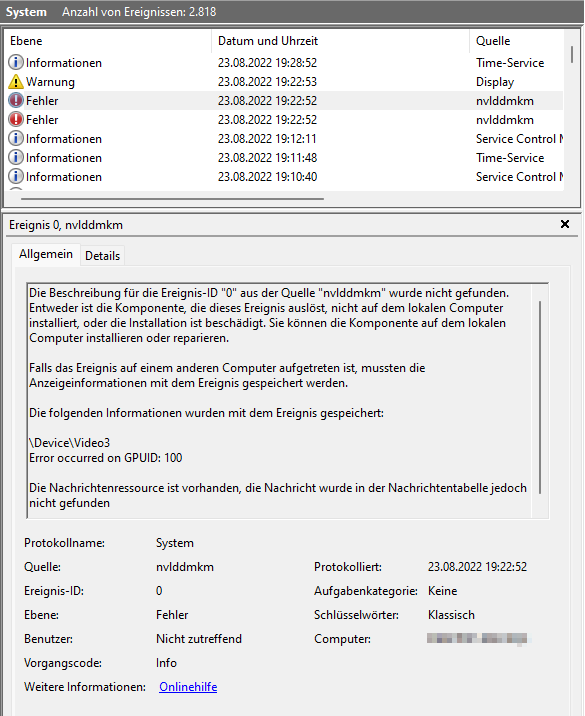
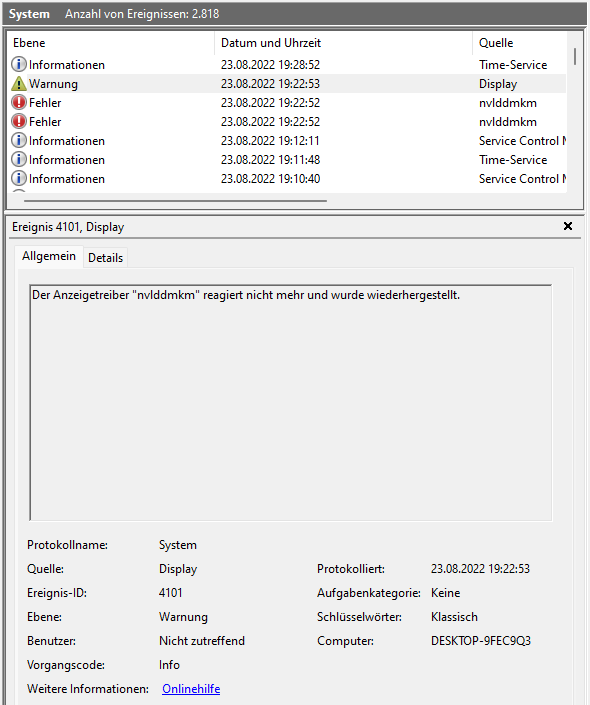
As it is not related to ntdll.dll - should I create a new topic?
Witch server do you use?
This appears to be unrelated to the crash being discussed in this thread. Please create a new topic here: #self-service:ctd-help
I don’t wanna sound difficult but could there maybe be a banner be put up for the community to signal that the problem is worked on and then when they fixed it. I’m kinda tired of reading through endless repeats in the crash topics. MSFS deserves a better community vibe ![]()
If you are aware of which KB version to look for, this would help tremendously. People are blindly guessing without this info…
EDIT: to add to this, im fairly certain that people like me who are on W10, will see a different KB version number than people on W11. So im a bit confused here.
I’ll do that later in the evening; I can reproduce it easily. Before I’ll try an older driver.
We are waiting for further test results from the people reading this thread to determine if Asobo’s suggested fix has actually resolved the issue. Once we have a good sample size of people saying they are no longer getting the ntdll.dll crash, we will make an announcement to a wider audience. We don’t want to broadcast a possible resolution until we receive more feedback from players that it is actually fixed.
Pretty sure they meant a announcement post letting users know that Asobo is investigating this CTD issue. Instead of having to come to this thread.