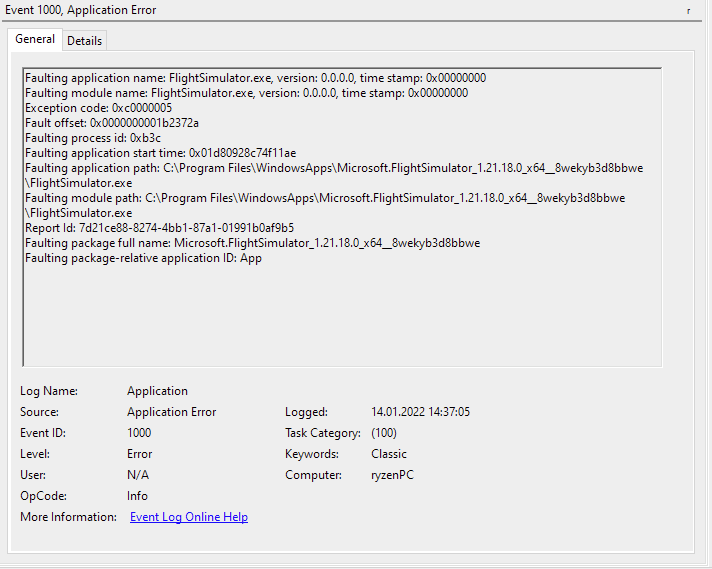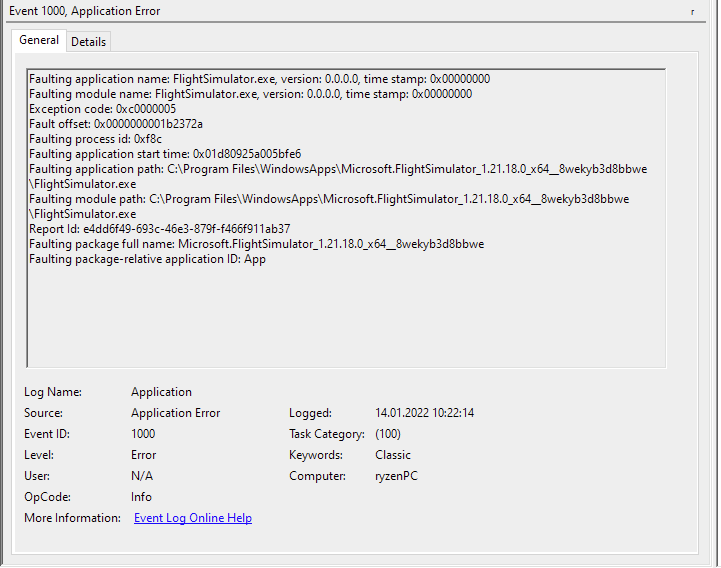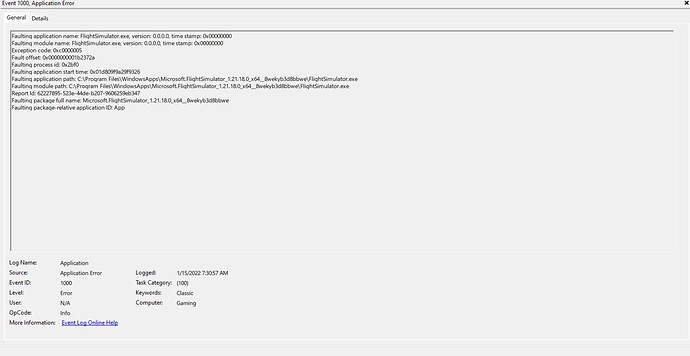What is your graphics card ? If Nvidia try 511.09 driver.
I thought my CTD problem has been gone since I have disabled Sonic Studio Virtual Mixer and uninstalled NVIDIA High definition audio…but now…again 2 CTDs during returning from a flight to Main Menu. It is frustrating…
Maybe interesting…It seems that you can uninstall and not only disabling the Sonic Studio Virtual Mixer in the Device Manager (Sounds, video, and game controllers). Correct me if I am wrong…
Yes, I also tried it with that version obtaining the same result. Apparently this problem is never ending and the people of Asobo are not interested in ending it.
I too would like to add my dissatisfaction and frustration with this flight simulator with the constant CTDs especially after a couple of hours flight and just about to arrive at the destination airport. I did not have this problem until after the lastest update to 1.21.18.1. in Jan22. There are many suggestions, but why should they be the cause when it was fine before the update. Asobo should release a patch to correct this instead of people having to find all sorts of work arounds.
Exactly !!!
Good morning all. This is my fifth CTD since the January update. Today was about two minutes after clicking Ready to Fly. Running Windows 11 with all drivers updated. Event Viewer shows:
Faulting application name: FlightSimulator.exe, version: 0.0.0.0, time stamp: 0x00000000
Faulting module name: FlightSimulator.exe, version: 0.0.0.0, time stamp: 0x00000000
Exception code: 0xc0000005
Fault offset: 0x0000000001303ef6
Faulting process id: 0x19d8
Faulting application start time: 0x01d80947679f3723
Faulting application path: C:\Program Files\WindowsApps\Microsoft.FlightSimulator_1.21.18.0_x64__8wekyb3d8bbwe\FlightSimulator.exe
Faulting module path: C:\Program Files\WindowsApps\Microsoft.FlightSimulator_1.21.18.0_x64__8wekyb3d8bbwe\FlightSimulator.exe
Report Id: 38a8a768-9496-49da-af8f-bca3fb30dfe5
Faulting package full name: Microsoft.FlightSimulator_1.21.18.0_x64__8wekyb3d8bbwe
Faulting package-relative application ID: App
I have had unusually many ctd since last week. Of course one suspects the lastest patch but there has been a couple of windows updates as well. Not sure what those are good for.
BR
I have had this issue constantly since the Dec update. I joined the testing programme for the Jan update and that was fine but since the Jan update, CTDs are relentless on Xbox X.
@TopDawg27596 can you stop spamming this topic and hide so already existing solutions / workaround… thanks
Its enough that you one time report your CTD with error code …000005 and not three times or more .
Because you mentioned
plesae check whether you have HAGS disabled.
CTD, CTD, CTD! I have a disabled wife and my time to fly is minimal. All I want to do is climb into a cockpit, turn on VR, and have a little fun. Fly for 30 minutes, CTD! This simulator has turned into a joke. We get an update and things work great, get another one and ■■■■! What if this happened continuously to airline simulators. Hey, Asobo, we paid good money for a working product, a lot of us are not super techies, or have the time to troubleshoot your stuff. FIX THE ■■■■ THING!
Hi. Thank you for writing incomplete and incoherent sentences. I test software for a living. Unless you do, your opinion is not necessary. Thank you.
Please keep civil towards each other per the Code of Conduct on this forum.
When posting, keep posts constrictive without ranting. Ranting does not help anyone but causes others to reply with non-constructive posts. Keep all posts constructive to assist with bugs or issues.
To follow up on my previous post above, after reading through the list of conflicting programs I followed the instructions related to renaming the clr.dll for Capture One. I also followed the instructions on zen desk relating to another CTD that I was having with faulting ntdll.dll and ran sfc / scannow, which repaired a few files.
I just finished an hour flight in VR with live weather, Add-ons installed and finally no CTD! Still need to do more flights before I can say that I am in the clear but it is very promising.
Thanks to those who have pointed in the direction of conflicting programs. I thought I had uninstalled capture one a while ago but turns out I hadn’t  I know the information is there, but even with me having checked the forums regularly I had somehow missed this list of known conflicts. Maybe this could be displayed more prominently in the forums, or even mentioned in a blog update just to get the message out to anyone suffering CTDs. Obviously there are other reasons for CTDs, but it does seem like conflicts are a big culprit. Anyway maybe I just wasn’t looking hard enough!
I know the information is there, but even with me having checked the forums regularly I had somehow missed this list of known conflicts. Maybe this could be displayed more prominently in the forums, or even mentioned in a blog update just to get the message out to anyone suffering CTDs. Obviously there are other reasons for CTDs, but it does seem like conflicts are a big culprit. Anyway maybe I just wasn’t looking hard enough!
The funny thing is most crashes are actually in CoherentGTCore.dll. 
So for a quick update after a second clean with DDU and the install of 511.09 studio driver things settled at my end. I run a 9900K @ 5. 2GHz with HT disabled, 3090, 32 gb.
I have no more crashes what so ever in normal monitor mode or VR. Best of luck to all of you as I know how frustrating can be. Took me 3 days to find this solution. So in summary now I lost confidence in any updates or add-ons as I fear they will introduce issues. Hope things will get better.
@Mihaita Did you attempt to use the gaming drivers or do you believe the studio driver is more stable? Thank you for your input on this topic.
This is actually the first time I use studio drivers and was a last resort as I have tried everything else.
I decided to do this after I red the description on the Nvidia website stating that the studio drivers are tested extensively. My problems started after the last patch and got worse to the level where I could not even reinstall… with random CTD`s in download process as well.