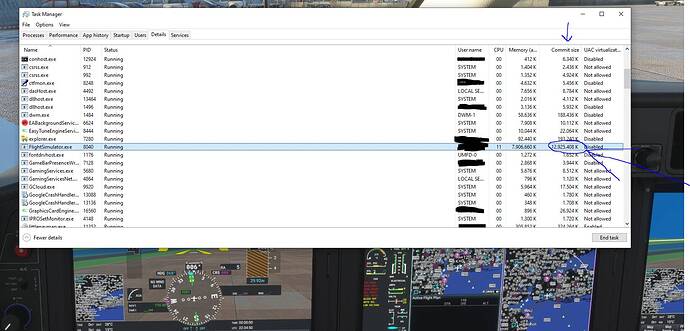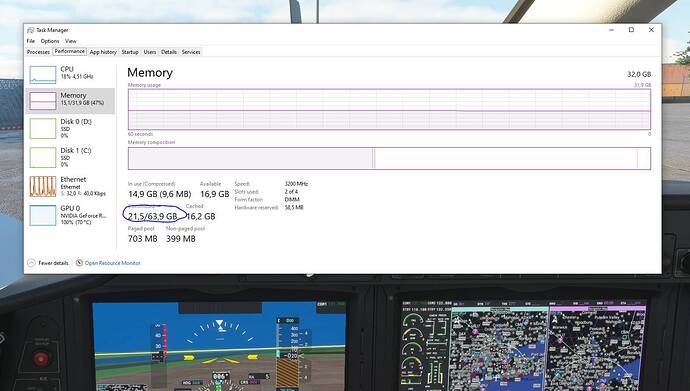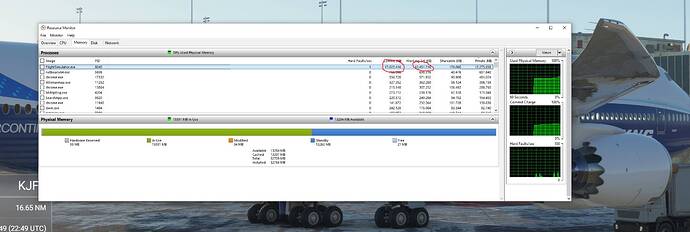Makes sense, to have a single codebase for PC & Xbox they limited the engine to use < 8GB RAM, while. I hadn’t notied the limit on GPU memory though, I thought NWInfo said my GPU mem usage was around 90% (of 10GB).
This limit might explain the stutters (despite higher FPS) I get (32GB/5950X/3080).
You could try creating a rolling cache linked to a 16GB RAM drive.
I didn’t go that far but created a 1TB rolling cache on my 2nd NVMe drive and the pauses and photogrammetry scenery rebuilds have reduced. Perhaps overkill but it seems to be working more smoothly, although still some CTDs.
A rolling cache only removes the download part in the equation, so because you have the data already locally it will be able to show it faster because there is no second download needed if it’s already there 
But it’s a rolling cache, and i guess it’s fifo, so after being flying in other parts, and you come back, a re-download could be required.
Edit: i think you meant 1GB ?
I believe the rolling cache only helps you if you fly the same route all the time.
Otherwise you would need a 64GB cache and that will fill up very quickly.
I have mine turned off because I fly in different locations.
Covers quite a few routes! 
Do you have any Asobo documentation for this like Release Notes or Development Update? I haven’t found anything specifically for the PC. (There are lots of posts that mention this but none from Asobo.)
I typically use about 9-12 GB RAM (over 50 GB committed) and about 6 GB VRAM. If this is a hard memory limit I’m concerned that I might have a memory leak and I would like to open a ZenDesk ticket for WU6. If the memory limitation is another undocumented “feature” delivered in SU5, it might be difficult getting Asobo to fix it. Thx!
No 1TB. And this is the point, with the changes they made to culling if you look forward then backwards then forwards it would redownload all the scenery again, this is why people are seeing such poor graphics and hammering their data.
If you set up a rolling cache (either as a RAM drive for whatever remaining size RAM you have left) or on a very fast disk like I have, you are reducing massively the amount of data downloading you are doing and therefore seeing better graphics. Yes it will fill up eventually but so does RAM and so does VRAM. It helps a lot.
You can use Task Manager and select GPU and it will show you how much the game is using. You can also use Developer Mode in the flight simulator and it will tell you the same thing.
Another way would be to look at the Xbox specifications which only has a total of 16GB of RAM which it shares between GPU and CPU.
We are now flying the Xbox version. Asobo/Microsoft was not honest since they stated on June 30 2021 by Jorg no dumming down for PC users. Guess what?
1 Like
50GB comitted? Holy cow, that’s a lot reserved by the process. How much GB RAM and page file size in GB configured?
It’s or a memory leak, or the sim is actually asking for this much memory.
Having a ramdisk would definitely help yeah, if it does not utilize your page file when RAM is “full” .
I’m ‘only’ 68 and feel the same way.
FS2020 may one day be a flight simulator but right now, it’s just a scenery simulator with a not so great flying game attached.
Microsoft are making a fortune though, so good business sense from them.
Jorg didn’t mean it, unfortunately.
32 GB and 32 GB. Windows starts moving memory pages to virtual storage at about 50 to 60% RAM utilization probably because of the large amount of committed memory. (And performance starts tanking.)
Jorg did not say ‘all’ simmers. He said, ‘a sim for simmers’, as opposed to casual players. Check the relevant Q&A video.
Sadly, Google Earth is a much better scenery simulator and less expensive. There used to be a flying simulator in Google Earth. I don’t know if it is still a feature.
1 Like
The dev update never says anything useful or realistic, neither do the Q&As. They never see through what they promise.
Task manager shows total system use including any background process on windows. Best to use dev mode in sim to see what the sim is using
Not sure if you tried the ram drive yet, but another poster on the forum confirms minimal improvement when doing so. Not sure if it was this thread or another.
Clear! One question though, from where are you reading comitted memory before we blame the sim?
You need to go to the Details tab:
- Right click the header columns (blue arrow)
- Add the commit size column,
- And the the circled item with arrow
If that says 50GB it gives the sim 50GB to use.
See screenshot loaded in the sim at jfk, almost 13GB
So you should not read the comitted size from as shown below, that’s all processes.
Edit:
After loading the 747 at jfk i see these numbers in the resource monitor:
I think that would be kind of expected?
Can I quote you for the ZenDesk ticket? JUST KIDDING!!!
I was thinking though that after every update and hotfix, there is a Satisfaction Survey poll topic. The “satisfaction score” isn’t published but should be. Asobo included several undocumented “features” in SU5 which is not helping to create any faith and trust with the user community.
No i did not, i use my ram for VM’s and compilations while in the air