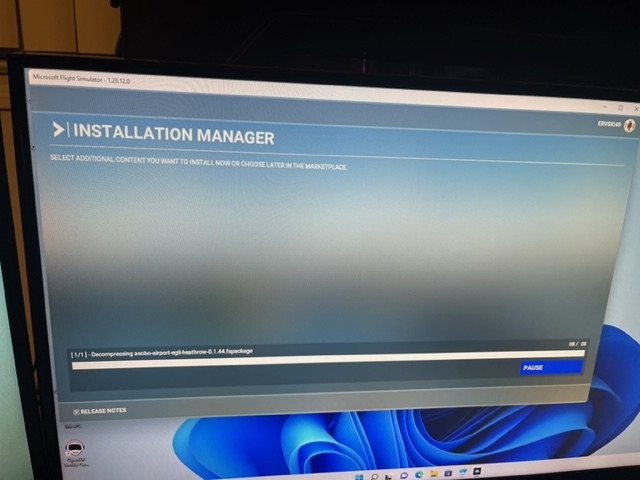PC, Store ver 1.23.12.0 Content Manager Stuck on Download ; Installation Manager, 1/1 Decompressing Asobo - Airport - egll - heatherow -0.1.4a. fspackage…
Tried Pause, task manager to close MSFS, reboot sim, during reboot goes back to the above page with no progress to install.
Does this call for a complete re-install? Rats! Thanks!!
Shut down sim. Go into your Official One Store folder and delete the file “Asobo-airport-egll-heathrow” .
Restart the sim.
That should fix the issue.
1 Like
Thank you very much indeed!!! Appreicated!
1 Like
My folders are locked. Shows I have control in security but not able to unlock. Seems I need to get control of folders before I can use MSFS on this computer.
Managed to unlock & delete folder but MSFS is still stuck in update mode.
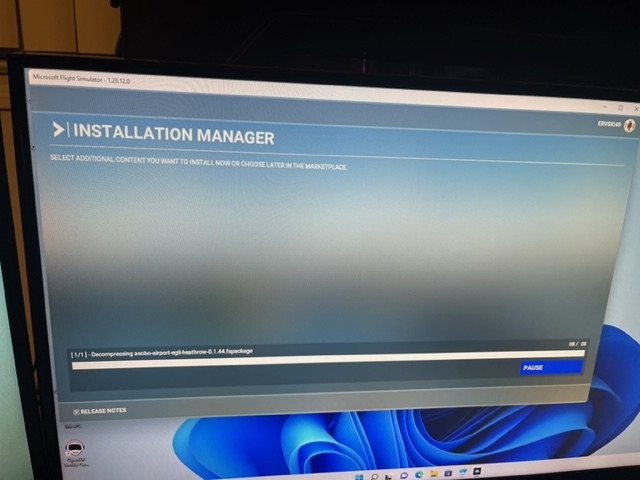
Try this, it may help:
Ensure all addons are removed from the Community folder, and any 3rd party plug-ins such as Navigraph etc., are uninstalled.
If you have used the Google map replacement, uninstall it using it’s uninstaller.
Ensure any third party antivirus programs (Avast, AVG, etc) are shut down.
Ensure you have an open path through the Window’s firewall.
Ensure all Windows updates are installed.
Make sure the time and zone in your PC settings are correct.
Open the Xbox app on your PC, and select reset.
Open the MS Store App, and select reset.
Shut down computer.
Unplug all controllers, except mouse and keyboard.
Restart computer.
Open and sign into Xbox app.
Open and sign into MSStore
Try update.
1 Like
Thanks much!! Got it up and running before our group multiplayer flight today. One of guys zipped his file, passed to me, I unzipped and replace the Airport - egll - heatherow folder. Many challenges with MSFS, learn something each day. Greatly appreciate your input TheSevenflyer!
1 Like
Good to hear you are back in the skies!
1 Like