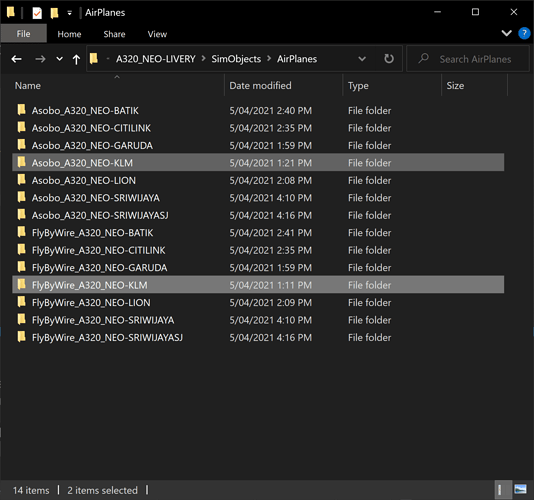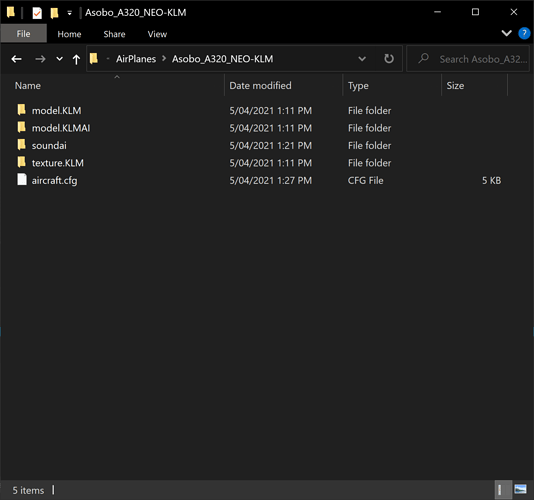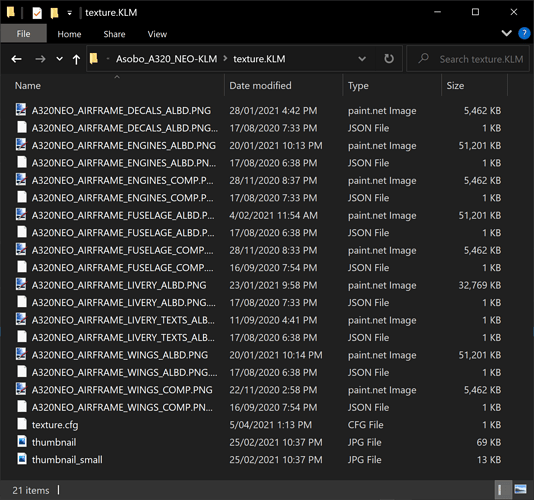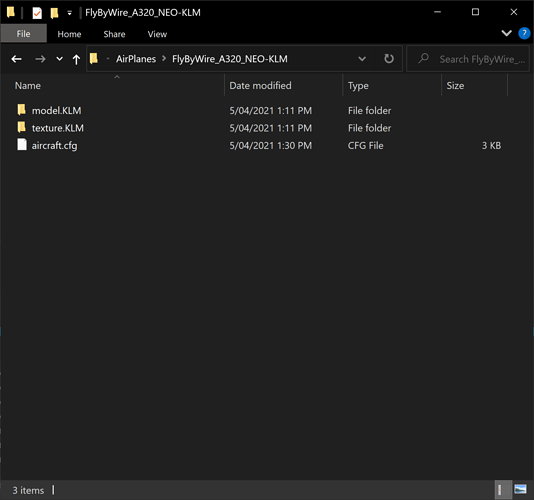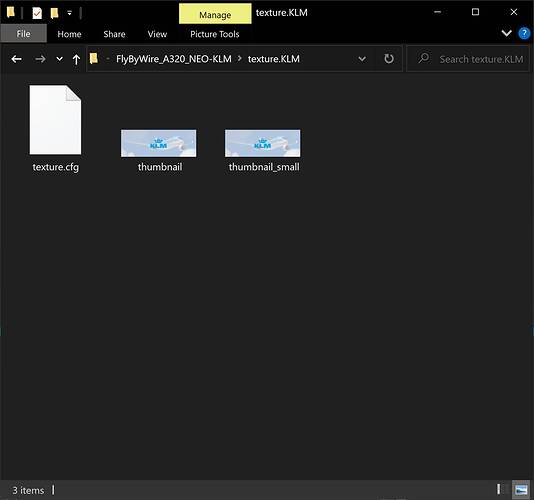I think I’m going to split them instead. Keep the liveries I used for AIrTraffic to point to the default A320. Then use the one for usable liveries to the new A32NX path.
are you saying that when we fly a320nx mod we can still use the air traffic liveries we already have withouit changing them?
I know we have to add that line in the cfg file of the mod.
Theoretically yes… But it still depends on how you structure them. If you have a shared aircraft.cfg between usable livery and airtraffic livery. Then No. Because the Aircraft.CFG tells the sim which model to use for both FLTSIM numbers inside that aircraft.cfg.
So you would still need to split the liveries each with its own aircraft.cfg. Where you can use the current one used for Air traffic. But you use the usable liveries to point to the new A32NX mod.
in flightsim.to a few designers have uploaded the new livery. Seems they had to change a few places in multiple cfg files. With 150 liveries, this take a long time…blah!
Hope a simplified version comes out. I don’t waer liveries myself, just for my real traffic.
If anyone wants a simple livery pack mod that’s compatible with the latest A32NX dev/exp version. Message me directly, I have converted about 72 liveries that’s compatible which should server as a starting point to get you flying again, at least until the conversion tool is available to convert all your liveries yourself.
Hi @C0rsten, do you think it’s possible to keep the liveries in a single mod, and use the AI model.cfg to point to the default Asobo_A320, while every other .cfg is pointing towards the new FlyByWire_A320 reference?
This would mean we keep one aicraft.cfg with the basecontainer to FlyByWire_A320 along with the Texture.cfg and the main Model.cfg, but the AI model.cfg is pointing towards the normal of Asobo_A320.
This is to avoid bloating the liveries by duplicating them which uses 2x storage space.
No reply?
Sucks need two sets.
I’m actually looking at the new updated A32NX livery from Flightsim.to The KLM for example, is actually working for both default Asobo A320 and FBW A32NX without having two duplicate Texture files. It’s actually using the fallback of Livery.cfg that refers to both Asobo and FlyByWire.
If we can this style replicated throughout all of our liveries, then it should work for both Asobo A320, Asobo A320 AirTraffic, and FlyByWire A32NX without bloating the entire texture files with unecessary duplicates.
I’m working on it on my side.
Great.
Need a way to mass insert livery.cfg into every folder. Then can mass add lines.
OK guys, here is some info about this mess. I have been busy with my big update of my mod to version 2.0. I will include E195 and B777-300er to it and i will share that mod in fulll in my discord server (PM me if intressed to join there). Now i am doing liveries for the E195.
So,
-
Dont start to use fbw as a live traffic with icao_generic = 1, because fbw is updated every 6 hours and everytime aircraft.cfg is updated to original state with NO icao_generic = 1 in it. So this is going to be frustfrating to you all, because you will have to manual edit fbw´s aircraft.cfg every 6 hours. So keep live traffic with asobo 320neo, you have liveries allready for them placed and running. No need to change that.
-
Here is simple and fast way to mass edit liveries to work with FBW, but remember: if you are choosing method 1) up there, you have to copy paste you liveries now! If you are sticking only with fbw, just edit those liveries with this instuctions.
-
download notepad++
-
go in community, there is search bar in win10´s explorer, put there
- aircraft.cfg -) select all results with CTRL + A -) open in notepad++
- model.cfg -) select all results with CTRL + A -) open in notepad++
- texture.cfg -) select all results with CTRL + A -) open in notepad++
- Go now to notepad++, there should be opened cfg-files total of 3x you liveries. If you have 120 liveries, there should be 360 cfg files opened.
- Open any cfg file, now select Asobo_A320_NEO and press CTRL + H
- Now there should ne new window, where is in upper row Asobo_A320_NEO put this to the sedond row: FlyByWire_A320_NEO
- Now press Replace all in all open documents.
- Move your liveries from folder “fbw320 liveries” to community. Dont move folder “fbw320 liveries”, just all the livery folder inside of it.
- Now you are set! Thats it! Now you have working liveries also for fbw version.
Remember point 1), dont use FBW as a live traffic with icao_generic = 1
in the aircraft.cfg the ui_type=" " is the location where the sim check what type of plane shows
so if i put in ui_type=“B787-9” the sim gonna show this livery when the airline and the plane type fit with ui_type and the airline code ?
and do you guys see cargo planes like 767 or 747?
ui_type isnt important att all for livetraffic. it only shows information in aircraft selection menu.
Thanks for figuring it out.
So the flybywire liveries can’t be organized into one folder, as we were doing for the vanilla versions/
btw, i was doing the method you show above, but searching “.cfg”. That worked just as good, but problem was there are 2 model.cfg files since the AI one was opening as well.
It used to crash if we didn’t place icao_generic = 1 in FBW aircraft.cfg…that won’t happen anymore? even if we are flying flybywire?
Do it for all, AI liveriymodels also.
Crash doesent happen anymore.
This is actually what I did on mine. It works too, no CTD, and the same liveries can be used for both Asobo A320 and FlyByWire A32NX, without actually having duplicate texture files. And the config is actually using only one copy of the texture files in the Asobo A320, and have the FlyByWire to call upon the liveries stored in the Asobo A320 using the fallback line instead.
So we don’t need 2x liveries, we just need 2 copies inside the AirPlanes folder, but we only need 1 texture set. This is my structure, and I got this working.
I just have one mod folder called A320_NEO-LIVERY
Inside this mod folder is all the same until we get to AirPlanes folder. Inside it, there’s duplicate entries for each airline livery. One for Asobo and another for FlyByWire.
Inside the Asobo folder, it’s all the same as it was before. Including the Texture folder
But on the FlyByWire one, I don’t have the AI model, since we already have the Asobo AI folder for it.
The difference is, the Texture folder inside the FlyByWire one which contains only these. Notice there’s no texture files:
Inside the texture.cfg it has this:
[fltsim]
fallback.1=..\..\Asobo_A320_NEO-KLM\texture.KLM
fallback.2=..\..\FlyByWire_A320_NEO\texture
fallback.3=..\..\..\..\texture\DetailMap
fallback.4=..\..\..\..\texture\Glass
fallback.5=..\..\..\..\texture\Interiors
fallback.6=..\..\..\..\texture
fallback.7=..\texture
Note that there’s two fallbacks here. The first fallback is actually pointing towards the Asobo because that’s where the main texture files are located. Then the next fallback is the FlyByWire. This is why it can call onto the texture that was stored in the Asobo folder.
In the sim, you still get both liveries working for both Asobo A320 and FlyByWire A32NX.
Amyway to mass “produce” them?
Not that I can think of…
But I’m going to try one last trick.
Maybe if I can just remove the KLM name and just use fallback.1=..\..\Asobo_A320_NEO\texture
that way, the texture.config file can be identical across multiple airliner livery. So you don’t need to edit one by one for each livery.
But this is just my theory, I’ll see if I can try it out tomorrow if this works.
yes, that would help. Then we just got to manually put the file and thumbnails in each livery folder.
so i tried the new mod being a seperate plane from vanilla and 2 observations:
- taking longer sim to load
- it seems gotta be even closer than before t osee liveries on real traffic, otherwise words backwards. I am using the vanilla liveries folder.