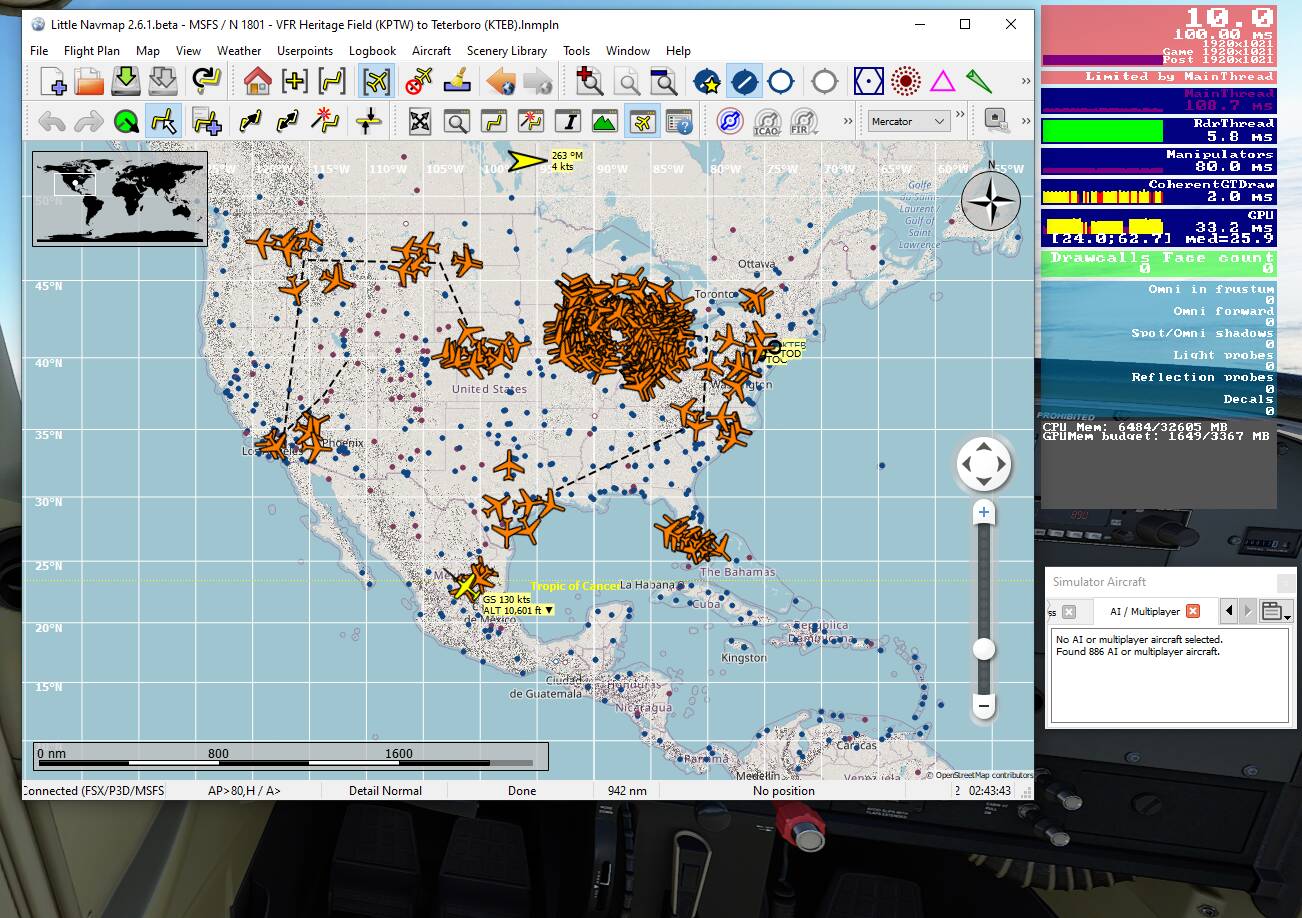They’re already working on that, and have done some changes in the past.
The problem that lies in moving processes to other threads, is that the new process needs to be synced up with the rest, which is handled by the main thread. So while you’re able to offload some workloads from the mainthread, the syncing will put some strain back on it.
It’s a limitation of how things work in a sim. In a tile based renderer (like you’ll see in Cinebench) it doesn’t matter if one thread is done sooner than the others, so you can load all cores equally (and to the max), the final picture only needs to be ‘in sync’ after the whole rendering process is done. This does not work for a sim.
So yes, there will be more improvements in the future, and DX12 might help a bit, but it’s the nature of the beast that there needs to be a main thread that keeps everything in sync, and this will always be a limitation.