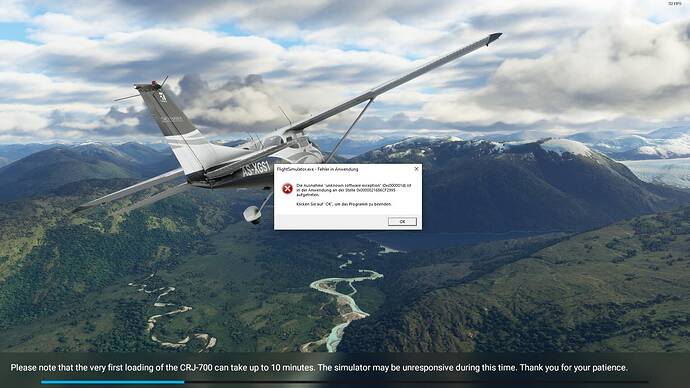Hello everyone,
wanted to try out my graphic setting and wanted to load the Flybywire and had Crash to Desktop during loading screen after World Map.
Downloaded the FBW and CRJ over the ingame store und crj purchased inside of the ingame store…
Both aircraft are up to date and obviously the Sim too
What did the crash report say?
didnt get any crash report or have i to search for it?
Do you use any overclocking?
Intel Core i5-2500K overclocked to 4GHz and RX580 8GB overclocked to 1410 MHz
BODY{font:x-small 'Verdana';margin-right:1.5em} .c{cursor:hand} .b{color:red;font-family:'Courier New';font-weight:bold;text-decoration:none} .e{margin-left:1em;text-indent:-1em;margin-right:1em} .k{margin-left:1em;text-indent:-1em;margin-right:1em} .t{color:#990000} .xt{color:#990099} .ns{color:red} .dt{color:green} .m{color:blue} .tx{font-weight:bold} .db{text-indent:0px;margin-left:1em;margin-top:0px;margin-bottom:0px;padding-left:.3em;border-left:1px solid #CCCCCC;font:small Courier} .di{font:small Courier} .d{color:blue} .pi{color:blue} .cb{text-indent:0px;margin-left:1em;margin-top:0px;margin-bottom:0px;padding-left:.3em;font:small Courier;color:#888888} .ci{font:small Courier;color:#888888} PRE{margin:0px;display:inline}
[-](#) <Event xmlns="**http://schemas.microsoft.com/win/2004/08/events/event** ">
[-](#) <System>
<Provider Name="**Application Error** " />
<EventID Qualifiers="**0** ">1000</EventID>
<Version>0</Version>
<Level>2</Level>
<Task>100</Task>
<Opcode>0</Opcode>
<Keywords>0x80000000000000</Keywords>
<TimeCreated SystemTime="**2021-06-11T16:34:27.4490636Z** " />
<EventRecordID>57238</EventRecordID>
<Correlation />
<Execution ProcessID="**0** " ThreadID="**0** " />
<Channel>Application</Channel>
<Computer>Titus-X</Computer>
<Security />
</System>
[-](#) <EventData>
<Data>FlightSimulator.exe</Data>
<Data>1.16.2.0</Data>
<Data>00000000</Data>
<Data>FlightSimulator.exe</Data>
<Data>1.16.2.0</Data>
<Data>00000000</Data>
<Data>c0000005</Data>
<Data>0000000002badfa4</Data>
<Data>1548</Data>
<Data>01d75edb1e0e0a24</Data>
<Data>D:\SteamLibrary\steamapps\common\MicrosoftFlightSimulator\FlightSimulator.exe</Data>
<Data>D:\SteamLibrary\steamapps\common\MicrosoftFlightSimulator\FlightSimulator.exe</Data>
<Data>b115a775-03a3-4b55-9e38-9b9056a62eb2</Data>
<Data />
<Data />
</EventData>
</Event>without any overclocking its working with FBW
I recommend that you try again without overclocking.
I had around 10-15 CTDs in a few hours since SU4 with a slightly overclocked PC (using MSI GameBoost and XMP). Before SU4 not at all this intense with the same settings. Since I returned to normal settings barely a CTD…
Any change on A32NX side?
see my post Crash to Desktop with CRJ and FBW - #7 by derstein98
FBW is working without Overclocking
oh sorry overseen this
No relation to the airplanes. 2500k/RX580? ■■■■■■■, i would expect some issues here. You try to run one of the most demanding titles with that old hardware? Man, try low settings… 
There is an on-going issue with the CRJ purchased from the in game store. From V. 1.0.4 forward and since S.U. 4, the CRJ crashes the sim. For most of us, this is happening at launch. The sim never reaches the start menu. Remove the “aerosoft-CRJ” folder from the Official/OneStore folder and see if your sim behaves normally.
crash is not the problem of the old hardware but of bad programming
the prices are too high for an upgrade
it starts normal and can fly other aircrafts but not the crj…
i wait for an update of crj and fbw is working also
I don’t think it’s a programming issue on the CRJ side…more something related to WASM handling / compilation etc. I have also the CRJ and it works fine.
The CRJ have a lot more systems to load which requires more resources if your system is on the low end then you will have these crashes.
I bought my CRJ7 from the Aerosoft not from the Markeplace store and never had a crash.
He/she just not want to face that his/her hardware is too weak! Cognitive dissonance… 
i hope with an update of crj it will work…
My hardware is old but i think it can run crj
I ill inform you