Does this cause a CTD? (Thread topic)
After updating MSFS and the SDK today, the Dev Tool creates CTDs when loading a scene XML.
Anyone else experiencing the same?
Having the same issue here
I’ve just had my first CTD since today’s update. Flying the A320 from CYYZ to KBOS, it crashed about 20 minutes into the IFR flight. Exactly the same as the issue I was having before the update which I was told was likely due to simconnect since my gaming rig is quite powerful. Very disappointed as my understanding was the CTD issue would be addressed. I suspect I will need to turn AI traffic off again.
I could narrow the source of the CTD down to projected meshes. If several projected meshes are in an xml, the dev tool is likely to crash when loading it. This happens with xml files saved with previous versions of the SDK as well as newly created files. Just place 2 or 3 projected meshes, reload the file in the scenery editor - and CTD.
I’ve turned ai traffic back on, will report back if this has now been fixed with the new update. The CTD was completely resolved for me with ai and live traffic turned off. I’m hoping it’s been fixed now, hate flying like I’m the only one on the planet
Update on the dev tool CTDs:
- The new SDK 0.10 cannot handle projected meshes (at least not on my computers). If there are multiple projected meshes in a file, the tool crashes when trying to load the xml.
- With the 0.9 SDK, these crashes do not happen.
- The dev tool is overall very unstable since the latest MSFS update. Independently of the above findings, the dev tool often CTD’s when opening my projects.
I think this is more of an MSFS issue than an SDK issue.
Not sure if the team reads these topics? Would be nice to get some feedback.
I can confirm that I have still got CTD with AI traffic turned back on (I previously had it turned off). A very small test flight between KPWK and KCMI in the A320neo and it crashed about 40 miles out on approach.
I didn’t actually touch anything at the time, the plane was descending.
FSUIPC was connected with a single addon reading data from it.
Not brilliant I have to say.
Please read the update notes.
This was a world update, NOT a sim update. The next update will be focused on issues with the simulator itself. There were a very limited number of adjustments included in this release. The pitch down at landing and SimConnect issues were the only two specifically targeted in the latest world update…
They do scan the forums but not on any regular basis.
There is no guarantee they will notice or act on your post.
The only sure way is to enter a Zendesk support request.
SDK issues are possible better placed within #bugs-and-issues:bugs-and-issues-sdk. Within this thread nobody expect it.
And there is no recommendation to use the devtool in a “allways on”-usage. Its well known that this tool cause some issues.
And of course… don’t forget to create ZenDesk Tickets 
“Fixed various crashes across the title”
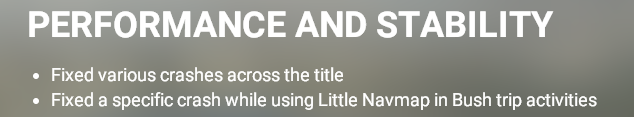
The latest update (UK & Ireland) has still not managed to help this CTD situation; and I’ve even lowered by graphic settings today too!
Getting so boring now… 
I feel your pain man!
Seems everyone is just in the mood to argue semantics today.
My point is that this was a WORLD update which is not focused on fixes. Just be thankful you got some.
My suggestion to read the update notes was meant to eliminate the need to type them all out. Happy you read them and chose other fixes to point out.
Doesn’t change the fact that this was a world update and not a sim update, which will be released next month and will have more focus on the fixes and feature enhancements that some users were expecting to see in this one.
Also my impression - Independing of World Update 3. At some days i can fly with only spare CTDs (e.g. after one or two hours…) and at other days I can fly at the same location with same setings, aircraft, weather, Daytime… and many CTDs occur, partially already seconds after Simulator start or few minutes after departure, but - in anyway - no flight longer than 20 minutes is posssible. If I disconnect from Server, than surely everything looks horrible primitive, but also no bigger CTD-Problems. Hmmm…
Wow, I haven’t had a CTD yet but I’m not taking chances, I’m turning AI traffic back off
I turned Live AI Traffic back on, and I have FSUIPC as well, all was OK.
Can you explain something to me? How is it that I have done absolutely nothing different to my PC before this World Update, but after the update the sim has tanked. In Dev Mode my main thread and manipulators spike to level I have never seen before. Main thread was always bottle necked by a few digits, which is totally understandable. My specs are the following:
i9 10850k No overclock
RTX 3080 No overclock
64 gigs rams at 3200
Monitor Samsung odyssey G9 at 5120x1440
Graphic settings mixed with high and medium
Happening in both GA and Airliners
Managed to get 30fps or more before update. Barely getting 20fps after and all I did was run the update. Server issues??? bad download?? uninstall and reinstall???
My first question is where are you flying?
I would say, “None of the above”. Definitely do not do a reinstall.
There have been some enhancements to the graphics system, clouds, image paging, etc.as well as the photogrammetry enhancements. All those tweaks are going to change your optimal settings. Experience has shown that after nearly every major update some adjustments will be required to find that sweet spot again.
But Asobo HAS changed the software that you are running. As more enhancements are introduced the load on your system will increase. The best practice is to select a sparse area in which to get a baseline on performance. Adjust and test until you find your balance between quality and performance. After each update, start in that location and compare to your baseline and make adjustments if required.
Trust me when I say that as the sim evolves and more features are added our systems will be taxed further. When combined with often poorly optimized 3rd party add-ons and resource hungry complex aircraft, the minimum requirements to achieve 30+ fps will move closer to the high end of available tech. This is why those of us that have been in the flight sim hobby since the 70’s keep saying, “flight simulation software drives the development of computer hardware development.”