Hi, same here, trying to fly from LFPG to LFPO at dusk, no matter wich setting is chosen it crash during the ILS interception at LFPO (last crash was during TO at LFPG in low graphic settings applied).
Here what my CPUID tell me about the hardware:

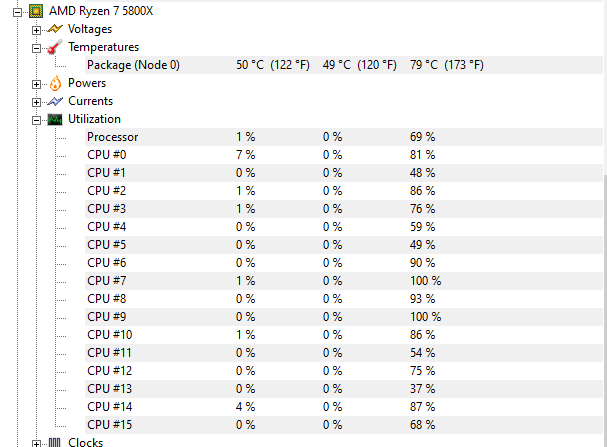
Hi, same here, trying to fly from LFPG to LFPO at dusk, no matter wich setting is chosen it crash during the ILS interception at LFPO (last crash was during TO at LFPG in low graphic settings applied).
Here what my CPUID tell me about the hardware:

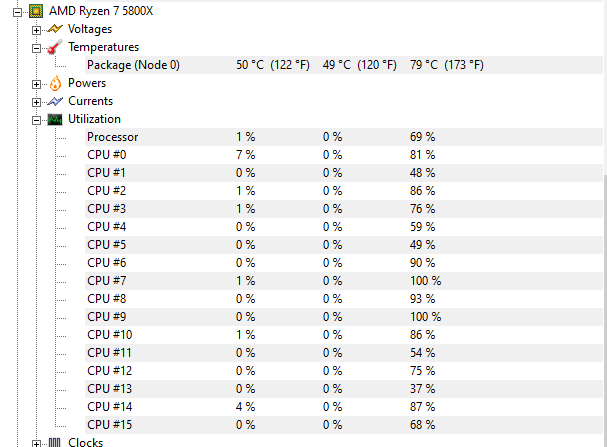
I’ve lost the will to play this game. I’ve spent days trying various tweaks, tips and hacks and nothing has worked.
I at least manage to load into a flight but can’t last more than a few seconds before it disgraces itself and I arrive back at the desktop. Sometimes Im treated to a half crash where I see the desktop but can still hear the game sound. What a delight.
I’m in CTD hell and out of ideas and motivation!
A stab in the dark but did you already get the AMD chipset driver/fix?
Thanks for the suggestion. I have a Ryzen 5950x with a Nvidia 3080 TI on win 11. Had the same issues on win 10 too.
I’ve installed the latest AMD chipset drivers (3.10.08.506) but they didn’t help unfortunately.
just did, i’ll try again
did not worked, it crashed in the exact same point, during ILS 25 interception at Orly LFPO at dusk.
ILS at LFMN, dusk, A320 Asobo, Ultra settings => OK
ILS at KJFK, dusk, A320 Asobo, Ultra settings => OK
i guess it’s a scene that cause the sim to crash.
This sounds like the same thing happening at KADW for a while. Assuming this happens everywhere? If not and only these two places, then bug those incidences. You can capture the error’s stuff in “Event Viewer” and it will show MSFS as the cause. Attach that information to the bug report on Zendesk please. They invistigated our KADW stuff and had a fix in less than two days, which works fine.
If this is happening everwhere, then clear out your commuity folder, see if you still get it? Then put back one thing at a time, until the problem presents, then you have found the culprit causing this problem. Are you overclocking? If so turn specs back to standard and see if that clears it.
Good Luck.
Right now I am unable to properly departure EPKK in FBW A320.
First crash occurred 5minutes after take-off, another three crashes few seconds afterwards. It seems to be same issue as earlier.
Faulting application name: FlightSimulator.exe, version: 0.0.0.0, time stamp: 0x00000000
Faulting module name: FlightSimulator.exe, version: 0.0.0.0, time stamp: 0x00000000
Exception code: 0xc0000005
Fault offset: 0x0000000001ac7554
Faulting process id: 0x120
Faulting application start time: 0x01d7d0dfc234cd1b
Faulting application path: C:\Program Files\WindowsApps\Microsoft.FlightSimulator_1.20.6.0_x64__8wekyb3d8bbwe\FlightSimulator.exe
Faulting module path: C:\Program Files\WindowsApps\Microsoft.FlightSimulator_1.20.6.0_x64__8wekyb3d8bbwe\FlightSimulator.exe
Report Id: 6c588435-7c6b-4d2d-9a70-7add5034b10d
Faulting package full name: Microsoft.FlightSimulator_1.20.6.0_x64__8wekyb3d8bbwe
Faulting package-relative application ID: App
Another Error during next attempt
Faulting application name: FlightSimulator.exe, version: 0.0.0.0, time stamp: 0x00000000
Faulting module name: WwiseLibPCx64P.dll, version: 0.0.0.0, time stamp: 0x60532b0b
Exception code: 0xc0000005
Fault offset: 0x0000000000175876
Faulting process id: 0xc20
Faulting application start time: 0x01d7d0ecab2a4fa5
Faulting application path: C:\Program Files\WindowsApps\Microsoft.FlightSimulator_1.20.6.0_x64__8wekyb3d8bbwe\FlightSimulator.exe
Faulting module path: C:\Program Files\WindowsApps\Microsoft.FlightSimulator_1.20.6.0_x64__8wekyb3d8bbwe\WwiseLibPCx64P.dll
Report Id: 26585f93-9f0b-4157-98a9-599034287a4e
Faulting package full name: Microsoft.FlightSimulator_1.20.6.0_x64__8wekyb3d8bbwe
Faulting package-relative application ID: App
Just tried with Carenado PA34, worked fine.
Tried just after with Asobo A320n: CTD MFS20 - ultra settings - - YouTube crash
Another error resulting with CTD. A320 FBW, LEBL shortly before intercepting the localizer after 2.5h flight.
Faulting application name: FlightSimulator.exe, version: 0.0.0.0, time stamp: 0x00000000
Faulting module name: FlightSimulator.exe, version: 0.0.0.0, time stamp: 0x00000000
Exception code: 0xc0000005
Fault offset: 0x000000000126f839
Faulting process id: 0xfb8
Faulting application start time: 0x01d7d1a7877b37b0
Faulting application path: C:\Program Files\WindowsApps\Microsoft.FlightSimulator_1.20.6.0_x64__8wekyb3d8bbwe\FlightSimulator.exe
Faulting module path: C:\Program Files\WindowsApps\Microsoft.FlightSimulator_1.20.6.0_x64__8wekyb3d8bbwe\FlightSimulator.exe
Report Id: e8db30ef-49d2-4f21-84db-1381e0ebfec8
Faulting package full name: Microsoft.FlightSimulator_1.20.6.0_x64__8wekyb3d8bbwe
Faulting package-relative application ID: App
Yet another 0x05 CTD for no apparent reason, but it was the sweetest of them all as it had zero consequences. It occurred while taxiing to the terminal of DAAT (somewhere in Algeria), after a 4 hour flight literally seconds before I got on the blocks. Since I had already logged my time in VATSIM, Simtoolkitpro and OnAir, I didn’t really care for the CTD.
As to what may have caused it, absolutely no idea. I wonder if it was Little Navmap as I was messing with it at the time because there were huge discrepancies between Navigraph airports charts and the default MSFS airport.
The same here. I’ve tried all options (new FS installation, new drivers for chipset/GPU), tried all tips and tricks. Nothing works. Crashes all the time. Most of them with G3000 anf TBM but yesterday I tried A320 FBW, 30 minutes of planning (charts, ets.), take off…and boom, CTD. I’m switching to DCS. I’m tired of FS for now.
And, as a matter of fact, FS is not some kind of freeware software, I paid for it (as we all), it is not a demo software and now I have to spend my time looking for solutions, changing drivers, etc… It’s a joke.
Anybody else noticing that a lot of these CTD reports involve the A320 FBW? For me, this is the only a/c that gives me CTDs. I guess we need the Felix A320…
The only other moment I experience CTDs is when connecting mu usb hub with 4 peripherals while MSFS was running… Not sure if I can blame them for that situation 
yep… therefore lots of users no longer write somewhat in this dead topic here ![]() … all is already written. Similar to all the other mods / additional tools and also situations like “plugin usb-hub while game is running” ( where also other games can struggle ).
… all is already written. Similar to all the other mods / additional tools and also situations like “plugin usb-hub while game is running” ( where also other games can struggle ).
Lol…all very true!
According to one poster that I shall not name 40% of MSFS users suffer from CTDs  Since SU6 I’ll hazard it’s more like 0.4% and most of those avoidable by using different or stock aircraft at different or unmodded locations. But even then there will still be a bunch that refuse to troubleshoot their community folder or are simply too thick not profficient enough to follow Zendesk or forum advice or solutions and are just waiting for a magic pill.
Since SU6 I’ll hazard it’s more like 0.4% and most of those avoidable by using different or stock aircraft at different or unmodded locations. But even then there will still be a bunch that refuse to troubleshoot their community folder or are simply too thick not profficient enough to follow Zendesk or forum advice or solutions and are just waiting for a magic pill.
Another new error, which occurred while loading the flight. It seems to be a memory leak. System has 32gb of memory. FBW had several new updates recently, perhaps this may be the main cause.
However error is not FBW exclusive. Several times I had CTDs with Aerosoft’s CRJ (original version to be clear).
It is hard to use MSFS without any addons - default aircrafts are dull. I would not be complaining - but in my case MSFS was practically CTD free until June/July.
Faulting application name: FlightSimulator.exe, version: 0.0.0.0, time stamp: 0x00000000
Faulting module name: FlightSimulator.exe, version: 0.0.0.0, time stamp: 0x00000000
Exception code: 0x80000002
Fault offset: 0x0000000003ec8276
Faulting process id: 0x2c54
Faulting application start time: 0x01d7d3bc8bcb994a
Faulting application path: C:\Program Files\WindowsApps\Microsoft.FlightSimulator_1.20.6.0_x64__8wekyb3d8bbwe\FlightSimulator.exe
Faulting module path: C:\Program Files\WindowsApps\Microsoft.FlightSimulator_1.20.6.0_x64__8wekyb3d8bbwe\FlightSimulator.exe
Report Id: 27f5530c-97f1-456a-b714-9ac811602b30
Faulting package full name: Microsoft.FlightSimulator_1.20.6.0_x64__8wekyb3d8bbwe
Faulting package-relative application ID: App
CTD occurred after another attempt to load the flight, new faulting module: ntdll.dll
Faulting application name: FlightSimulator.exe, version: 0.0.0.0, time stamp: 0x00000000
Faulting module name: ntdll.dll, version: 10.0.19041.1288, time stamp: 0xa280d1d6
Exception code: 0xc0000005
Fault offset: 0x0000000000051239
Faulting process id: 0x2284
Faulting application start time: 0x01d7d3be0e4143cc
Faulting application path: C:\Program Files\WindowsApps\Microsoft.FlightSimulator_1.20.6.0_x64__8wekyb3d8bbwe\FlightSimulator.exe
Faulting module path: C:\WINDOWS\SYSTEM32\ntdll.dll
Report Id: 649892e3-5cf8-4c36-9ed5-d15e1ec41039
Faulting package full name: Microsoft.FlightSimulator_1.20.6.0_x64__8wekyb3d8bbwe
Faulting package-relative application ID: App
Edit:
Reinstallation of FBW allowed to load the flight. Let me see if I manage to get to Barcelona.
Hopefully Felix A320 will be free of those issues.
Yeah, that was my post. A few things in reply:
Offensive how? that was crossed out pal but the sentiment is the same, if folk can’t follow simple instructions then who am I to blame?