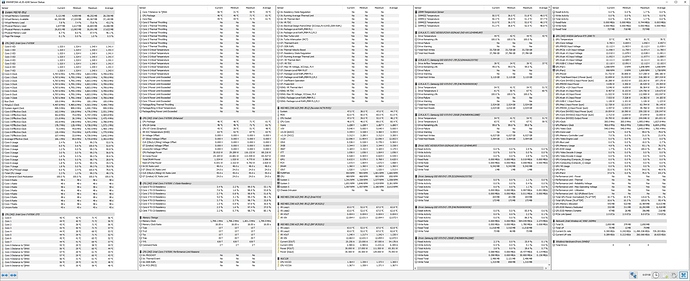It’s a software issue so Microsoft/Asobo. All these fixes you’re reading should be unnecessary if the software was properly tested and held until it was ready. There is no way they didn’t know about these CTDs. Especially with the large beta community.
For me I disabled my XMP profile in BIOS and it fixed my CTD. I am now running 2133mhz ram speed instead of 3200
6.2k views and very less votes? Guys bump the votes up
I have the same GPU it’s definately not the AMD 5700XT, this is definately a software issue as many are having the same problem even on the Nvidia 2080ti and 2070.
its such a shame they released such a buggy game, and it seems that everyone has the same CTD when on approach to an Airport in a busy area. Sometimes the crashes have exception errors with memory this could vram issues who knows.
Faulting application name: FlightSimulator.exe, version: 0.0.0.0, time stamp: 0x5f2ed221
Faulting module name: nvwgf2umx_cfg.dll, version: 27.21.14.5206, time stamp: 0x5f34699f
Exception code: 0xc0000005
Fault offset: 0x00000000007631eb
Faulting process id: 0xaec
Faulting application start time: 0x01d68116d10379e4
Faulting application path: C:\Program Files\WindowsApps\Microsoft.FlightSimulator_1.7.12.0_x64__8wekyb3d8bbwe\FlightSimulator.exe
Faulting module path: C:\Windows\System32\DriverStore\FileRepository\nv_dispi.inf_amd64_b2dd7130a686a22f\nvwgf2umx_cfg.dll
Report Id: ec882dd2-47ba-4331-9175-360d46e0ec72
Faulting package full name: Microsoft.FlightSimulator_1.7.12.0_x64__8wekyb3d8bbwe
Faulting package-relative application ID: App
and again just before touch down… place manhattan visibility about zero
Ok just done my second flight over Palma De Majorca, done a circuit of the Island and no CTD.
Smooth as anything and was able to land. 1440p with around 30-35fps. It seems the manual page filing has worked.
I have the page filing set for the drive that MS2020 is on to minimum 26000 to a Maximum 26000.
Give it a go and see if that works, haven’t tried in built up areas like london but Majorca does have some cities around the main aiport and there was no crashes, all buildings and textures looked good.
There´s a problem with Nvidia. Try to roll back your GPU driver´s or perform a clean install of it.
Update 
Just tried taking off from heathrow airport and no CTD!!!
Normally it crashes after you select Fly, there were small stutters to begin with whilst loading the textures but i let it load in before selecting fly, saw other players loading in and began to Taxi and went to external view and frames were smooth.
Everyone try changing virtual memory and see if it works, ill report back once i do a circuit of london and landing back to heathrow but this seems good news.
same - I did a few other tweaks then changed my virtual memory from 6gb to 8-32gb a few days ago and since then not had any CTD…
i flew couple a days ago from heatrow till london city airport, then go around all little strips what was in nearest gps option… landed somewere and all ok, same about nyc, no problems with that, this crazy crash have their own personality, most of crashes around or just before landing, but some time just after some flight, it can crash when use 6gb vram, and can stay fly with 10.5gb allocated, same about ram, can crash at 15 and can stay stable with 20, can crash about africa, and stay stable around san fracisco… but in my case i get crashed at sf too yet… i have no crashes two days, after found some advice with change in game mode config it crashed, and after back it stay crashed again some time, btw, crashes start with game mode off, and was every 10 minutes, looks like usb problems, then i could fly hours, then crashes again, i changed video drivers, use ddu after uninstall, use clean install every time, i changed page file to 96-96gb on system drive(970evo 250gb) then, after crash back it to windows settings, not all drives, but in the same system drive… it use by it self 32gb, so as i said, it can be ok all day all night, then crash, with all manipulations, and i feel it something related to online… azure sound may be, or something like that, but most interesting for me it, crash just befor landing in most cases… this is hecking strange
Same for me, I have a really high spec new PC with all updates installed and the sim randomly crashes to desktop with no apparent pattern. Extremely annoying and I’m thinking of giving up on this until it’s fixed.
Update 2
So 2nd Try on Heathrow done a circuit of london frames were stable between 28-30fps, some dips to 15fps when textures were loading but no stutters, approach to Heathrow and LANDED no CTD. The frames did dip down to 15fps during the airport that that is not surprising with the detail, AI aircraft and players.
There was no errors crashes this is awsome news 

i have 16gb of memory therefore my minimum limit on pagefile was 16000 with maximum limit 18000
if you have 32gb of ram try pagefile on the Drive that MS2020 is loaded minimum 32000 with a Maximum 34000, pagefile limit is normaly 1-2gb of ram higher that the ram installed on your PC.
Will do another flight from Thruxton to Gatwick at Night and Day, normally i get crashes as i approach Gatwick so ill see if there is a crash, but so far things are looking promising.
Yes, FS2020 crashes after some minutes of flight, mostly when in the drone or outside view. But not only to CTD, but complete PC shutdown, sometimes even w/out a BSOD.
Out of curiosity, i started my old Aerofly FS2…and … same phenomenon… Complete crash of the PC.
My specs:
Intel i7-4930 K 3.4GHz, 32GB Ram, GTX1070 with latest drivers 452.06
Maybe 452.06 is buggy?
Cheers
Rene
Update 3
Done a flight from Thruxton to Gatwick smooth frames never dropped below 30fps until i landed and again no CRASH (Woohoo). Checking the FPS counter in the developer mode the RAM usage never went above 12gb of the total available on 16gb and the VRAM never went above 5gb out of the available 8gb.
In my opinion without the pagefile set MS2020 runs out of available ram causing the CTD hence why there are exception errors.
Let me know if you still get crashes when you set the pagefile to your available memory. Will try other locations like Tokyo which has alot of buildings ect…
If you face shutdowns, check your temperatures and your power supply, is not the driver or the sim that causes shutdowns
Just downloaded and installed the patch. As expected, it did not solve the crash at the cessna loading screen. The faulty file is the d3d11.dll
Nome do aplicativo com falha: FlightSimulator.exe, versão: 0.0.0.0, carimbo de data/hora: 0x5f467af2
Nome do módulo com falha: d3d11.dll, versão: 10.0.19041.1, carimbo de data/hora: 0x84d2d982
Código de exceção: 0xc0000005
Deslocamento da falha: 0x000000000012c360
ID do processo com falha: 0xee4
Hora de início do aplicativo com falha: 0x01d6815004a76bb8
Caminho do aplicativo com falha: C:\Program Files\WindowsApps\Microsoft.FlightSimulator_1.7.14.0_x64__8wekyb3d8bbwe\FlightSimulator.exe
Caminho do módulo com falha: C:\Windows\SYSTEM32\d3d11.dll
ID do Relatório: 70cad257-4666-414d-81d0-45e0d4eba2d1
Nome completo do pacote com falha: Microsoft.FlightSimulator_1.7.14.0_x64__8wekyb3d8bbwe
d3d11.dll CTD indicates there could be something wrong with DirectX. Check out DirectX and let it do its self check.
I have done everything within the troubleshooting guides and nothing solved the problem. I just ran the dx diag and no problems were found.
Are you running MSFS as administrator?
The 0xc0000005 is an access violation. Also try to give your pagefile more VRAM. Should be the solution.