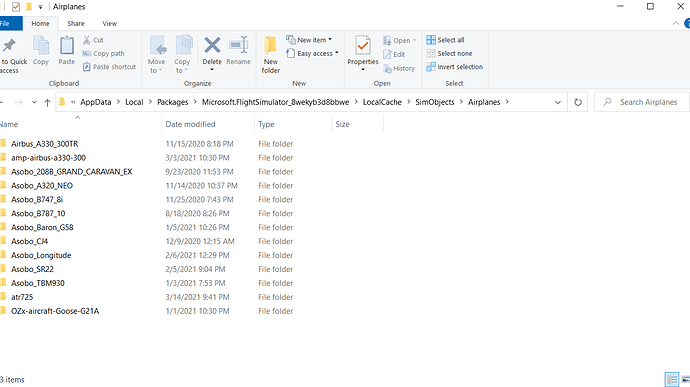So I opened the CAMERAS.CFG file, but when I try to save it, I’m getting a no permission given to perform function. This is the only aircraft that is giving me this issue. What do i do?
Hello,
I have moved your post to the Third Party Addons section, as this is the place to discuss mods and third-party aircraft like the CRJ.
Have you actually looked in the custom folder where MSFS saves it?
Microsoft Store
C:\Users\YourName\AppData\Local\Packages\Microsoft.FlightSimulator_8wekyb3d8bbwe\LocalCache\SimObjects\Airplanes\Aerosoft_CRJ_550 ( or Aerosoft_CRJ_700 )
Steam
C:\Users\YourName\AppData\Roaming\Microsoft Flight Simulator\SimObjects\Airplanes\Aerosoft_CRJ_550 ( or Aerosoft_CRJ_700 )
So if you have a cfg inside those folders then you need to check W10 is not preventing you from editing them. Check you have Admin rights to AppData. Also right click cfg/properties and make sure read only is not ticked.
This is what I see…the planes are not there. They are, however, located in the Community Folder, which is where I looked originally.
Custom camera views are not saved in the CRJ community folder. You can’t edit the default Aerosoft views. Download these premade views and adjust them to your liking.
https://flightsim.to/file/10348/aerosoft-crj-700-custom-camera-set
Ok I’ll try that. There are multiple videos of people changing camera config. Do anyone have any idea how?