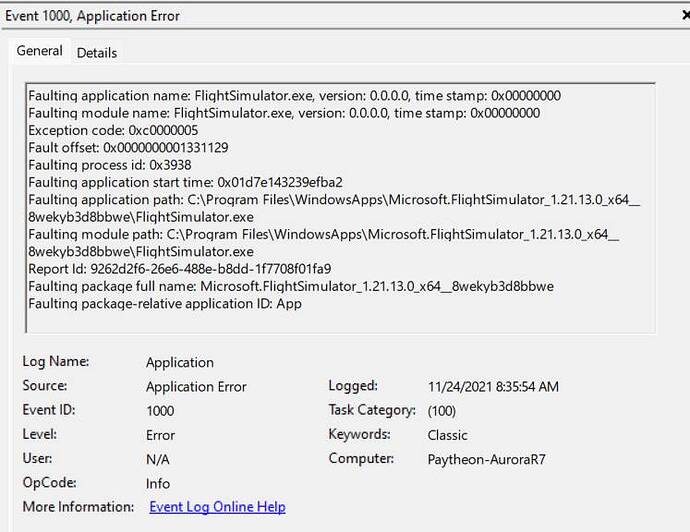Haven’t had a CTD in a while till today. Event Viewer Messages below
PC.
Microsoft Store version
Developer Mode = NO
Brief description of the issue: FBW A320 CTD at Susanville CA FL360 - Flight KSEA to KLAX -
Provide Screenshot(s)/video(s) of the issue encountered: None
Detail steps to reproduce the issue encountered: SIMBRIEF flight KSEA to KLAX. Exactly 1 hour into flight at FL360 MSFS locked up for about 10 seconds then CTD
PC specs and/or peripheral set up of relevant: |OS Name|Microsoft Windows 11 Pro||---|---| |Version|10.0.22000 Build 22000| |Other OS Description |Not Available| |OS Manufacturer|Microsoft Corporation| |System Name|AURORA| |System Manufacturer|Alienware| |System Model|Alienware Aurora R7| |System Type|x64-based PC| |System SKU|0858| |Processor|Intel(R) Core(TM) i7-8700K CPU @ 3.70GHz, 3696 Mhz, 6 Core(s), 12 Logical Processor(s)| |BIOS Version/Date|Alienware 1.0.25, 9/6/2021| |SMBIOS Version|3.1| |Embedded Controller Version|255.255| |BIOS Mode|UEFI| |BaseBoard Manufacturer|Alienware| |BaseBoard Product|0VDT73| |BaseBoard Version|A00| |Platform Role|Desktop| |Secure Boot State|On| |PCR7 Configuration|Elevation Required to View| |Windows Directory|C:\WINDOWS| |System Directory|C:\WINDOWS\system32| |Boot Device|\Device\HarddiskVolume2| |Locale|United States| |Hardware Abstraction Layer|Version = 10.0.22000.1| |User Name|AURORA\PC| |Time Zone|Pacific Standard Time| |Installed Physical Memory (RAM)|64.0 GB| |Total Physical Memory|63.8 GB| |Available Physical Memory|50.7 GB| |Total Virtual Memory|73.3 GB| |Available Virtual Memory|57.7 GB| |Page File Space|9.50 GB| |Page File|C:\pagefile.sys| |Kernel DMA Protection|Off| |Virtualization-based security|Running| |Virtualization-based security Required Security Properties|| |Virtualization-based security Available Security Properties|Base Virtualization Support, Secure Boot, DMA Protection, Mode Based Execution Control| |Virtualization-based security Services Configured|| |Virtualization-based security Services Running|| |Device Encryption Support|Elevation Required to View| |A hypervisor has been detected. Features required for Hyper-V will not be displayed.||
Build Version # when you first started experiencing this issue: