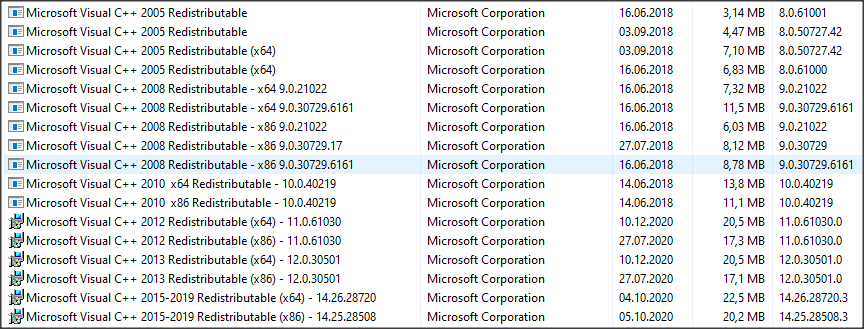I would be happy to make a video and upload to YouTube for you and everyone else to show exactly what I did, if you are interested.
The first chance that I will have to make the video will be this coming Sunday, Dec 27th. Work has all of my time until then.
It definitely got rid of my CTD’s, I couldn’t even load a flight before crashing until I rearranged a few things.
Let me know and I’ll make the video and post the link back here.
Good to know, thanks for sharing!
I wish you luck buddy! I wouldn’t be surprised if you get a copy of the stuff I already got, posted above ![]()
That’s very kind of you but I’m not sure if it would be worth the effort. Since I don’t see how you can do very much else than what I did before getting this issue…clicking install in the MS Store, picking an installation drive and then launching the game.
Remember that we search here the “ucrtbase.dll” issue. The errorcode 0x…005 itself is same as you reported in CTD thread , it’s just a ‘generic’ error.
Only question in meanwhile is: had you moved your folders manually and therefore you have to create manually symbolic link or have you mover your install-folder per MS-Store app mover ?
hmmm… my hope with the “try” was, that it comes possible from the new VR code.
Got a general response from support yesterday and sent them logs etc.
Like you say just same as you probably got, standard support reply “try/do this”… etc. etc.
Hopefully if more peaple are experiencing these issues they complain to support to get it sorted out sooner rather than later.
Hopefully just a simple fix as it seems so far to be a small minority like us with issues running the sim.
It is extremely annoying after purchasing and it wont even load from day one.
Good for us having the issue to see we’re not alone. On the other hand and just as you say, since this issue seems to happen for only a minority of the users, I’m afraid it will take quite some time before Asobo will really look into it.
But here’s me hoping I’m wrong 
Because we unfortunately in try-and-error mode and the former existing solutions not works fine:
not sure whether it is relevant, but it comes in parallel threads more often on-top, but was also already mentioned in older nvidia threads. If you own a 3090 ( or possible 30xx series ) it might be a try to go back with the nvidia drivers to 457.51… some users have crashs and some stutters with 460.xx . ( 20xx serie seems not affected )
Example:
That is good advice for those with 30xx cards!
Even when I’m using a 2080 Ti, I tried both using my favorite version of Nvidia drivers that never caused me a single issue, 451.67.
But…I of course also tried with the most current version of Nvidia drivers to rule out those being the culprit.
yes… more exact I assume only these best of 3090 flagship card is affected ( and possible it is kind of gsync issue ).
The 2080Ti, I own too, works fine with newest nvidia drivers. This makes it more strange why you/others in thread run into issues…
I made a screenshot of my c++ lib ( I still have this in mind ![]()
![]() )
)
Update: I not know how these diff (x64)14.26… (x86)14.25… comes…
I checked on the Steam discussions and there are a lot of people on there venting same problem.
I advised raising support tickets.
It does look like there is a growing number with same problem.
Like you say we can but hope for a patch and just keep up pestering.
There more people reporting, the better.
I already created a ticket as mentioned and I’m waiting for them to reply after telling them I went through all suggestions to no avail.
Same problem here not even able to install the game Via Steam. When I press play in Steam after the small little installation there is no response and after that a black screen(the one before starting the game) and back to to desktop. Same log error as u guys. Such a shame
Indeed a shame!
I’m yet to hear back from MSFS support.
Probably the same script email that we are all getting after reporting the problem to Zendesk. 
Reporting in that I have the same issue. Unable to play / launch the game since the latest update.
Looks like there are more and more people with this issue.
Let’s hope that will help Asobo prioritize to find a proper solution.
In all honesty, I’m starting to feel a bit fed up with the constant issues I’ve had with this title since the day I bought it back in August I think it was. To a degree where I will ask for a refund it they can’t sort this swiftly. I got the Premium Deluxe version which isn’t exactly cheap and have up to this point spent far more time troubleshooting than enjoying the game.
That is not cool.
Pretty much same here. I bought on 24th this month and havent been able to get it working after hours and hours of trying pretty much everything and more.
I bought deluxe version and find it pretty absurd that this is even an issue. I keep trying it several times a day and checking for any updates as if by some kind of miracle it will start working 
Fingers crossed the devs are actually working on it and figure out what the problem is sooner rather than later.
A little bit of compensation (maybe some free downloads or something?) would go along way to restoring customer faith in a company that is backed by Microsoft and make up for the hard earned cash spent, and also the time and frustration customers have endured . But …I wont hold my breath for that 
Vote this post!
I’m also in the same limbo, same error after trying out VR, same ticket, same urgency by asobo.
Everything uninstalled, installed, nothing.
If nothing I got again into flying the helicopters in the X plane, while this VR set is still with me.
pro tip: With the resolution of VR I have (rîft), X plane looks almost like MSFS 
Once I reinstalled it, it started some gaming UI sync window, went to 100% and then crashed. Then it just crashes without installing this gaming UI.
Possibly this is the issue?
I solved this issue for me:
I really hope someone from asobo is looking at this. Their support is appalling.
And not even to talk about the fact that the game makes a CTD for a bad login, or I don’t know, bad internet connection or whatever unrelated, and the “support” sends you an automatic “guide” to reinstall c++ redistributables, drivers, and everything around it!
Can you not try with something simpler first if you have a troubleshooter, instead of subtly guiding the people first to think it’s their fault.
I just hope someone there is caring about all of this.