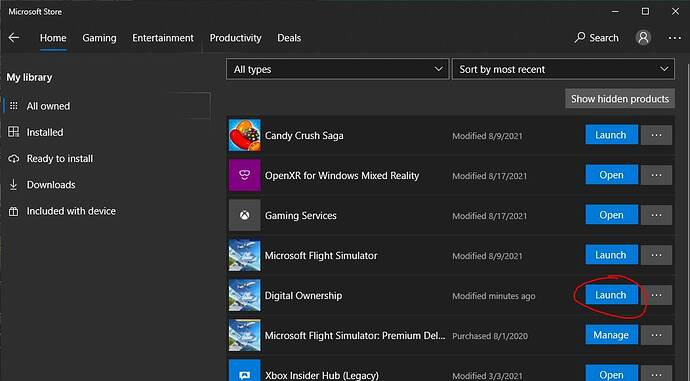This just started after the recent patch. I’ve never had CTD before and the sim has always been really stable for me. Now the Sim is not able to run at all. It doesn’t even make it to the menu before crashing. I don’t know what to do or how to fix it. Should I try to re-install the whole thing now?
Community folder was cleared and still cannot load the sim.
Microsoft Store version 1.18.15.0
Computer specs:
Windows 10 Pro Version 20H2 build 19042.1165
AMD Ryzen 7 2700 8 core
32GB ram
NVidia RTX 3080 Driver 461.40
Ultrawide 3440 x 1440
I have tried all the tricks. Nothing works. I bought this product one year ago today. It worked fine until the last update. All I get is CTD’s every time I hit FLY.
2 Likes
The same happens to me. Since SU5 1.18.15 the sim never reached the main menu. I’ve never seen the main menu in 1.18.15 !
I tried a couple of recommendations found in this forum but no success.
2 Likes
Can you find out in Windows Event Viewer what module is causing the CTD and what the error code is? For me it’s always ucrtbase.dll, code 409.
1 Like
Here is what I can find in the windows logs
Application Error:
Faulting application name: FlightSimulator.exe, version: 0.0.0.0, time stamp: 0x00000000
Faulting module name: FlightSimulator.exe, version: 0.0.0.0, time stamp: 0x00000000
Exception code: 0xc0000005
Fault offset: 0x0000000001cd5745
Faulting process id: 0x7fa8
Faulting application start time: 0x01d79479c10de7c7
Faulting application path: C:\Program Files\WindowsApps\Microsoft.FlightSimulator_1.18.15.0_x64__8wekyb3d8bbwe\FlightSimulator.exe
Faulting module path: C:\Program Files\WindowsApps\Microsoft.FlightSimulator_1.18.15.0_x64__8wekyb3d8bbwe\FlightSimulator.exe
Report Id: 15c86a99-8391-4e38-82e2-04f54d74fa82
Faulting package full name: Microsoft.FlightSimulator_1.18.15.0_x64__8wekyb3d8bbwe
Faulting package-relative application ID: App
There is also this one:
Windows Error Reporting
Fault bucket 1950207940951630014, type 5
Event Name: MoAppCrash
Response: Not available
Cab Id: 0
_
Problem signature:
P1: Microsoft.FlightSimulator_1.18.15.0_x64__8wekyb3d8bbwe
P2: praid:App
P3: 0.0.0.0
P4: 00000000
P5: FlightSimulator.exe
P6: 0.0.0.0
P7: 00000000
P8: c0000005
P9: 0000000001cd5745
P10:
_
Attached files:
\?\C:\ProgramData\Microsoft\Windows\WER\Temp\WER9B28.tmp.dmp
\?\C:\ProgramData\Microsoft\Windows\WER\Temp\WER9DB9.tmp.WERInternalMetadata.xml
\?\C:\ProgramData\Microsoft\Windows\WER\Temp\WER9DD9.tmp.xml
\?\C:\ProgramData\Microsoft\Windows\WER\Temp\WER9DE7.tmp.csv
\?\C:\ProgramData\Microsoft\Windows\WER\Temp\WER9E36.tmp.txt
_
These files may be available here:
\?\C:\ProgramData\Microsoft\Windows\WER\ReportArchive\AppCrash_Microsoft.Flight_c6d6ab94fe2083ecf07b9fe77369e2fbfc740ab_0751fc29_c528aa5e-0ed5-4c00-923f-61b0d52bfa04
_
Analysis symbol:
Rechecking for solution: 0
Report Id: 15c86a99-8391-4e38-82e2-04f54d74fa82
Report Status: 268435456
Hashed bucket: 14e50b5cd31317ce7b1087ca269160be
Cab Guid: 0
Even with a weaker system than yours’s up until a couple of weeks ago pre SU5 & hotfixes, I was able to fly with limited problems. NOW I am getting CTD all the time. Originally Zendesk blamed it on my Community Folder content of REX Global Airport Textures (that was not and is not the problem). In the latest round of CTD with Zendesk I have been told to dumb down the following settings: Render Scaling from 200 to 100, Terrain Level of Detail from 150 to 100, and Objects Level of Detail to below 100. That worked at small, rural airports and areas but it DOES NOT work at larger airports and areas (i.e. New York City). The old settings worked until the SU5 update and hotfixes.
This is a ridiculous situation and one that needs to be addressed by Microsoft AND Asobo immediately.
It is obvious they do not have the answers and are guessing at solutions. Which means that I and everyone else who are spending our time “debugging” CTD’s for the parties responsible for MSFS.
My computer specs:
Windows 10 Pro Version 20H2 build 19042.1165
AMD Ryzen 5 3400 8 core 32GB ram
AMD 5700XT video
Latest updates from Store, Xbox, AMD, Microsoft and Asobo are all installed.
UPDATE August 19 2021: Soooo…I know this is not a solution BUT it gives me MSFS back without CTDs. MY SOLUTION, after trying all kind of alternatives suggested by Asobo, was to take my AMD GPU driver back from the current 21.6.1 to a November 30 2020 driver 20.11.3. This has always been a stable driver for me. Asobo perhaps you can figure out the difference in handling GPU interfaces with MSFS between these two drivers and get closer to the fixing CTD for many users?
2 Likes
It‘s the Flightsimulator.exe itself. No other module involved.
I just stumbled on a fix for myself. Maybe this will help you too. In the Microsoft store, I noticed that one of the MSFS packages had an install button instead of Launch. It was on “Digital Ownership” for me. After clicking install and letting it do its thing, the sim started working again. Not sure why I had to install Digital Ownership again, it has been working fine for over a year, but at least it is working again.
Hope this helps your issue too.