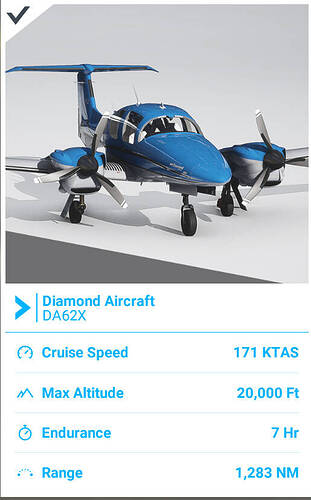Interesting. Degrading performance. I have not found that personally, but I have heard about it. I sit around 35FPS dipping to 25 in dense areas with heavy weather. Mostly High settings but clouds and a few others on Ultra.
i already consider 35 unplayable lol
Hi,
Just running into an issue with
It happens when you do a long taxi at a bit over Idle power… like 5-10%.
Any idea for a fix ?
Just a thought but Pitot heat off after exiting the runway. On ground it heats up to very high temps. What I learned for GA aircraft generally was Pitot heat as and when needed - varied consensus is: on when above 10,000 feet, on prior to entering visible moisture (rain/cloud), on when in icing conditions. DA62 checklists are off during take - and as required thereafter but certainly off on ground. Anyone have any variations of these procedures - I am a sim flyer only - cheers. PS. Being a bit OCD I find the “Pitot heat off” yellow alert somewhat irritating.
Anything under 120 fps is LITERALLY unuseable
Pitot heat won’t effect engine temperatures.
Understood, I did some more reading and there is - as you say - no reference to pitot heat adversely affecting engine temps even on single props! On larger aircraft PITOT heat is usually on throughout the flight but most of these systems seem to have different states that are internally controlled.
I have installed DA62X project v0.2.2 inside Community of MSFS (I have also fspackages-g1000-v0.3.0), but when I am in the aircraft and I look the ND, I don´t see nothing different from the last default version of DA62 of MSFS2020. The question is if I have really installed the DA62X project v0.2.2 or not?
You are looking for that grey triangle lower left on the pic - means you are installed. Won’t show up on a livery BTW
got a bit toasty i see.
i know on normal planes there is the rule of a 900-1000 rpm ground idle. i do it myself in the 172 and Aquila.
However this isnt needed on the austro engines, you can idle at 700 prop rpm no problem.
also, what is up with the Aux fuel indication?
why is it so far down/covered up
should look like this
It can be normal. Plane engine cooling systems may not be designed to cool it on ground for long time. I’m not flying this plane IRL but I can easily imagine that it happens on loads over idle after a very long taxi.
It may need some tweeks but at least it reacts now. Vanilla did nothing, I have not experienced any changes with vanilla depending on load/OAT.
The game has a base cooling, and then uses airspeed to provide additional cooling.
Airspeed or air flow? I seem to remember that, in a previous version of MFS, leaving the prop feathered during startup would result in high ITT in the TBM. Unfeathering and throttling up a bit helped to cool down the engine. I credited that effect to the increased airflow into the engine, created by the prop.
hm, no idea  turbine logic is probably different and takes that into account
turbine logic is probably different and takes that into account
Thanks for the clarification!
Yes, but simple props does not have feathering feature in game (AFAIK) so I assume the “base” (low speed, on the ground) cooling should already contain the airflow effect of the props. Airspeed just adds up simulating better airflow.
This may also change later if models/effects are developed further.
Sorry, dumb question: how to you change this order?
rename the folders. add an “A/Z” or a “1/9” to the beginning
I don´t have the grey triangle lower left. I had download from:
DA62X Project • Flight Simulator 2020