Fix for WT G1000NXi
Note: Naming and order of System and Fuel page is not correct.
Not using NXi fuel totaliser at this moment.
Old panel.xml is still provided for those who still want to use the WT G1000 mod
Fix for WT G1000NXi
Note: Naming and order of System and Fuel page is not correct.
Not using NXi fuel totaliser at this moment.
Old panel.xml is still provided for those who still want to use the WT G1000 mod
Currently the NXi is locked to “Lean” and “System” pages, where it should be “System” and “Fuel” for the diamonds.
I am obviously aware of this. Whenever it’s possible to change this, it will be done.
Fuel totaliser from them will also be used later
still amazing thank you!
Package version in manifest.json is “Ligma” in this version 

Thanks for your update.
One question: When you say “old panel.xml is still provided for those who use the WT G1000 mod” (as I am), is there any further action that should be done after unzipping your update and installing in the CF?. I’m asking, because as a still user of the WT G1000 mod, after installing this update I just get the ENGINE page on the MFD, so I’m missing the SYSTEMS and FUEL pages, which were there in the previous version.
Thanks again!
remove the new panel.xml and rename the old one in the simobjects “panel” folder
Thanks, good to know. I suspected that. Another suggestion would be to add the version number in the manifest file, so everybody using the Addon Linker could check the current version that’s being used.
Thanks for your excellent work on the Diamonds!.
Could someone link to a few liveries that work with the DA 62 mod and the WT G1000 NXi?
I’m stuck with the blue default one since many of those I’ve tried seem to have issues.
These have been working for me

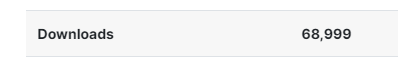

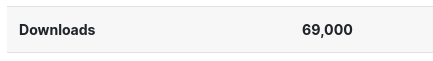
wooooT
greatly enjoy this Mod.
Thanks MrTommy!
Teaser:
Sometimes you can be head down, distracted and forget about the airplane.
New features are great but please can external control of the de-ice modes be fixed per previous discussions. Having to mouse click in the virtual cockpit to control the mode switch and max button is spoiling this otherwise fine mod for me.
another day, another bug
Cheers and servus,
I assume it’s a WT issue but I’d like to make sure, I use the NXi.
When I hit FLC it always sets my speed to 185 knots without exception.
Or is this something you can or need to address Tommy?
Hi guys, getting my Honeycomb Alpha set up to control this mod and I noticed the sim keybinds for Rudder Trim in the controller settings see to have no effect? If I use the mouse to move the trim dial it moves and I can see externally the trim “panel” on the rudder has deflected. If I use the keybinds nothing happens. Am I doing something wrong? This is the same rudder trim that works on every other aircraft.
edit: Nevermind, just tried again and noticed it moves, just super slow vs the now overly sensitive pitch trim since Asobo messed that up a couple patches ago. I had to hold it down for a good bit to actually notice it move
I see was an update yesterday.
No complaints so i guess it’s all working
You mean an update to the Sim? There was none, the Beta for SU6 started yesterday.