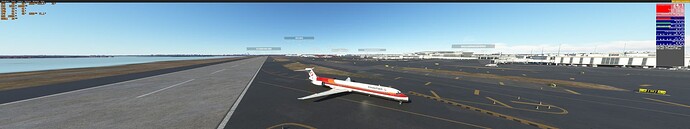That’s probably my start and end point - I assume the process to OC beyond that is taking the thing off autopilot (so to speak) and manually setting voltage, clock speed, etc?
No OC memory on hand, this is a completely new build (older PCs on site). I had read something about all 16GB being dual ranked but after your comment I did more searching and found it isn’t universal. Will see what I can determine for what I plan to buy.
I didn’t do DDR5 based on cost, spent some time researching that and the difference between z690 and z790 boards, decided that money could be better spent.
Not sure what is CJR or DJR, or Gear 1 or Gear 2, off to do some more googling.
I run my G.skill 3600 DDR4 at 3200 just to not stress it
The only thing that can affect RAM life is using too high voltage. Anything at or below 1.45v for DDR4 is generally considered safe - some even say 1.5v is fine as well. I highly doubt you need 1.45v at 3600 Mhz, so you’re not really doing yourself any favors by running it at a lower frequency.
Yeah, that post inspired me to OC my RAM, just left Kennedy testing my 3600@3800 OC’ed my CPU more too, just to see @ 5.2ghz
Yeah, that post inspired me to OC my RAM, just left Kennedy testing my 3600@3800 OC’ed my CPU more too, just to see @ 5.2ghz
what was your RAM & CPU speed (incl CL) before you OCd it, and what was your framerate before? Looks like 31.9 fps in that screen cap?
CL is just at the RAMs XMP II of 18, I had one hard lock of the game load so I bumped the voltage up 1.35 to 1.365, I did have a cap on at first this flight and NYC is crowded and I would not get much more … I turned it off and am now loitering around Boston.
Edit: Plan is to head back to NYC (and crash I stink at landing the MD-80) just doing a stability over time test flying at only 5k
Edit 2: the frame rate increase is massive, like 2 at least ![]()
CL is just at the RAMs XMP II of 18, I had one hard lock of the game load so I bumped the voltage up 1.35 to 1.365, I did have a cap on at first this flight and NYC is crowded and I would not get much more … I turned it off and am now loitering around Boston.
Edit: Plan is to head back to NYC (and crash I stink at landing the MD-80) just doing a stability over time test flying at only 5k
Edit 2: the frame rate increase is massive, like 2 at least
OK so going from ddr4 3600 cl 18 to 3800 cl 18, and CPU going from ??? to 5.2GHz you gained 2 fps… ? Curious your video card & resolution too, if you don’t mind. This is still pointing me at not getting too spun up about OCing RAM.
There’s a little sarcasm in the 2 but not much, if you’re only getting 30FPS gains are going to be in small increments.
The CPU OC was from 5ghz to 5.2 on 9900k, the RAM OC is on sticks I bought in 2020
Resolution 5760x1080 3 screen nV Surround 3080 OC 10gb VGA
Edit: Well that never happens, I landed goodly!
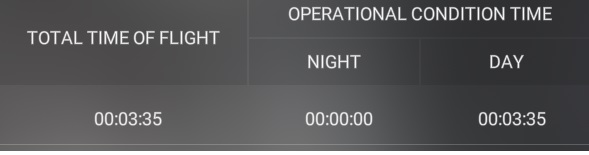
When You look at the average fps, especially inflight at cruise altitudes with AP engaged, RAM performance usually not brings much to the table. Cruicial about RAM is 0,1% as well as 1% fps and random stutters that ruins game experience, when You fly just above the ground or doing some manuvers. The way you test it matters.
This is true if you want to keep the infinity fabric clock 1:1 to reduce overall memory latency.
Please clear this up for me. I have DDR4 running XMP at 3600/CAS14. I’ve always heard that I should set my FCLK to 1/2 the memory speed (I have a B550 and a 5800X.) So I set mine to 1800.
When I read “infinity fabric 1:1” I think the FCLK should be 3600, not 1800.
Default FCLK was 1733.
FCLK sets the infinity fabric timing, right?
When I read “infinity fabric 1:1” I think the FCLK should be 3600, not 1800.
DDR speed is “Double Data Rate,” so the effective frequency is double the actual memory frequency. When it’s reported as DDR4 3600, that means 1800 Mhz for the MEMCLK. For infinity fabric to be 1:1, the FLCK=MEMCLK. For DDR4 3600, then FLCK=MEMCLK=1800 Mhz.
You can verify these frequencies in the free tool ZenTimings. Here’s an example at DDR4 3600:
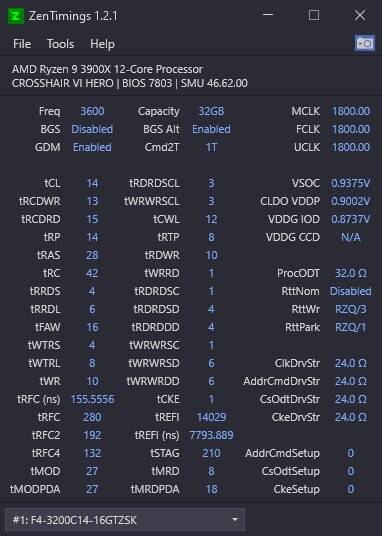
FCLK sets the infinity fabric timing, right?
Correct, while MEMCLK is the frequency of the memory.
Understood. So my FCLK is set correctly. I thought so, but the 1:1 verbiage threw me a bit.
Thanks for clearing it up.