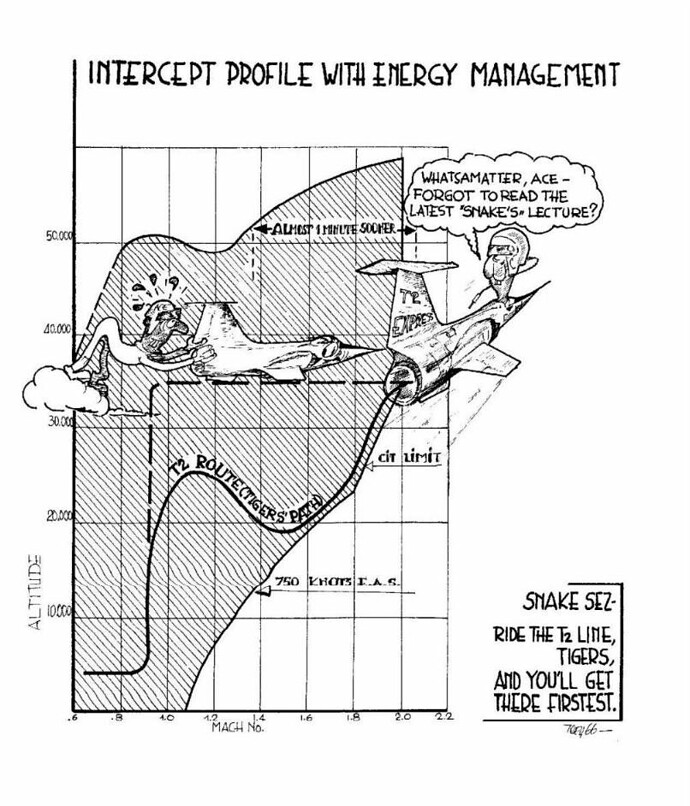The radar has a couple different modes. 2 or 3 ground mapping modes and an air-to-air mode. There is a knob on the left side console which changes them. For the ground mapping, only certain areas are covered, so if you’re outside of these areas, the screen will be blank. In AA mode, AI aircraft will show on the screen as dots.
Good morning,
I would like to propose a small update/enlargement of your TF104g and FRF104g products: the possibility of alternatively mounting the sidewinder missile rails on tip tanks. This addition should not conflict with Asobo directives.
I add a comment regarding the radar function of the two products: on my system (i9-9900X 3.50GHz - 48GB RAM - NVIDIA GeForce RTX 3080Ti - HD SSD - internet connection: fibre) if I use the radar in cartographic function and the autopilot at the same time, within 20 minutes a CTD arrives. I would suggest discovering the air-to-air functionality of the radar from the WebSimMSFS.icon.exe and integrating it directly into the basic products, while it might be useful (in order not to further overload the already considerably heavy network access of MSFS) to sell as an external downloadable package the maps that are currently provided through the aforementioned add-on program.
Best regards
Maurizio Rizzotto
hello,
don’ know if the site is still active, anyhow we haven’t received any output from them for at least a year, so we we thought it was off the market.
/SSW
Do you see a coloured red panda icon or gray one in the taskbar notification area ?
A coloured icon means you are connected with our server while a gray one means you are not.
Area covered by radar are as follows:
Italy and big part of Croatia,
Germany,
United Kingdom
Belgium, Netherlands, Luxembourg, Denmark
Norway, Sweden, Finland, Latvia, Estonia, Lithuania
Baleari islands,
Greece, Cyprus,
Slovenia, Austria
California, Nevada,Utah, Arizona
source:
/docs/frf104g_hints.pdf
/docs/tf104g_hints.pdf
/SSW
Anybody know if this will be available on Xbox with the wasm update in SU12? Is it still a good jet to buy in 2023?
I don’t think I have the icon …but will have a better look later this week (away with work at the moment!)
Thanks for all the info though.
hello! the pilots heads move around all the time. I was wondering if there is an xml somewhere that controls that animation. I want the heads to move less often and the animation to be slower. It is imperative for my latest msfs vid that will feature your plane. Can you please help me? Also by clicking a saved cockpit camera location from the external view i can see the pilots in the cockpit in the tf104. But on the simgle seat version that doesnt work. Is there something i can do to make the pilot visible in the cockpit for the frf 104g?
MSFS SSW TF-104 - YouTube
Hello,
pilot animation can be on-off, can’t customize random mouvments, sorry.
/SSW
how do i shut it down? i already figured out how to make it slower. But i dont know how to stop ti completely.
Also heres a vid of your tf104 MSFS Hania to Araxos SimSkunkWorks TF-104 HAF - YouTube
Still there is no supersonic sound resp. its extremely hard to fly mach 1 and more. Afaik mach 2 was possible in real life.
hello,
either assign a key too AUTO SHUTDOWN or close shutoff valve.
/SSW
Hello,
it gets approx mach 2.0 under some conditions:
- clean configuration
- above FL 350
- using a technique called “snake pattern” (see docs under The_Sure_Project and Snake_cartoons)
trying to climb at high altitude and accelerate straight level needs long time to break the transonic barrier where the drag is at maximum, however once you get above mach 1.2it accelerate rapidly.
The “Zipper” has an unconventional aerodynamic that must be know to have best result.
/SSW
btw:
i suggest to readers to take a look to previous posts to search similar topic, I have answered to the same question at least 2 o 3 times in this list.
OK. And where is the supersonic sound?
Don’t now what you mean, i have broken sound barrier several times in my fly time without hearing any particular sound.
/SSW
I will check it again following the nice drawing. THX!
briefly the picture says:
- climb at M 0.85 until FL 250 or slightly above using full AB
- mantaining full power make a shallow descent to allow it to break transonic barrier (it will happen approx at FL 180 )
- let it to accelerate until max CIT (SLOW will light on)
- shallow climb at maximum CIT until FL 350, speed should not decrease below M 1.5
- level off at FL 350 and let it to accelerate until M 1.98 or so
- make a steep climb it will get FL 600 or above
/SSW
On your last point, my record is FL 900 ![]()
- I can see only knots and not mach.
- Highest Speed i could reach at FL 180 was round about 450knots.
- At the beginning i acellerate to more than 550knots. But outside i could not hear supersonic sound. So they forgot to implement. Compare it with Darkstar Experimental. That has a supersonic sound. The starfighter has nothing.
- When i climb speed usually drops drastically.
UPDATE
I made it to Mach 1,9 but even there was no supersonic sound.
Wow, I just got FL810…but at that point I’d have needed a NF-104!!
I assume you mean the exterior cone when supersonic. Don’t expect that with this mod, the dev has said before it uses legacy sounds