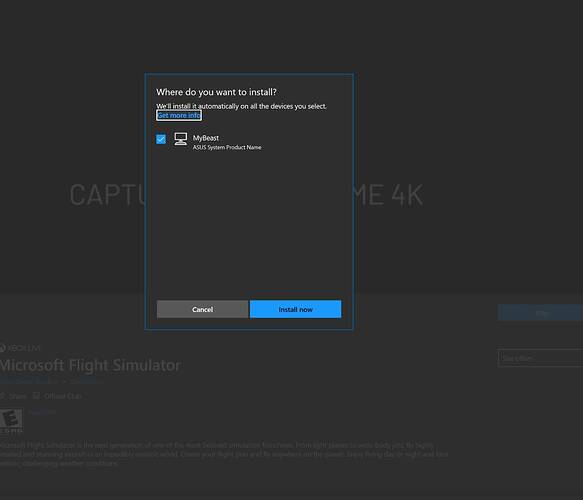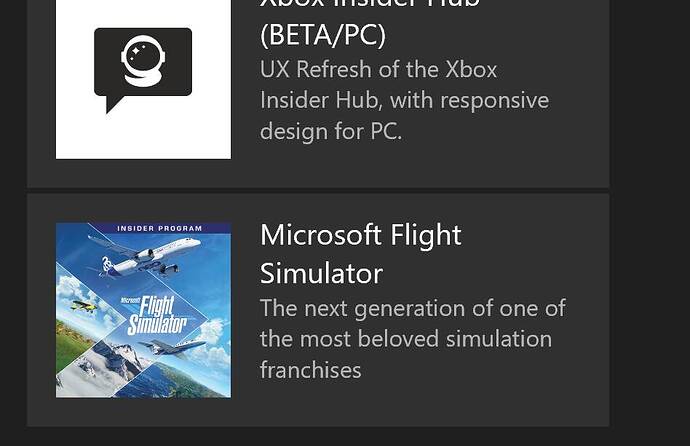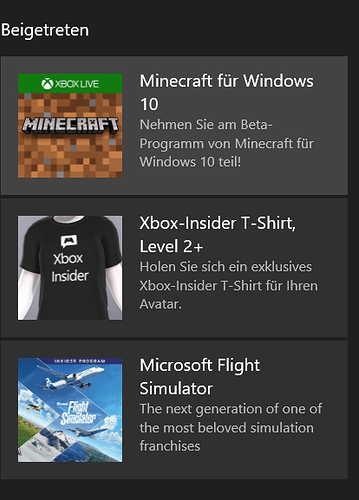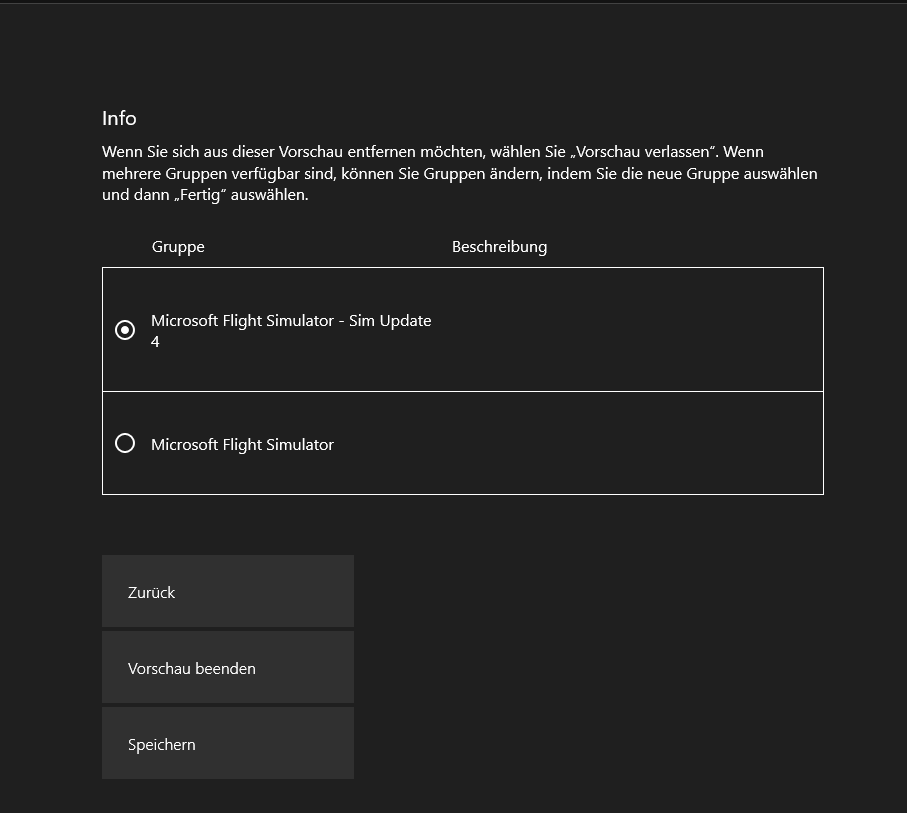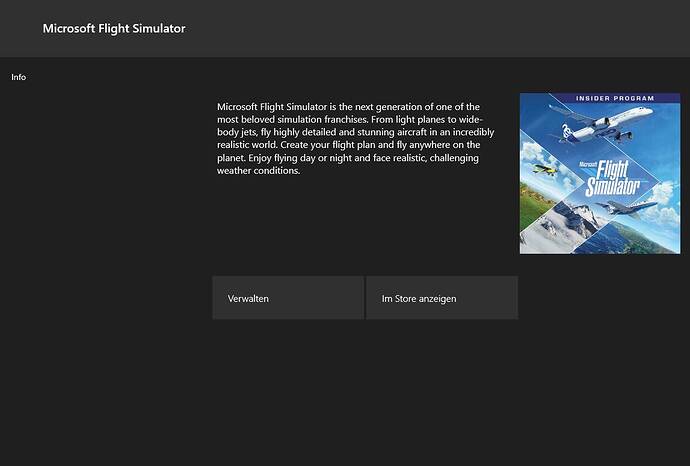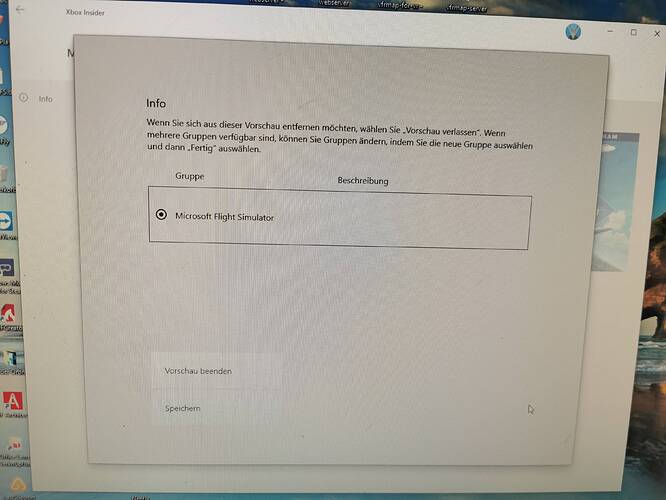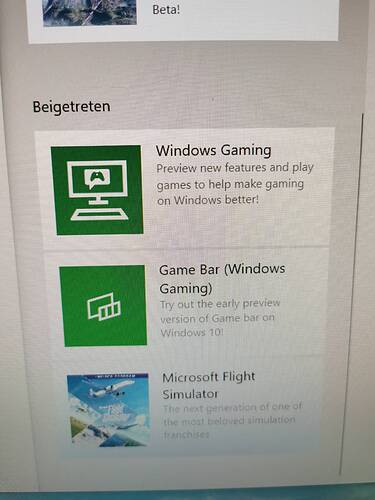Even if I’m quite versed usually in anything computer, I can’t follow through what it is someone is supposed to do.
@Jummivana Is there a chance someone from your team lays out exactly what one is supposed to do if all goes normally, and what one is supposed to do when not, especially regarding this question of the Ofiicial and Community folders which might get wiped out but shouldn’t, or should they, or should you let the installer wipe it all then reboot then put your backup files back prior restarting the sim? etc…
1 Like
where do I paste my directory?
Just somewhere else temporarily, to protect it from deletion if it hasn’t already been gutted by whatever the bug is. Somewhere on the same drive will be fastest if performing a cut/paste operation rather than copy/paste or click and drag.
After I click “install now” does it ask me for a location? I didn’t want to click that, first, without talking to you guys about it.
Well, I guess the question I have is did you just leave the location as the default, or did you choose a custom directory when you installed the content the first time? If default, the directory will be C:\Users\MyUser\AppData\Local\Packages\Microsoft.FlightSimulator_8wekyb3d8bbwe\LocalCache\Packages. Otherwise, it’ll be the location you chose before. Instead of the install button, there’s a “Browse” button that let’s you point it to the right place. Cut and paste the files back before click browse.
That’s really funny I have also loaded the update yesterday and I can start the simulator without problems. Only when he should install at I have specified the path where the msfs installed.
I have it installed on my E drive, so it’s custom.
I think where I am confused is I don’t see a browse button for me to paste my directory info so that Windows Store recognizes I still have the software. (and yes, I believe everything is still in my E: drive, it did not wipe anything).
When it asks me to do a mandatory update, it opens Windows Store, but I only see play. (which is the problem because it then just says “mandatory update required” and loops me back). But in the store, I clicked on the menu next to the Play button, and I can see where it says “install on device” and when I click that, I get this message:
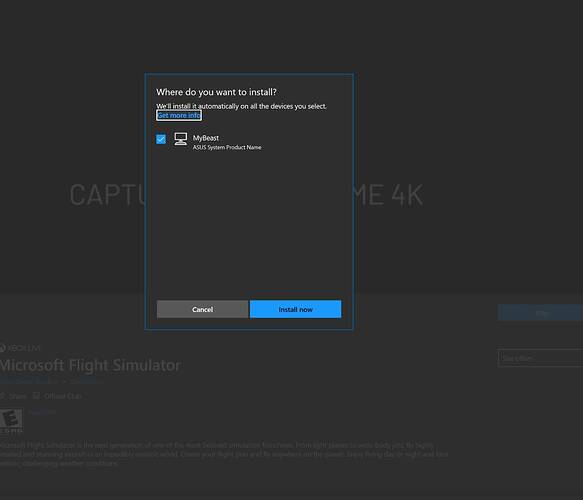
I think what you’re saying, is once I click Install, it will then give me a Browse button where I paste my E:\ drive directory where MSFS was originally installed.
When you got the 1.6 gb patch, you were able to just open the Sim and play?? It didn’t say “Mandatory Update Required” and take you to Windows Store, where there is no other update?
OH. That’s for the game itself. Before you click Install Now, I might suggest moving that directory first, just so it can’t touch it.
1 Like
No, I wasn’t able to play after the 1.62GB update. I had the exact same problem you’re encountering.
1 Like
A couple of days prior to the release of the last world update, many users were getting update notices, even in the middle of operating the sim, and when users followed the update prompts, their sim was not updated and they lost their logbook and some of their registered content.
Investigation showed that the team was test loading the new content and when that was happening, users were getting the update notices when there was no content to download. I’m wondering if we are seeing the same false message to upgrade and wiping out our content folder? What saved me was having a full backup and restoring the content when prompted to upgrade, which is very similar to what is being suggested here.
2 Likes
No doubt having a backup would have been nice. I have good internet speeds at home, so it wasn’t a huge loss, and with the number of games I have, I just don’t feel like backing up my games drive.
My point is it seems the same upgrade bug is present when the sim thinks there is something available to download and there is not.
2 Likes
I downloaded the patch from the store then ran the msfs then it wanted to reinstall the sim. However, I only selected the directory where the sim is currently installed. And could then normally start the sim and fly
Is that in your Hub at the moment?
For those who are experiencing the mandatory update with a full re-install of the game - we are gathering data to solve this issue. Would you mind DMing me your answers to the following questions:
- Prior to joining this Beta:
- What build number/version did you have?
- Were you a part of any previous testing group for MSFS? If so, which ones?
- Can you take a screenshot of your xbox insider hub where it says which group(s) you are a part of?
- After you see this mandatory update, what version number does it update to?
1 Like
I also lost MSFS inside the Xbox Insider Hub app. It was there when I checked last night but today it’s gone.
Please just give PMDG whatever they need to get a Aircraft in this sim 

3 Likes
Yes, I took screenshot when I posted
1 Like
doesnt show any update for me
This is really interesting. I have in the point management only the Microsoft flight simulator but not like you the sim update 4.