The same here with the second leg. After successfully landed at LJZD the sim didn’t detect this and didn’t finish the flight.
Is just me or we have lost the AI Control windows content, after this last update?
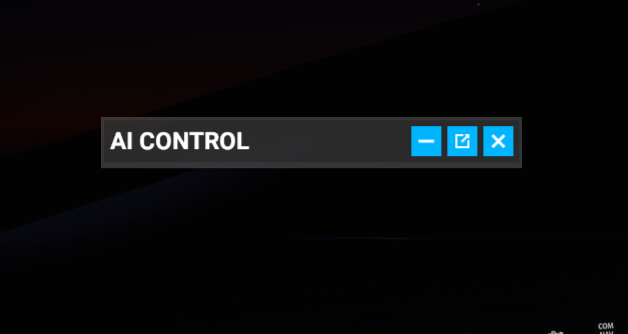
I’ve had quite a few flights with the new patch. No crashes as yet, fortunately.
At Stanfield Internation, (CYHZ), RWY23, had a 42kt headwind on approach, slowly dropping to around 12 near the surface.
The new wind modelling seems to be working great.
Ok whatever I must have a different version of the sim than you do then. Glad you are seeing such vast improvements.
Overall improvements from the update for me. One problem still remains though. If I do a flight, then return to the menu and go somewhere else, the weather is clear and sunny, even though there are clouds depicted over the area in the world map. Only way to get it working is to alt f4 and start again.
Edit: It seems over night as if by magic the weather problems have been solved. I can now go anywhere and the weather appears to be live, or at least whats depicted on the world map. Cheers
2nd Edit: ignore the 1st edit 
Well, I gained 3-5 fps for external views, and about 5-8 fps for glass cockpit aircraft, which is nice. But my Thrustmaster T.Stick X Sensitivity settings are gone and there’s only a blank pane when you try to adjust them now.
I also noticed a (new?) bug in the A320neo’s AP - I toggled the airspeed setting from knots to Mach number and it stuck and wouldn’t ever change back.
Not all fixes are on the surface. Many of these are backend fixes.
I can guarantee that in a few months, this sim will be much more stable
Nooooooo! That’s the ONLY way to keep them displayed permanently! You can only assign keys to TOGGLE them, not leave them displayed! How am I supposed to park PERFECTLY in the gate area now??? Guess I’ll find out when I land in Jakarta in a while! ![]()
I think these updates in the store are just to get the launcher to download the updates. I dont think it actually does anything to the sim itself
I never said in a few months it wouldn’t be more stable.
Well it seems to have broken the launcher for me… I get a black screen then CTD when I try to run the app. Do I have any other option but to reinstall the whole thing? And how do I keep my logbook? Very annoyed.
That’s because it decompresses files after they downloads them, so you’ll see a pause.
Hello! Upon installing the newest update for MSFS2020, I am being asked to re-install the whole thing. I followed what it told me to do (being to go to the Microsoft store, click the blue update button, re launch the sim). Then, it says that I need to download 110GB of content, and it is giving me the same message that i got when i first downloaded the sim, being to install recommended content. Any suggestions? should I just re-install it?
I submitted a zendesk ticket, but there are n
umerous problems after the latest patch update. Trying to fly the A320 from DeGaulle to Heathrow, I encountered a problem where I couldn’t initialize the power-up sequence from cold and dark. I restarted the sim and tried again, and this time the external power was able to light the cockpit. When I was able to begin my flight, I encountered a bridge that I couldn’t taxi over. no third-party mode were in place to cause that error, and a screenshot is attached.The A320 is completely broken. Flying from KDEN to KSEA (using FlightBeam’s KDEN,) I lost ENG1 when APU was shut off. I suppose it’s my fault for not checking the N1 at throttle up for takeoff, but I was airborne when I realized I was unable to maintain the required airspeed or altitude. I attempted to restart ENG1 several times, and was unable to get it back while in the air.
Something that might add some realism to the sim that we had with other third-party vendors is the ability to declare an emergency in flight. I was able to route myself back to the origination point, land, and taxi appropriately, but thankfully there weren’t a lot of other people playing at KDEN at that moment. I did do a kamikaze move to get myself back to the ground, but the realism just isn’t there. This experience made it completely a game, with no rules and no consequences. That’s not what we’re here for.
Did you change the original installation folder? Make sure before you hit update it is pointed to where you originally installed the sim the first time.
Working here, too. I got chewed out on Reddit because I posted a screenshot showing 37 kt winds in Florida. The dude said to “read the comments because it still requires a restart” when I wrote a lengthy comment stating that I did not restart the sim. I did multiple returns to main menu to start new flights and each one worked great. KBXM had 30 kt winds and I could barely keep the poor 152 in a straight line. I’m not sure why people are having issues still. I installed the patch and ran as Administrator and it worked fine. Weather is not “live” and doesn’t match what Foreflight is telling me, but it’s better than no winds at all.
Hello, I discovered something:
As you may know engine 1 shuts down by itself for no reason on A320. If you have IA for ATC or Checklist ON (not sure which one) the game crashes when this happens.
I would imagine the servers are being taxed a bit right now which may account for some not updating between flights. Mine is working also as advertised.
Can I boil my noodles on your GPU too?
Could you elaborate on this?
