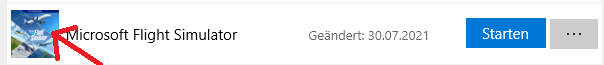This sim has some real problems.
I’ve had nothing but CTDs and BSOD’s since 1.18.13. So this evening I decided to go through everything possible methodically and see if I could find the culprit.
I had already removed everything from the Community folder with out any benefit.
Then the hotfix 1.18.14 arrived. After that, I couldn’t get to FLY mode at all. The sim started loading the FLY session but never finished, with CPU usage draining away to almost nothing, and the blue bar at the bottom of the screen taking an age - like half and hour or more - to get to the end, but never actually finishing or moving into FLY mode.
So with the Community folder already empty, I took my next option of uninstalling all 3rd party addons from the Marketplace, using the Content Manager.
After doing that, the sim would finally make it to FLY mode. Yay!
So I then started to add back the Marketplace content one at a time and then testing. Some time later and all of those were back in place, and what do you know, the sim still launched and flew successfully. So, now the sim is configured exactly the same as before these tests when it was CTDing. BSODing and never making it to FLY mode. Exactly the same setup now, yet now it flies perfectly.
So on to testing the Community folder addons. I have something approaching 300 addons in there in normal times. But I added just one tiny grass airfield back into the sim, and now the sim is back to the point where it never makes it to FLY mode again.
So I removed the offending airfield and tried again. Nope. Still doesn’t make it to FLY mode.
Something is very wrong with this sim. It is a very fragile thing which can be knocked out of operation permanently by nothing more than adding one addon, even after that addon is removed.
Just to complete the picture, I also tried HAGS on and off. No difference.
And I have the KB5004296 update installed.
Is it too much to ask that the sim scans all addons to make sure they are written well, at least so they are not going to crash the sim? I mean, the fact it doesn’t even check for a unique model_lib.bgl is inexcusable, especially as this is a well known way of causing CTDs.
That’s another 10 hours of my life gone, and I am no further forward. I simply can’t afford the time to keep doing these extensive tests, so I sincerely hope they sort this mess out in short order.
I cannot see anything else I can possibly do to help this situation until Asobo come out with a well considered update, and hopefully soon.
If anyone has any ideas what could be causing my loop of doom, I’d be very grateful.