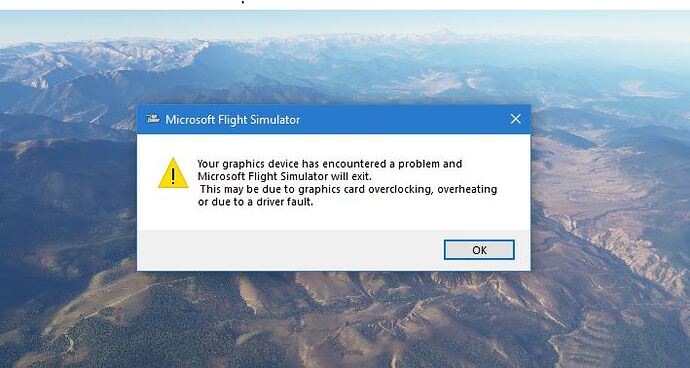I think once we get the updated Nvidia driver AND the latest openxr Toolkit by Mbuchia, things are going to look REAL good in VR, especially for me, running a four-year-old CPU (i9-9900k) with a 3090.
nope gusts and not turbulence! wind switches from 10 to 17 knots every 1-2 seconds… ![]()
(live weather at LOAV today) Did u fly with live weather? How strong was the wind?
Seasons has been in every sim I’ve used since flight sim 95.
My setup:
Windows 10 PRO on an Alienware laptop. Latest Nvidia drivers.
Test flight KPDX-KSEA.
Impressions:
improved graphics, no stutters, live weather updates including smoke from wildfires Eastern WA.
However, the Gate I arrived at (D14) did not work and AIG traffic froze. Hope this gets fixed as otherwise realism goes kaput.
Just my 2 cents worth…
Yes it happens at other airports too like Manchester, UK. I reported it during su10 beta over 10 weeks’ ago.
I’ve done a few flights this evening. After months of disappointing updates, and being one of the ones who complains about performance and issues, I can finally say: Nice update! I’ve got a 10700k and 5700xt, and aside from a few minor hiccups, things seem to be running pretty smoothly now!
i flight only live or at broken place rex real weather only real time. turbulence can be cause of change wind direction and speed. but i told you. i flew from parro to kathmandu is 200nm i’d has to feel it if there was gusts too much. but i flight most time at 19kf so may be they add over gust above ground only?
To someone here the update is great, for other one is a mix of frustrating and Lost of time on beta adding Info to share with the team of developers, and in the final product, the performance. Good to see some improvements added at the sim, but the lack of memory on Xbox S is a really Shame. Keeping hoping the Microsoft/Asobo and as mentioned before, the Xbox team have the good conditions to solve this ASAP. Months waiting a solution for this conditions to play the SIM like before. Great days for SIM again.
I Will not give UP.
night could be better i would say. much better. day perfect but night. i guess we have many broken night light. that’s should be reworked in new sdk. some of lights blinking, some of lights weak as mice eyes. it’s not broken. but looks odd and creepy
STILL unable to use both 3rd-party landmarks and airports in close proximity to each other. Crashes to desktop every time. I’d spend a lot more on landmarks if this actually worked. XBox Series X.
Yup. Having the same issue here on Xbox with the rudder no longer auto centering.
Another thing I noticed upon installing the update was that the aileron axis was reversed
Sidenote: The Carenado PC-12 STILL doesn’t load correctly. Can’t even get it to load a flight before it CTDs.
Oh well, 25 bucks down the drain since they’ll never patch this.
Smooth update and good performance. Flying the WT CJ4 and approaches have gotten a little sporty with gusts but nothing a steady hand cant handle. I love it.
KDFW DALLAS I do not know what is going on but I cannot spawn into, fly into, anything into KDFW. it is a Asobo Handcrafted Airport and it is still CTDing Left and right -Xbox series x
Anyone else on Xbox having the same problem?
KDFW DALLAS I do not know what is going on but I cannot spawn into, fly into, anything into KDFW. it is a Asobo Handcrafted Airport and it is still CTDing Left and right -Xbox series x
Same issue here. Just tried to take off from DFW. Crashed to desktop on XSX.
Latest nVidia Drivers. 2080ti this error has occurred 2 times in 10 minutes with a shutdown of the sim. Never an issue before. Running bog standard nVidia install. GPU < 60deg, GeForce Experience not installed… No changes to settings since before the update.
Thanks for trying and the reply, yeah its very strange, its been like this for a long time. I’ve tried everything to decipher the problem but nothing. the update notes says it fixed a bridge. no mention of a crash fix
Asobo for the love of God, please PLEASE bring back the eye adaption effect as a option for the graphics settings. I have not been able to complete a flight because the cockpit is just too dark, flying at nighttime is almost impossible.
I know there are other people who think the same as me. Leave eye adaption/auto exposure as a OPTION, don’t force removed features on us! That was one of the last good things about MSFS was the lighting was much more lively and realistic compared to XP11 and P3D that’s why I made the jump. But now it’s just as bad if not worse than P3D! At least in XP11 there is a option where I can control it.
Asobo PLEASE take this into consideration for SU11, re-introduce it as a option. The lack of this effect has ruined the sim experience for me both for realism and usability; the instruments are too dim to be read even during day with clear skies!
I still have hope for MSFS there has been setbacks but I believe they can make this right, I just hope they will listen to me.
That’s a shame. Did they fix EIDW airport yet? I’ve CTD getting anywhere close to that airport and unable to spawn there for months.
First flight with SU10 on Xbox S, first CTD.
Yeah just tried another flight, this time in the Skyhawk, even with auto-rudder activated its still almost unflyable.