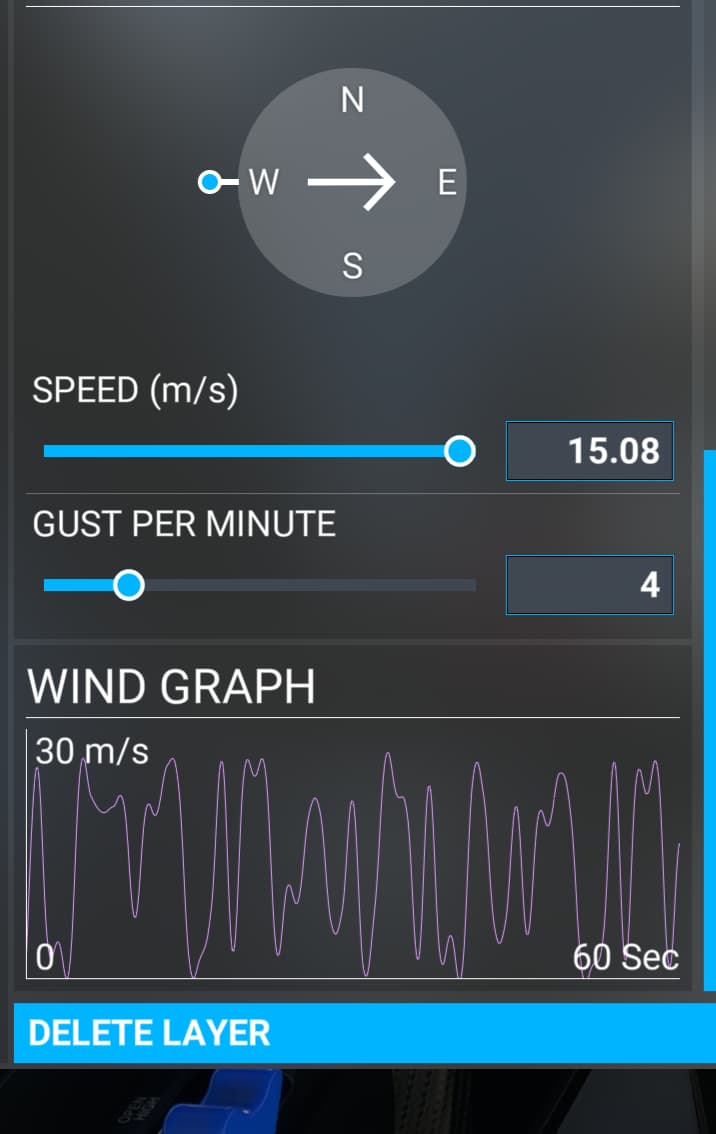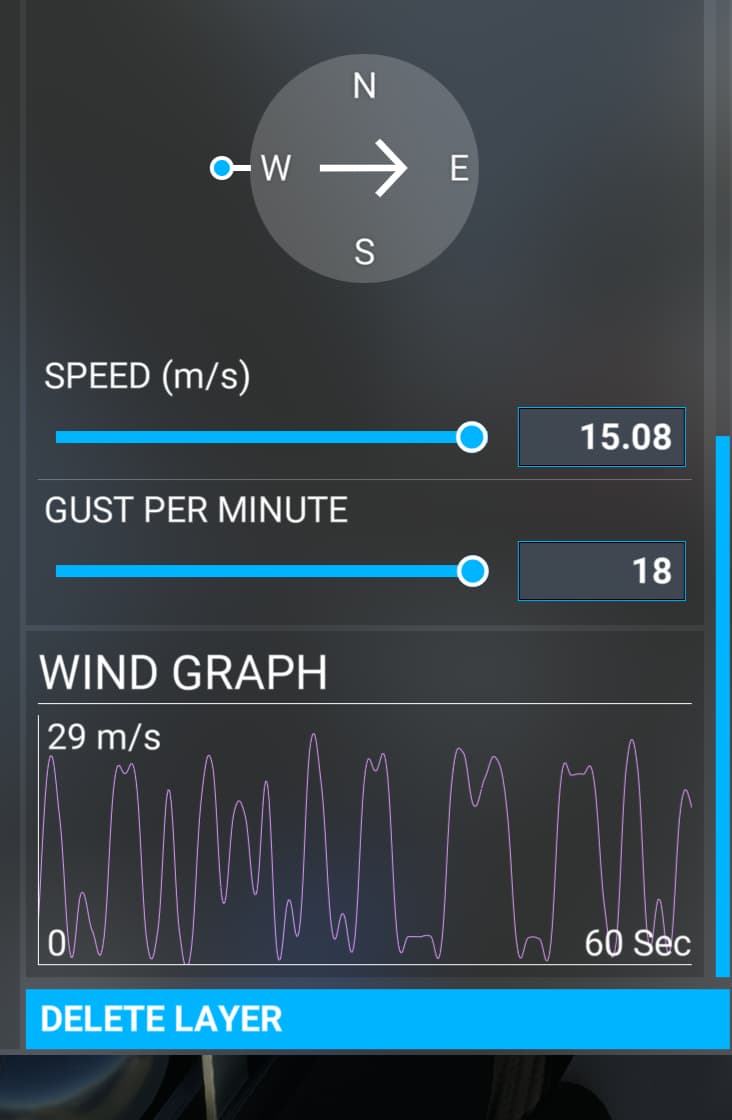Windows update and Frame network update ?
I didn’t empty my community folder and everything is fine after the update.
Lots of CTD on launch here…
I updated in windows store, launched, updated in the game, got to the first menu and froze about 5 minutes in browsing the settings screen.
Ever since, after 5 reinstalls, purging all my folders, registry, graphics drivers and repeating all of these the final three reinstalls… no dice. Now if I install via windows store from fresh, just instant CTD. dont even get to the game screen, just the splash with the turboprop on it briefly.
Regards,
DTH
I was having same message with dx12 and when I pop window. On DX11 everything is fine
I was limited by main thread also on DX11.
DX12 had lesser performance with the NVidia game ready driver.
With DX12 and the new Nvidia studio driver my fps has gone up and i’am no longer limited by main thread but now limited by GPU.
Just tried this and now for some reason my cursor is gone and neither of the sticks on my controller appear to do anything. I’m also unable to even use the d-pad to navigate the menus, so I’ve got no way to access the controls menu to change anything. The other buttons seem to work though.
My controller’s firmware is up to date and the GamePass app has been updated and seems to still recognize the controller.
I’m using XCloud so there’s no work around since I still can’t use a KB/mouse.
Forgive me for this likely self-inflicted gunshot wound, but if anyone has any ideas, it would be greatly appreciated.
Other than this, the sim now runs ridiculously smooth and I was even able to use DD’s Chicago Landmarks in conjunction with the 3rd party ORD witbout a CTD -
Wow, update 10 gave my system a huge boost in frame rate.
Sim is now much more enjoyable. Kudos MS and Nvidia!
Update: DX12 is terrible!
Is FBW A32NX compatible with SU10? Looking for info but can’t find any. Just heard about Fenix compatibility.
Unfortunately after over a month of 0 CTD’s in beta, I have had 4 since yesterday morning. What happened?
Correction: 5 CTDs.
As you can see it is impossible to set gusts per min. correctly in preset mode… Am i the only one who has this problem?
This my favourite new feature of SU10 and it could have been so easily implemented right from day one.
It sort of erased my install as well, but luckily I had my packages installed in a different folder than the default. Just pointing the installer to that folder saved me from having to do a complete reinstall.
Which is where you ultimately want to be with this sim. I’m hanging off for the game ready drivers before testing DX12. I would like to see the stutters when turning on taxi at dense airports disappear. I’m eagerly awaiting those new drivers. Is you VRAM usage up with DX12?
For me, with AMD 5800X and RX6800XT, DX11 it’s still a micromicro stutter fest. It’s not smooth at all. I don’t know if it’s an AMD graphics problem or what, but I can’t achieve a totally smooth experience. I’m nit talking about long stutters, but about the mini-micro stutters that make the experience very poor.
DX12 is another story. It’s very very smooth in my system. FPS are about the same, bit the sim is smooth as butter with it. Not perfect but near.
I reported a similar problem during beta several weeks ago. The preset frequency is broken. The gusts themselves are overpowered in live weather and they happen nearly every second. Many others reported that gusts were not working well. Anyway SU10 came with that unreal gusts implementation that makes it impossible to fly light a aircraft with even a light crosswind if it contains gusts.
That´s life. Two months of testing for this. Unfortunatelly that´s not the only bug report that was parked into the never ending list of regular bugs instead of being addressed by beta itself ![]()
Cheers
granted I don’t have as much as many others do in my community folder, but I have installed every update after SU5 without emptying it.
I do not know what’s going on. Yesterday after the update, I had a 2h butter smooth flight which I have never experienced before. Today stutters and lags are back. Another thing - I can’t move the camera. The mouse on the freelook keeps getting stuck. This has been going on for two days
For me it is about the same, before you jump in, it has been like that for me since the game went dual Xbox/PC. Before that it worked great, now it is gains some and looses some with each update.
Absolute biggest dissapointment is DLSS, impossible to see screens for me but we shall see what happens with the ghosting…
Slightly different topic. Anyone else experiencing wild gusting now it’s been implemented into the weather?
I was flying out of London City where the wind was supposedly 18kts. Once in the air the wind was being reported on the G1000 at fluctuating between 18-21kts but I was being buffeted about like crazy in the 172. All the way down to Shoreham at 4000’ I was still being thrown about all over the place.
Maybe turn the gusting effects down a smidge?
I envy you guys enjoying the update. I had one successful flight and saw an FPS boost. For reasons I cannot explain, I decided to tweak some settings to try out different options to perhaps trade off some FPS for higher quality. Today is a completely different experience - constant CTDs.
CTD on starting app, CTD when hitting “READY TO FLY” button, CTD when starting down the runway, CTD when landing just as I cross the threshold. Spent 5 hours today trying to get back to where I was with SU9 when I might get 1 CTD every 5 flights (as if that’s acceptable).
It’ll take another 5 hours to start from scratch with a clean install and empty community folder. This is on a brand new PC i9-12900K/3090 with DDR5.