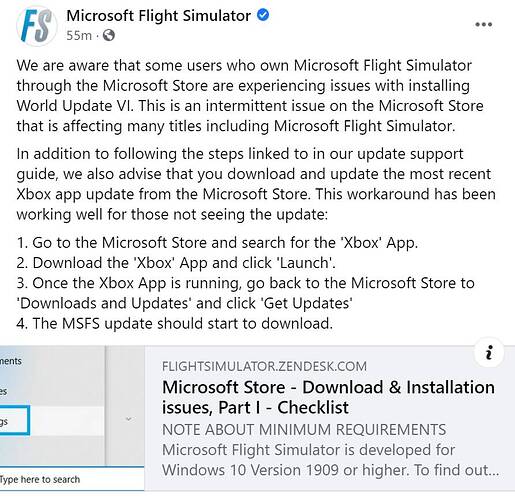so it is their method to force us to install xbox app no required before ?
Don’t do what I did; I followed another thread where you rename the folder and then click uninstall. Rename the folder back and click install.
I’m now busy downloading all 131GB again … Maybe because I had installed it on another drive?
MS Store and MSFS installer is just plain terrible.
worked for me. thank you
This has finally worked for me! You just made my day! Could be that it was mere coincidence, we’ll probably never know, but great thanks anyway.
ive had the same issue no updates
i had xbox installed , i opened it and then the msfs update appeared …
but the I need the XBOX Abo? which I don’t want to pay just to use the product …
for me, there was no MSFS update in “download and updates”
I have click on “get updates” on upper right corner and MSFS 1.19.8.0 appear, download and install automatically.
Same problem, I installed the XBox app and then I was able to update my MS FS 2020 install in the MS Store. Thanks for the tip, hard one to figure out!
Installing the xbox app from the MS store worked for me as well.
As soon as I installed it the FS2020 update hit.
Hello, for me it also worked, when the xbox app has started, after a few seconds the update for MSFS was available. Thank You for the hint.
Same here. I go to the ‘Store’ and it shows I own it but other that appearing as though I could download the whole thing again, I see nothing about an update. I have updated since the first version I bought over a month ago so it did work before. Not sure what’s up this time and it is pretty annoying that the message in FS is that it is a mandatory update! What are we supposed to do …not use the program???
Xbox app trick worked, thanks maybe PC´s are becomming xboxés after all 
Installing XBox solution appears to work.
BUT downloading all the "Please Waits: takes so much time.
At 9:00 am PST, removed community addons, opened up MSFS, requested I perform mandatory update, and voila, everything ran fine. Whole process took perhaps 15 minutes.
I have a gigabit up/down network, Nvidia 3080, AMD Ryzen 9 5950X, 32 gig memory, running off M2 drives. Increased rolling cache to 32 gig. Added back community addons. No issues so far. Startup time reduced from 4 minutes to 3:20.
So far, so good.
I just scrolled down the list in [Windows Key]->programs->Xbox] To start up the XBOX-gaming–App-thingo, and as i returned to the Microsoft Store, and hit “downloads and updates”-> [get updates] it immediately started showing me the update…
Apparently, one has to be logged into the Xbox-app as well… i thought we already used the account inside the game, why the need to have the store AND the xbox game manager to be active… sigh
I’m just guessing someone in the xbox-controlroom was like… “hey, i have a bright idea”… glad it just worked straight out of the box for others though.
downloading here and now… first 1gb done, now 2.67GB… then the actual world update… Cya tomorrow!.
Woof ~ Woof & Salute and thanks for the hint, @Cornholio04711
Steiny.
ps… now to let my computer run all night to fetch the update… lol
PS: Up here @AviatorPike
Microsoft Flight Simulator
We are aware that some users who own Microsoft Flight Simulator through the Microsoft Store are experiencing issues with installing World Update VI. This is an intermittent issue on the Microsoft Store that is affecting many titles including Microsoft Flight Simulator.
In addition to following the steps linked to in our update support guide, we also advise that you download and update the most recent Xbox app update from the Microsoft Store. This workaround has been working well for those not seeing the update:
-
Go to the Microsoft Store and search for the ‘Xbox’ App.
-
Download the ‘Xbox’ App and click ‘Launch’.
-
Once the Xbox App is running, go back to the Microsoft Store to ‘Downloads and Updates’ and click ‘Get Updates’
-
The MSFS update should start to download.
Ok yes, your right, its finally started for me NZ, as you say above. Restart Xbox app, then click get updates and it found it. Thank you, it was driving me insane.
still unable to get the update microsoft cocked up again
I assume the xbox app can be removed since it has nothing to do with a PC after the update is complete