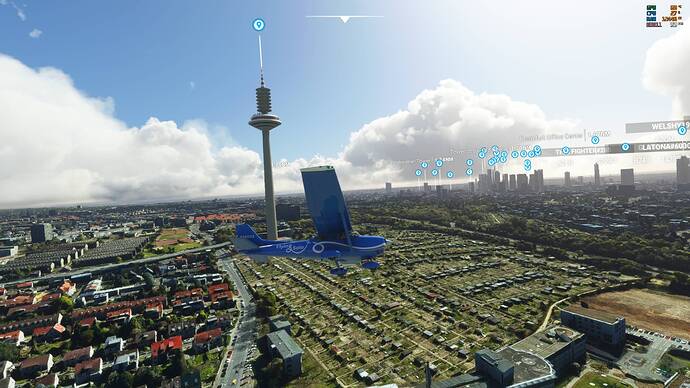ahh, makes sense.
maybe a more recent photogrammetry for NYC will help then.
No update in MSFS store even using USA Seattle VPN
The cache fix is a big improvement in VR (after manually setting it in the config file!). When compared to SU4 I still see a bit of pop in on rapid head move but significantly better than SU5 
Next please fix the VR aliasing and water reflections 
I’m on Xbox so don’t think that applies does it? Thanks for your help by the way and much appreciated!
I did just manage to load into Frankfurt on the runway and not a gate but with live traffic off and live weather but if that’s what I need to do it kind of defeats the object.
Oh well will soldier on and try to find things that do work 
Try rebooting and go directly to the MSFS page in MS Store.
It still hasn’t fixed the multiplayer. It’s unbearable to play multiplayer. This makes the game uninteresting in the long run!
still not avalable on MS Store!
The graphics pre-cache slider is indeed only for 2D, but it’s been confirmed that in the userconfig. file there is a setting for this in VR as well, it just didn’t make it’s way to the on-screen menu in the VR graphics area…so some users have changed the setting in that userconfig. file from 0 to 1 to activate the new caching option and set it to ‘3’ to make it Ultra…I haven’t seen them report back yet on the in-sim results of this but it’s promising as a workaround. Also, the forum manager acknowledged this question about the lack of a menu option for VR and passed it along to MS/Asobo. If it’s indeed in the code and we can work around it that’s great, but how does something like this escape the QA process when that graphics feature (presumably for 2D and VR) was talked about publicly so much.
For those who are still struggling, this worked for me AFTER doing their “Part 1” troubleshooting. https://flightsimulator.zendesk.com/hc/en-us/articles/4405345181202
Update didn’t show up, then quickly installed Xbox app, restarted, and voila, worked, as Jane said, now finalizing the World update download in the cont manager.
And after a sim restart, trying to plan a route via de world map again CTD. Grrrrrr 3 sessions 3 CTD’s
Please……
It could have been worse, some are waiting since January ![]()
It feels as if there is no one working on any VR code in the game at all anymore!?
A complete list of all new POIs somewhere? I have to see which castles, airfields, churches, villages I now have twice.
For those unable to update on PC: I followed the part I and part II instructions.
The one instruction that fixed it was to install Xbox app (Get) and then PLAY MSFS from inside the XBox app. Just loading the XBox app was not sufficient. You had to Play from inside the Xbox app (which just really launches the PC app.)
Once I had done that, the store Downloads and Updates showed MSFS after pressing Get Updates.
Did you download the 10 gigabytes from the content manager?
That only happens when there is 0kts of wind, which is extremely rare. As soon as you have 3kts or more it looks perfect.
Quite frankly I’m not even surprised. VR was, like most of the updates, released half baked. Comments are re-enforced by the fact that the new rending setting didn’t even make it into the VR menu 
Thanks to all of you providing the hint with the XBox App. With that the update completed in no time compared to the last ones