Why … it significantly removes the grain of the picture and the edges that are visible on large screens …
It still makes for a better quality image going greater than 100, even at a cost of frames. The post I linked explains the why.
They do updates to the World Updates. For example, the Asobo chief said recently that he’s I
dissatisfied with London as it is in WU3 and plans to rework it.
It actually does a lot since TAA is very sloppy
Render scale 100
Render scale 200
It’s basically a brute force method to get better anti aliasing and sharper interior
What’s PGG? I attempted to fly from VIDP to EDDF in mod 787 and CTD twice in the same area while cruising at FL340. The event viewer says due to grammar.pgg in onestore. My community folder is full but obviously it’s arising from the onestore not community. What gives?
London is the MSFS version of The Bermuda Triangle 
I can’t tell any difference as both screenshots are the same resolution. All I’m saying is just run the game at your monitors highest resolution then use 100 render scaling. That is the best image you will get.
I’ve followed the instructions (I only logged out of the Microsoft Store, not my Windows computer account-which is one and the same), and it still doesn’t work. No update for MSFS 2020 in the Microsoft Store. Launching MSFS tells me that I need the Microsoft Store update, etc. I’m running the latest BETA version of Windows 11. I don’t plan on uninstalling/reinstalling MSFS. This is no longer a beta or alpha product so it should behave like a mature, sophisticated app that just works for its users without a lot of convoluted hoops to jump through, IMHO. Update: Also tried with launching Xbox app 1st, as suggested by previous posts in this thread, e.g.
You have to install and launch the XBox app (assume you’re on a PC), only then will the update appear in the store…
I neglected to add that bit of information to my previous post. Doesn’t work after shutting down computer, unplugging, holding down power button to drain circuit electricity, rebooting computer, launching Xbox app, searching for update in Microsoft Store - perhaps I need to add the magical incantation of signing out of the Microsoft Store before shutting down, etc., 
Edit_Update: Signing out of Store, confirming in running Xbox app, restarting computer, launching Xbox app, signing into Store with account for MSFS, looking for update - FAIL as usual…
Spoke too soon. Two CTDs in a row after changing servers in the menu. ![]()
Is that comment necessary?
If you can’t see the difference, bless you. Don’t look for it 
Hello from Madrid, in case it helps somehow I did the xbox app trick, started session on the xbox app, then logged out, then logged in again on the xbox app, update the Xbox on the store and voilá there was the fuc… update!! Good luck
Unable to find MSFS update in Store. MSFS update points me to doing a Store update.
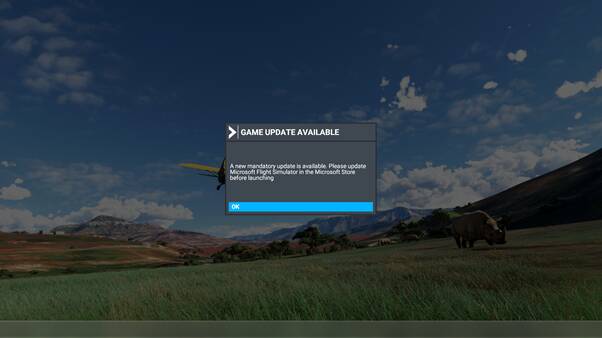
Clicking OK puts me to the Store below.

Store Downloads and Updated do not show any updates for MSFS.
Keyed in Search “flight” and selected MSFS Premium Deluxe which is says I own but there is no Update to select. OR begins.
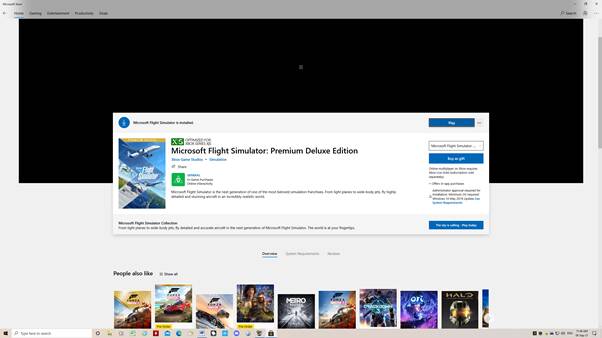
Tried this sequence of events a number of times with reboots each time, but no luck.
Anyone with any ideas???. In addition all store updates done wsreset.exe run as admin. and Xbox App installed. Running MSFS only from a PC.
Interesting followed a post above re launching Xbox App. Played around here but no update. Then went to MSFS app back to store selected Download and Updates and an update for MSFS appeared (this time). Store update completed. Now lets see what the MSFS update does.
Here exactly the same problem.
Thanks for the suggestion. Tried this. Went to Store. Xbox app was last updated as of 9/4/21 (U.S. dates) but Store offered me Xbox Identity Provider update as of now, which is stuck on download. No MSFS sim update. I did get the Gaming Services update earlier today, I think(!), but can’t find a record of it being installed successfully! - such is the MS Store!
First game I buy that uses MS Store…, and the last one. Only problems. MSFS is good…, but MS Store is a pain.
Reinstalled the sim. All goes well until it comes time to decompress “fs-base-0.1.196.fspatch.002” then…CTD. Deleted said package, repaired MSFS via the Store, relaunched, selected “Normal” mode at the prompt, and then resumed the download.
It then gets to the point were it’s time to decompress “fs-base-0.1.196.fspatch.002” and…CTD. 
X-Plane 12 will be out by the time I’m able to load this darn sim.
There can’t be a resolution difference between two screenshots taken in the same resolution. I guess you don’t understand that setting anything higher than your monitor’s resolution capabilities and thinking it looks better is just a placebo, or even better, nocebo effect. Nice try.

