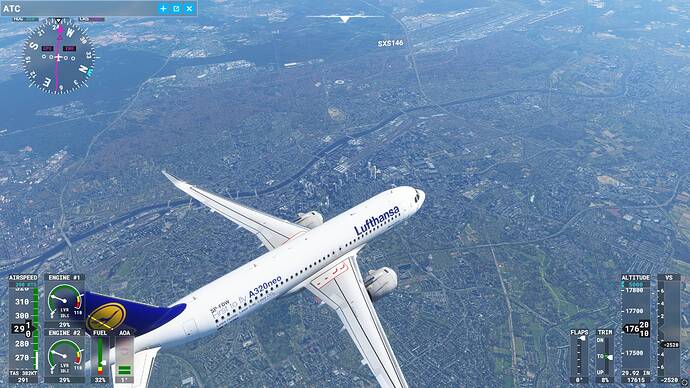Well that clearly sucks
I have seen a lot of bad ways to update an existing app, but this by far the worst.
- Suddenly Premium Deluxe content was not showing up anymore.
- I see a “Change to Xbox app” button in app store, with no explanation what that means and it helps me.
- I finally click the button. I can launch MSFS from it, it tells me there is an update, but neither Xbox app nor App Store show me an update.
- At some Xbox app decides to DE-install my MSFS installtion altogether. No questions asked, just gone.
- Now installing all from scratch. Loading with 10 MB/s over a 100 MB/s line.
- Still not confident it will work.
Can‘t confirm.
Can‘t confirm.
Can‘t confirm.
Can‘t confirm.
Okay.
Can confirm that it works.
Lucky you if you did not expereince all those issues. Check some other treads and understand many do have difficulties. Already the fact there wasn’t the slightest hint that you require the Xbox app is annoying.
I went to MSFS in the Windows store and it started updating. Then i started the sim and id did the update, then i went to market place and downloaded the world update.
What do you mean by premium deluxe content? For me it was only showing standard content icon because you can update the premium content later in the content manager.
Dude I’ve been buried in this sim since Alpha. Do you really want me to go through the list of things that are borked in this sim for a refresher?
I did not see the update since one day. So i have uninstall the flight simulator package, and after that I install again. Upps, after first start I see the update, i see the new world update package.  At this time, it is downloading…
At this time, it is downloading…
Finally Frankfurt is there…even City+Airport is too much for my PC.
But it seems they removed Offenbach.
Honestly, I expect an update of an existing app to be a one button press business. How can anyone make a mistake when updating? I have a standard installation in the standard directory with no mods or any changes.
If you have the Download Bandwidth, and some patience, I would recommend you do what I end up doing when there is an update.
DELETE the old version, and do a fresh re-install.
Works for me  – your mileage may vary …
– your mileage may vary …
Have the same issue.
Get this window with every start though I never had a CTD with 1.19.8.0, had loads of CTDs after SU5 though.
I just ignore this and continue in normal mode since everthing runs fine.
For now that is.
I should not have to read this forum at all in order to get an update installed.
Hi @Buddywoof3669, I’m reading all the thread from beginning and would like to react to your last post and try to explain to you what’s wrong ![]()
Render Scale 100% don’t mean 1080p, you have wrong here. It mean one pixel rendered equal one pixel displayed, AKA 1:1. So 100% is always your native resolution, could be 1080p, 4K, 1440p, etc.
So when you raise 100%, let’s say 200%, it will render more pixels then your display and will “stretch” the rendered picture into the native resolution display (so 2:1). It’s a really efficient way to do Anti-Aliasing, at the cost of GPU resource. It’s more efficient than TAA for example.
It’s heavily used for VR headset with low resolution like my Oculus Rift CV1, 1080x1200 per eyes, and show a very big improvement, image is far more crisp. When a game allow me to raise the render scale I can even remove all other AA methods (like in Elite Dangerous).
I hope it’s clear! ![]()
True…
Bielefeld doesn’t exist… 
After short flight EDDS - EDDF with FBWA320. The overall graphics plus performance are A M A Z I N G.
There are also issues:
Shouldn’t EDDS have jetways?
DId they really build these lightsystems on the runaway?
Trees right by runaway and on the threshold 07L EDDF?
I have done that alreay but it makes no difference.
I dit everything but the spikes stay there on takeoff from runway 8.
After i fly over the spikes they are gone, but every takeoff they are there again.
Ok, you guys keep believing your monitor can display higher than native resolution. I’m done here. We can agree to disagree. ![]()
Try to disable mods to make sure. I am not seeing this when flying in EDDF.
I didn’t have scenery popping up after SU5, but I have it on medium now. When I set the setting higher the performance sucks. And now? This update with the new setting is crap.
FINALLY, it works. First I have deleted everything I could fin with an X- in front. Reinstalled the X-Box App logged in and let it untouched fired up the sim, crossed fingers (very important) and there it was in all its Glory. Hamburg as I know it with all the Buildings looking good (in the City) so I could find my way. BUT I also think that there where some Server Problems on this side of the Pond.