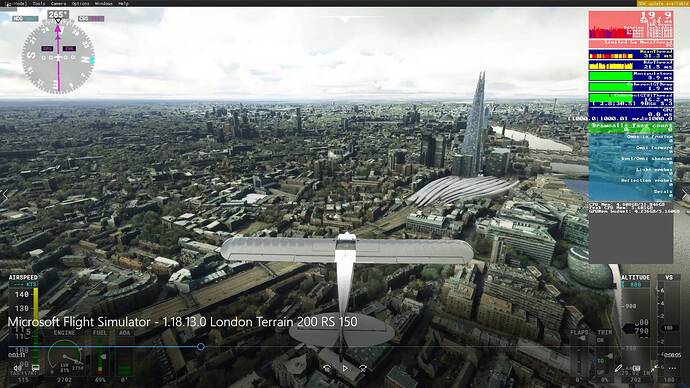Congrats! I don’t think you need to have the XBox app open to launch it, just to update. I’ve shut it down, and the sim still launches okay.
You’re right, we can disagree  Anyway, please spend few minutes here:
Anyway, please spend few minutes here:
So far no CTDs from various flights i have done so far. Thank you! This is different than SU5 when I had a lot of CTDs until hotfix fixed only some of them. I hope the stability, for me, holds. I know it is not a fix for all. Would have been nice to see more bug fixes from SU5 (i.e. Broken “Toggle Spoiler” still not fixed that SU5 broke).
The graphics are improved a bit over SU5 downgrade but still short of what we had pre-SU5
World map bug is still there:
LOL. Sure, I’ll run 4K on my 1080p monitor and imagine it works.
Yeah, let’s end it here. Agree to disagree.
that is because your keyboard mapping is corrupt. You need to set your keyboard to “default” and re-assign them. It will fix the World map zoom key issue.
Are they in the bugs list of the dev update?
I understand what you’re saying and in the grand scheme of things it may in fact be insignificant. But, for some of us, or at minimum in my own experience, I don’t want any process or service running on my system that does not have to be running before I launch the simulator. I don’t want the Adobe notifier application, the Java updater, or any other background processes like Steam, iTunes, or even the Microsoft Office Click-to-Run attempting to update my office suite while I’m running the simulator. It’s all about eliminating unnecessary network traffic, cpu cycles, and consumption of RAM by unneeded tools. Not sure if this gives any perspective, but, you have my two cents for what it’s worth.
Just because you do not understand how supersampling works, does not mean it does not work. the higher internal render resolution can be used to remove artifacts / aliasing when the picture is downsampled afterwards to fit into the resolution that is being displayed by the screen. This is also the same thing the other way around 80% render resolution on a 4k monitor just means you lose a little bit of image quality when the picture is finaly stretched to your screen resolution.
That’s why I upload the images to Imgur in PNG format, which is a lossless compression format with identical results to the raw image data (for example BMP format) at 4:4:4 RGB right from the screen buffer as it appears on screen.
The cropped images I uploaded directly to this forum do indeed get lossy jpeg compression of which you can see the artifacts if you look closely. Hence quadrupling the pixels to combat the lossy compression artifacts. However the PNG images on Imgur are exactly as displayed on the monitor.
If you look in General settings where you set the render scale you can see what the render resolution is when you change the render scale. It is also displayed in the fps stats in developer mode.
For example (old screenshot from SU5)
It says Render 2880x1620 and output 1920x1080.
That’s my monitor’s native resolution 1920x1080 with render scale 150 (1.5 x 1080)
The game renders at 1620p then resamples down to 1080p. This gives sharper and more detail as sub pixel detail that would not show up at 1080p render, now gets blended in to the final result. It’s the same as an 70mm movie gets scanned in at 8K, mastered in 4K then downsampled to 1080p on blu-ray. (And looks phenomenal, Baraka and Samsara got that treatment) You get far more detail than if you started with a 1080p scan.
You can keep imagining what you like to imagine, ![]() can’t stop you from doing that. If you want anti-aliasing, use anti-aliasing instead of trying to run 4K resolutions on your 1080 monitor which is the most ridiculous thing I’ve ever heard.
can’t stop you from doing that. If you want anti-aliasing, use anti-aliasing instead of trying to run 4K resolutions on your 1080 monitor which is the most ridiculous thing I’ve ever heard.
If you went through the list it would rival War and Peace. Asobo can’t handle it.
Only if your GPU can handle it? It will run your GPU @100% it will be hot.
Also you will loose frame rate if the GPU is less than a RTX-3070.
So yes you can but at what cost?
You do know that ssaa is exactly the same thing? But I guess this is a lost cause. If you cannot understand it, it cannot be. Same thing why a flat earth society exists.
I wonder if size of the German bundle alone also differs because on content manager it says 5gb but after download my ssd is filled with another 10GB.
Totally agree. Germany looks much greener usually.
Also scenery contains too long shadows and is noisy like hell.
In some areas trees are completely missing.
And the trees of the new photogrametry cities i dont even want to mention.
Can’t vote because it’s another successfully managed rollout. Can’t launch as there a mandatory update, but no update available in store. So tired of this bull ■■■■.
The default binding for Zoom is the mouse wheel for me. So it may be the mouse config is hosed, not keyboard.
The pre-caching is doing its job for me. Even when it’s set to “High” I’m still getting the stuttering and audio popping and crackling that started with SU5 when I pan around my aircraft in external view or when I look around with Track IR5 while in the cockpit.
But with the pre-caching set to Ultra, all that goes away and I’m getting a super smooth simming experience, running in the mid 40s FPS with almost everything set to 200/Ultra.
So the pre-caching was a huge fix for most of the problems I was having, but only when set to Ultra.
woo hoo! 
Yeah I wouldn’t even bother trying to explain what SSAA is, it’s a lost cause.
Excellent posts with screenshots with proof of super sampling. The effect is subtle, but it’s there.