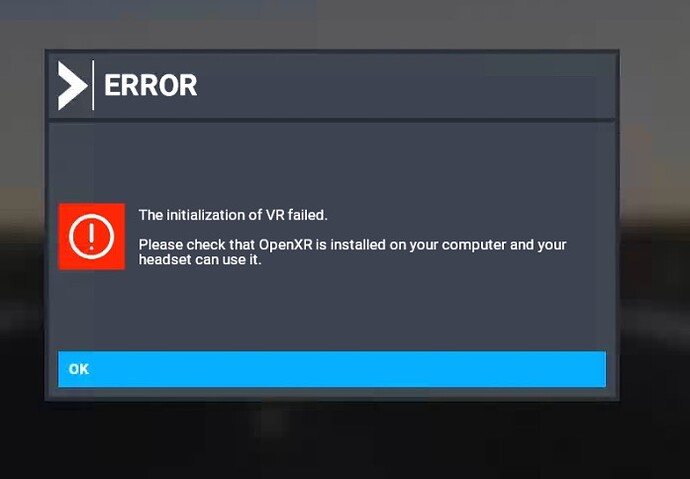Walk away like me. After 13 months why would I think anything will ever work and bugs will be few.
Did you definitelty download the world update from the marketplace? People are reporting that they have the spikes if they didn’t do that
Oh no, the switching ground texture bug still persists, just now in other locations.
Seems to wander back and forth with each WU. Now it’s in the UK.
I really miss the Heidelberg Castle 
Yes, it’s call anti-aliasing and I would use it over trying to run 4K on your 1080P monitor.
No the sliders are only there because more than 2xSSAA at 4k would be futile. So you have steps inbetween. And what is 2 x SSAA @ 1080p?
Right, 2 x 1920 = 3840 and 2 x 1080 = 2160. Who would have thought… 2 x SSAA @ 1080p… is 4k… But it doesn’t work.
I think Asobo is doing like CD Projekt Red, they absolutely have to release the updates following the development roadmap. Asobo should do like BeamNG, no date and no constraints, and the game will take all the time needed for it to work.
sadly this is an old known, issue the one with that major drastically change in speed when using real weather, but particularly happens when there is bad weather from my previous experience.
This is true but it is still being rendered in 1080p due to the physical limitation of your the monitor. It doesn’t work is right. Upscaling works great if you run at lower than native resolution then scale up in which case you might as well run at native resolution and keep scaling to 100% which was the gist of my original post.
The issue was only mine because of a mod I had hahaha it is not because of the update, I just thought it was funny
I also bump up my render detail but I edit the .cfg for a precise micro-bump and it’s worth the 4-5fps it costs.
I however use SecondaryScaling at X 1.111111 to take my 5760x1080 to close enough for my videocard to 6400x1200
Edit: after playing with the numbers I’m now wondering if I should make that last one a 2???, the sim already see’s it as 6400x1200 fine???
First IFR flight in TBM 930 Calgary to Vancouver impression running 2K rendering 100%.
If you are running the simulator do not start EVGA Precision X1 it will crash your flight sim to the desktop.
Visuals much improved leaving Calgary
Approaching the mountains. Using ATC which is working and altitude is correct.
Over the mountains visuals much better than before
Clouds still need some work not like prior to update 5.
Another example
Approach to Vancouver the airport is to bright?
Final thoughts much improved flight simulator 8/10 “Have not tested other aircraft”
Has anyone else got this error when coming OUT of VR and then trying to go back in again.? .its 100% repeatable for me
…HP reverb G2 ONLY since the latest update
XPlane no issues at all…
Only an FS restart will cure it …VERY irritating…
Both AMD and Nvidia uses the rescaling technique. AMD call it VSR.
You can read about it here https://www.amd.com/en/technologies/vsr
So if you have the GPU power you can render the image at a higher res and rescale it to you monitors res along with a preffered antialiasing method.
look here AMD's Virtual Super Resolution Explained [Worth Enabling?]
I agree with you, I’d laugh if someone was telling me this!
However, I can assure you your monitor can display a more accurate signal if you’re downscaling a 4K render into a 1K display, and actually, this is the minimum downscaling necessary to accurately sample the signal:
NB: antialiasing only consists in finding ways to sample the signal at a lower frequency than the Nyquist one in order to save computational power, while trying to minimize the sampling error, but it can’t fully eliminate the error.
I’d just use SSAA.
I’m happy for you, one could say it was already on “Ultra” in SU4 and lower versions 
Because it looks better, but by now, we all know what you are doing here… I just won’t say it, somehow the moderators don’t like it when you state the obvious.
Because:
Supersampling - Wikipedia
Aliasing is manifested in the case of 2D images as moiré pattern and pixelated edges, colloquially known as “jaggies”. Common signal processing and image processing knowledge suggests that to achieve perfect elimination of aliasing, proper spatial sampling at the Nyquist rate (or higher) after applying a 2D Anti-aliasing filter is required. As this approach would require a forward and inverse fourier transformation, computationally less demanding approximations like supersampling were developed to avoid domain switches by staying in the spatial domain (“image domain”).
In other words, AA is just one part of the entire process to accurately sample the signal, but it helps a lot.
What exactly am I doing here? You thought it, and implied it, you might as well say it. If it looks better, by all means use it.