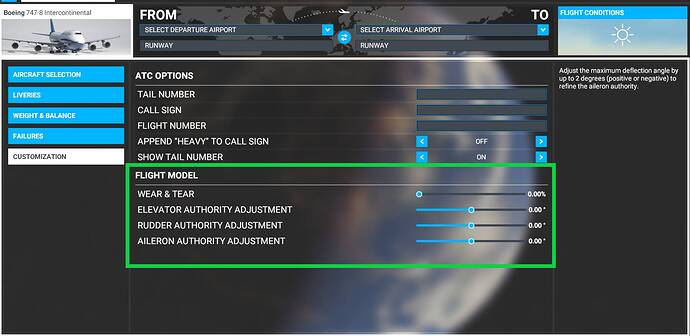The mechanics of it are irrelevant in the end. The fact that the nav system is still broken with the same bugs after the update that was supposed to fix it is disappointing to say the least.
If it is a team of 100 people, such work efficiency is seriously low for a project. I even doubt their project management, teamwork and human resource management level.
If an obvious problem is placed in front of the development team, one person can’t see it, 10 people can’t see it, and 100 people can’t see it, it’s also very powerful.
Was that from before or after they changed their minds?
they add liveries , because they forgot, probably
restart the flight. That’s the fix
Please delete all MODs related to aircraft and functionality in the community, otherwise it will cause various unexpected CTDs.
Try restarting, blank screens were listed under the “known issues” section of the patch notes.
Do people really not realize that mods have to be updated after a sim update?
The Good News.
(1) LDAs seem to be fixed.
ie Both LDA;s to 19 @ KIAD are now working correctly.
Correct LDA heading on APPR
Corrected (Both LDA’s no longer have Glideslopes, -one did in MSFS, although in RW, it was decommissioned YEARS ago.
SO – GO ASOBO
They listened to user Feedback, (figured out what an LDA is), and fixed the issues …
Maybe NavBlue where involved in getting the Nav Data updated to be “Current” ??
Can’t ask for much more 
Another 1.13.17.0 victim here. Have not tried to start a flight tough, hope this will be working…
Edit: so, also here “fly” is greyed out ![]()
Actually thi is the thread with the most votes about the “back to last waypoint” bug, so be shure to add your vote here ![]()
That thread had my vote a LONG time ago.
That’s the single, biggest thing I was looking forward to in this update - seeing that bug fixed. It’s my second biggest issue with this entire sim atm.
Looks like Asobo half-assed it and failed to deliver once again. But I shouldn’t be surprised. That’s why I keep my expectations low.
The trick is to use an addon manager and then its just shortcuts in the community folder and they are easier to delete and recreate than to move everything.
That’s the key to happiness!
I think it could be rolling cache. I had the same drop in Gpu usage and 100% Cpu usage in the same area I was flying 10mins into the flight. Tried the flight again but reversed from Liverpool to Leeds and the Cpu usage went up to 100% after 20min but was in the same area. Gonna test Leeds to Liverpool again and see if its sorted it.
New customization menu in the World map to further adjust the aircraft to perfectly match specific real world aircraft.
Notice The changes only affects the next flight and they are not persistent.
-
Empty CG position: We can now have a different empty CG position, just like real world aircraft that all may have slightly different empty balance.
-
Wear: We can now increase the wear of the fuselage to get a slightly higher parasitic drag and simulate older aircraft.
-
Control surface limits: We can now adjust the maximum angle limits for elevator, rudder and aileron control surfaces to simulate the slight difference that may exist between different real aircraft. Check Type Certificate Data Sheet (TCDS) Information for real world aircraft control surface angle limit variation tolerance.
WEar and Tear? What is it?