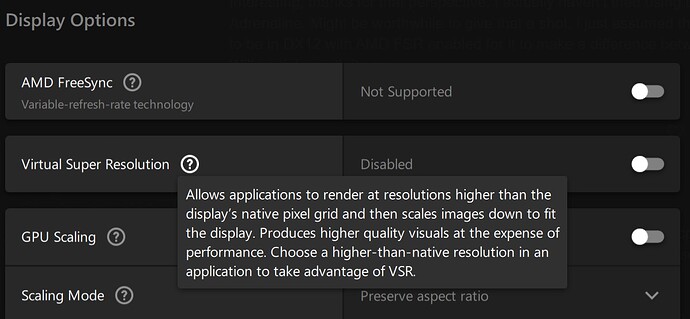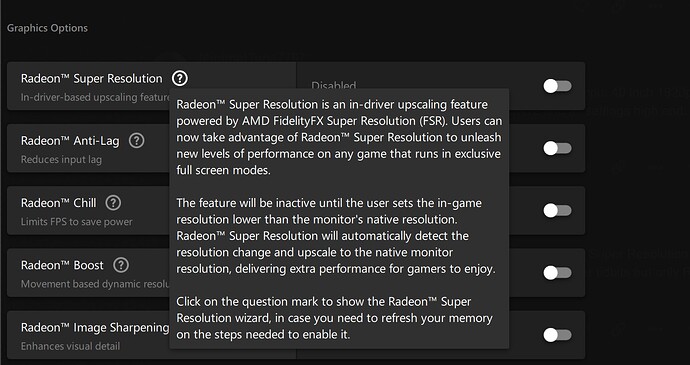He/she probably means the render scale. Since adrenaline is being mentioned, i think they are using FSR1 which can be enabled from the driver. But unless one is GPU bound, doing this is pointless.
Maybe the ingame FSR as part of DX12. I use DX11 and use external FSR. No problems except the focus thing.
No. My render scale is 100%. But I set my game to (don’t know the exact resolution) 2200x1460 or whatever, it’s just a number now, while my screen has 3840x2160p. Then I use Adrenaline to scale it up back to 2160p. Works a treat.
Interesting, thanks for that perspective. I actually haven’t tried using DX11 and then enabling FSR in Adrenaline. Might be worthwhile to give that a shot. I just assumed that to get the benefit of it I needed to be in DX12 with AMD FSR enabled for it to make a difference between the sim and the graphics card. Will go tinker with it now.
I have just tried it and its wow for me. RTX3070Ti and intel 12700k cpu. 40 inch 1920p /1080 tv as monitor. 60 hrtz smooth and clear as a pane of glass. DX12 and all settings high end. and sliders max.
Are there really any big differences or gains between using Radeon Super Resolution versus Virtual Super Resolution? I know VSR enables radeon chill and all the other tidbits but only RSR just upscales.
Might be not occurring in my sim since I use Vsync. Not sure if that makes a difference when it comes to ghosting, have not tested that.
I use vsync too. I’ll have to check and report back if something has changed since i last checked. But for me a320 / 737 speed and altitude tapes used to become a blur during takeoff and climb with any type of dlss.
I don’t think VSYNC changes anything. I think it’s an effect of using Super Resolution. If you use TAA or anything else the problem isn’t there, no matter the VSYNC setting on my system.
AMD virtual super resolution downscales. Makes your GPU work harder thus the need for Radeon chill.
Radeon super resolution upscales and your GPU works less.
I have both disabled and use Fidelity super resolution 2 (FSR2) in the sim which is a more recent and better version of Radeon super resolution. Radeon super resolution will work on any game whereas FSR2 requires the game developers to make changes to specifically support it.
I see now. Thanks for the explanation. I thought that with AMD FSR2 enabled in MSFS you also needed to have Radeon Super Resolution going in your Adrenaline settings. So to confirm: I can pretty much disabled everything in Adrenaline and as long as I have my resolution lower than my monitor in game with FSR2 being active, it’ll automatically do the upscaling and performance benefits?
Tried this myself but on dx11 and was loving it until i started to find the ghosting unbearable when changing altitudes speeds etc in the a320 and 737 so switched back to taa. Hopefully this gets sorted soon as would love to be able to use and be happy with dlss.
First, have everything disabled in Adrenalin software - so far so good. You can then set resolution to whatever you want in the sim and FSR2 will render to a resolution less than your setting determined by the Quality-Balanced-Perfomance setting.
Just turn on the fps monitor in the sim and put in different resolutions and then change around the Quality-Balanced-Perfomance setting several times for any given resolution. You can see in the fps window how the rendering and resolution changes.
Got it. Going off old info from using Adrenaline RSR, I have my monitor set to 1920X1080 which is native and in MSFS full mode I have it scaled one spot lower to 1760X990? Only setting that cooperates with my displays and shimmering is performance. If you don’t mind, what do you have yours set to? What is your native monitor setting vs. what you have set in MSFS full mode? My refresh rate is 144hz as well and can be lowered to 60hz if that helps.
My monitor is set to its native mode of 3840x2160 within Win 11 and I have set my in sim resolution set to 4096x2160. I have FSR2 turned on and set to balanced mode and it renders at 2540x1440.
It just so happens my monitor supports 4096x2160 for some reason but only displays 3840x2160 pixels. I also turn vsync on in the sim at 33% which locks in my fps at 40.
So I have been fiddling around while you were typing and by dropping down to 1680X1050 in MSFS with balanced gives me the best range for FPS and also eliminates the shimmering and minimizes the ghosting in the cockpit to where it’s not as noticeable as before from what I can tell. My default test airport hits right about solid 55-60 in the PMDG which used to be low 50’s and moving to LAX got me about mid 40’s where it used to be low 40’s or high 30’s.
Yeap got rid of the shimmers indeed. I recently purchased the 4090 and it’s been silky smooth everywhere with airliners. Was using TAA until I saw your post and set it to your recommendation also in DX12. It’s great!!
Hi. Are you reffering to the topicstarters settings? ![]() So many different opinions here…
So many different opinions here…
Just curious; which AMD sharpening are you using with DLSS:DLAA? I have seen some flickering in the cockpit textures (Piper 181 for example) with the DLSS:DLAA. Nor sure if lowering the sharpening helps, maybe a little. 2560x1440…
Any other graphic settings that helps lowering flickering, etc? Also the weird “line” that can appear between objects are frustrating (in TAA as well). Like theres this line around a wing when theres a darker or brighter colour in behind.
Just realized I’m in the beta-department of the forums. I’n NOT on beta. If the mods wanna delete my posts, its fine - but I guess DLSS-DLAA might help beta users as well… =)