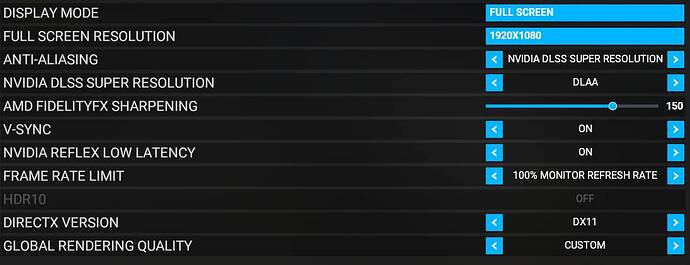TAA is still best for me, can’t stand the blurry cockpit.
Have to admit, 4090 and i9 3900k here and I have now tried all options including the AMD with new DLLs. I can barely tell a difference between DLSS+DLAA / AMD FSR
I feel that TAA in DX11 still give me the best overall results.
But of course we are all going to have slightly different results I guess.
If you would have read carefully, DLSS in combination with the DLAA does not cause a blurry cockpit, only still a slight amount of ghosting on the cockpit tapes.
I stay with DLSS:DLAA as I cannot stand the external blurriness that is caused with TAA.
I agree, TAA is the way to go. (for me).
With the latest SU12 Beta release along with Nvidia Driver 531.29, I’m able to use TAA along with
DX12 with very good results.
I have read it… TAA works far better for me.
For me DX11 has way better performance still unfortunately than DX12.
But whether it’d be TAA or DLSS:DLAA or FSR still stays a question of liking and favors, to summarize this thread. These are the modes to go at the moment. Whether it’d be in DX11 or 12 remains another question of liking. Reading other threads and complaints however, DX11 still has its advantages in terms of performance and stutters over its successor DX12.
The other modes DLSS:Quality, Performance, Ultra Performance, Auto are, at least at this moment of time, USELESS in my opinion.
I will admit that DLSS Super Resolution does have a nice performance boost, but it’s not worth it to me at the cost of the bluriness that it causes.
I do get a few more FPS using DX11, but also noticed that things look a bit choppy when panning around.
Have you tried DLSS:DLAA? This one is highly different to the other DLSS modes. I confirm what you say but not for this mode.
And again, if something occurs or not is also dependent again on system setups which is way one cannot say in general that is the mode to go.
I aimed at giving a recommendation for a specific mode with my post, if folks get happy with it, I am happy. If you stay with another mode also great.
I did try DLSS+DLAA. The cockpit & gauges didn’t look too bad and there was an increase in performance. The issue I had using it was how it seemed to over sharpen the trees. That really stood out for me.
Which trees setting are using? I am using medium and looks good
My tree settings are set to High.
DLAA looks a bit better than DLSS quality but I find frametimes to be more incosistent (and lower Performa ce generally, so can’t upscale as much in VR)
So as you can see just from the comments, it’s all personal perspective and what people’s tastes are…
I’ve been on DLSS 3 since I got my 4090 and yes, the text in the displays are blurry’ish even when using Quality, but I guess I just got used to it.
Now I’ve switched to what you’ve suggested – the FPS is still great (thank you Frame Generation) and I can’t really tell a “big” difference between this setting vs Quality setting but I’ll give it some time and see. Thanks for the suggestion.
My 4090 and my i9-13900k have changed my sim experience hands down more than any Sim Update or performance optimizations from Asobo. Absolutely love my 4090.
Still waiting patiently on getting us some real HDR calibration in-game though and/or brightness, contrast, etc settings – this overexposure in the sim is just awful.
For anyone else testing this… MY experience, I’ve had 2 CTDs since changing from DLSS Quality to DLSS DLAA. Clearly this is probably due to overclocking my 4090 and DLAA takes more “power” to do its AI thing… I just didn’t see much of an improvement, so going back to DLSS Quality. Worries me that I’ve had 2 CTDs in less than 30 mins since doing this… it’s not like my PC can’t handle the power (4090, i9-13900k). Weird.
@DestroyerC97 - what settings are you using with DLSS > DLAA? I initially had everything on ULTRA with LODs of 380… but clearly I’m crashing w/ these CTDs.
Not in the beta, but DLAA was very flickery for me - DX12. Tried the pmdg737 and around all knobs and buttons there was flickering.
Might be bcs of HDR (+ 5120×1440RES)?
Back to TAA on my 3090.
Back to DX11 for me. Latest DLAA & DLSS latest (using the great swapper tool). All good. DX12 was a bit of a stutter-fest.
They clearly don’t have a 4090 then or use MSFS, lol… the 4090 is a beast and it’s so good.
Just thought its might be of interest about the power usage. Might be why you get CTD at DLSS settings.
I cannot imagine that these CTD’s are because of DLSS:DLAA mode. I did not have a single CTD since months and I am also using a plenty of add-ons and mods.
These are my current settings which I found to be giving me the visuals considering the FPS I am aiming at (min. 60 FPS in all situations). I have spent many hours on finding the optimum for my system: