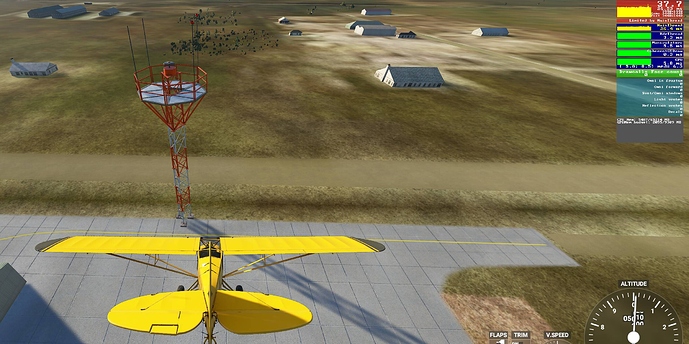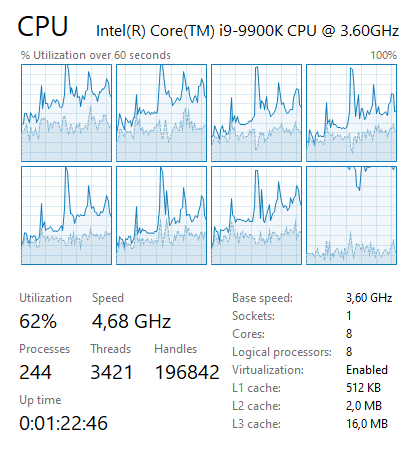Not quite my experience. My GPU usuage sits at 95% to 100% most of the time, unless it is limited by CPU utilisation. I can limit GPU utilisation by limiting frame rates, but why throttle your hardware.
Looking at my CPU utilisation I see one CPU is at 100%, but the others are under load as well. This may be because I had read that MSFS favours 6 core processors.
European countryside - GPU 98%, Overall CPU utilisation at 74%, 1 core at 100% and the others 50% to 90%.
Sydney on takeoff- GPU 73%, overall CPU utilisation @ 85%, 1 core at 100% and the others 70% to 90%. So all cores working harder in an immediate airport area.
Sydney on climb out - GPU 99%, overall CPU usuage 78%, 1 core at 100% and others 50% to 95%.
So CPU utilisation is important in detailed airport areas, where the CPU’s limitation in effect limits GPU usage, as can be seen in the 2nd screen shot above. Outside detailed areas, CPU usage drops, while GPU usage increases, as it is no longer held back by higher CPU utilisation.
So upgrading my CPU should improve things providing my single core clock speed also increases. Am currently running an i5 9400F and my motherboard will allow up to a i7 9700K. So a CPU upgrade should make a small improvement as the single core clock will be increased from the 3.89gHz on the i5 to about 5gHz on the i7. But it is likely that the increase from 6 cores on the i5 to 8 cores on the i7 may have little benefit. And whether it worth the AUD $500 outlay is the real question.
So you are right to suggest that upgrades are not to be rushed into. It seems to be all about a balancing act between your CPU and your GPU. So I am happy to tune MSFS settings to give acceptable performance with my current PC.
One last thing, if you look at the screen shots you will notice MSI Afterburner is reporting lower CPU utilisation than Windows task manager. I think this may be because of the method each uses to calculate the average rate across 6 cores. I had nothing else running other than task manager, so am not sure why MSI favours lower CPU values.