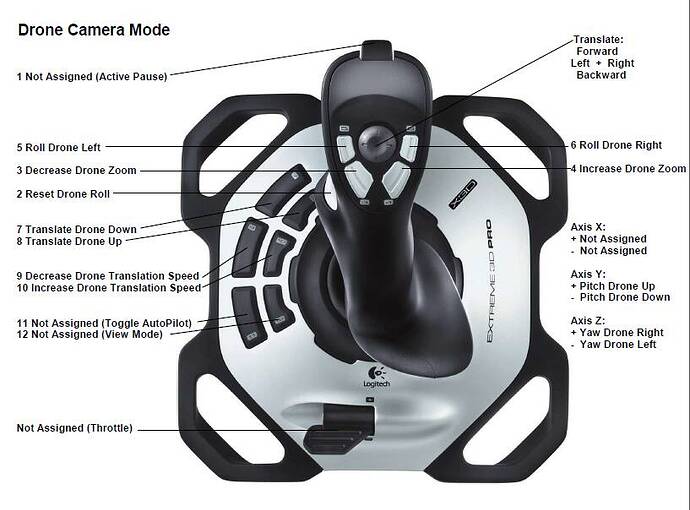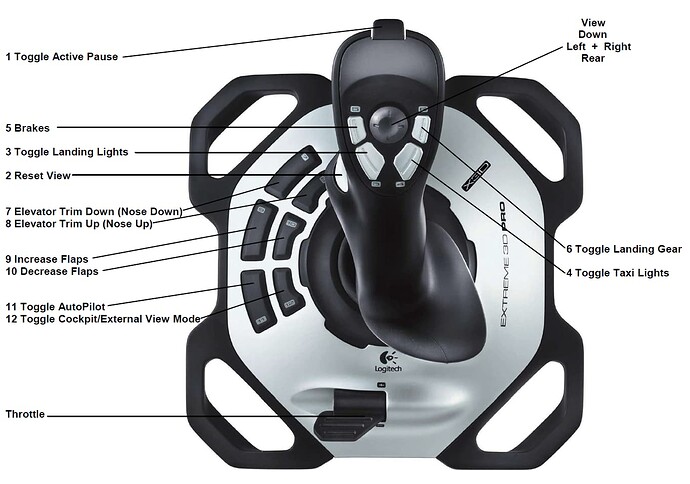I think the Drone camera is very cool but I don’t know how to use it … can you point me to shortcuts , tutorials ? I would like to understand all the terminology (what are all the yaws ?) I am experimenting by assigning functions the my free controls ,but it’s a very slow process.
This is one of the good tutorials that can be followed. But I have my own style that works for me personally.
Instead of using any keyboards to control the drone movements. I use the same joystick that I use for my flight controls as my drone controls as well.
My drone translate movement is using the Up and Down Y axis for Forwards and Backwards. The Joystick Left and Right X Axis is used to translate the drone left and right.
And the Joystick twist Z Axis is used to translate the drone up and down.
Then any camera turn movement is using the same hat switch in my joystick. Down for looking up, Up for looking down, and left and right to look left and right respectively.
Once these all are set, I can control the drone pretty much freely without taking my hands off my joystick.
Good methods. I will copy that.
thanks all, what does “translate” mean , does it mean shift of view from a fixed point? or does it mean movement … I can see that there are 1. point in space and 2. the views from there
so moving one (is movement)
shifting the view is another
Translate means shifting the camera to a different fixed point. Like when you walk forward, backward, left right, up and down.
But looking is where you stand at one point, but you move your head by turning.
really all you need to know is
WASD keys to pan
Numeric keypad 4,2,6,8 to rotate or tilt
F, and R to move up and down in altitude
7, and 9 on the Numeric to roll (I don’t use this)
I’m sure there are other keys, but thats really 90% of it.
‘Translate’ is actually shorthand for ‘translateral’-- as in sliding sideways without changing the direction you’re pointing.
Here is how I map my joystick to control the drone camera:
Here is how I map my joystick for the cockpit and external views:
That works too… But the reason why I don’t use a button to control the drone movements is because it has a jerky move. Like either up/down, left or right, or forward and backward one at a time. But if I set the drone movement through the joystick axis, and I move it around witha combination of multiple directions simultaneously.
This is how it looks like on my drone shot using my Axis Z, Y, and Z for the translate. I use the Hat switch to use the Yaw and Pitch drone instead.
And I do another drone shot from 2:13:15 onwards.
Yes, I am doing left and right on an axis, while translate is on buttons.
I too like using the drone to tour an airport. I just recorded and published this at KOAK:
Hi there,
There is a new area of the forums for asking “how to” questions called Community Support. I have moved your thread there.