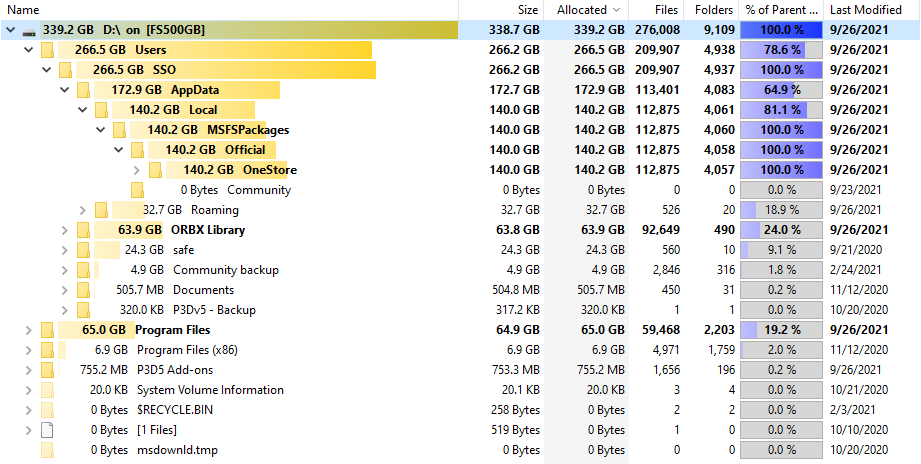Hi all,
During decompression the sim crashes repeatedly after 15-20 mints.
Please tag your post with #pc and/or #xbox.
#pc
Are you on Steam or Microsoft Store version?
MS Store
Do you have any add-ons in your Community folder? If yes, please remove and retest before posting.
No
Are you using Developer Mode or made changes in it?
No
Brief description of the issue:
Repeated CTD during mandatory upgrade
Provide Screenshot(s)/video(s) of the issue encountered:
Detail steps to reproduce the issue encountered:
PC specs for those who want to assist (if not entered in your profile)
Build Version # when you first started experiencing this issue:
Upgrade to 1.19.9 from appx 1.18.5
Are you on the Steam or Microsoft Store version?
MS Store
Did you submit this to Zendesk? If so, what is your ticket #?
127638
From the event viewer:
From Event viewer:
Faulting application name: FlightSimulator.exe, version: 0.0.0.0, time stamp: 0x00000000
Faulting module name: CoherentUIGT.dll, version: 2.9.5.0, time stamp: 0x6102c11c
Exception code: 0xc0000005
Fault offset: 0x0000000000078a97
Faulting process id: 0x4e50
Faulting application start time: 0x01d7b055b6797f76
Faulting application path: C:\Program Files\WindowsApps\Microsoft.FlightSimulator_1.19.9.0_x64__8wekyb3d8bbwe\FlightSimulator.exe
Faulting module path: C:\Program Files\WindowsApps\Microsoft.FlightSimulator_1.19.9.0_x64__8wekyb3d8bbwe\CoherentUIGT.dll
Report Id: 6e9f7219-e492-4952-8ae8-b2198e7c5dc9
Faulting package full name: Microsoft.FlightSimulator_1.19.9.0_x64__8wekyb3d8bbwe
Faulting package-relative application ID: App
From Eventviewer:
Faulting application name: FlightSimulator.exe, version: 0.0.0.0, time stamp: 0x00000000
Faulting module name: CoherentGTCore.dll, version: 0.0.0.0, time stamp: 0x6102c0e7
Exception code: 0xc0000005
Fault offset: 0x0000000000703bc8
Faulting process id: 0x51d8
Faulting application start time: 0x01d7b0661d6fb426
Faulting application path: C:\Program Files\WindowsApps\Microsoft.FlightSimulator_1.19.9.0_x64__8wekyb3d8bbwe\FlightSimulator.exe
Faulting module path: C:\Program Files\WindowsApps\Microsoft.FlightSimulator_1.19.9.0_x64__8wekyb3d8bbwe\CoherentGTCore.dll
Report Id: 7415aa03-87e2-4734-8194-31b22d6123ce
Faulting package full name: Microsoft.FlightSimulator_1.19.9.0_x64__8wekyb3d8bbwe
Faulting package-relative application ID: App
Faulting application name: FlightSimulator.exe, version: 0.0.0.0, time stamp: 0x00000000
Faulting module name: CoherentGTCore.dll, version: 0.0.0.0, time stamp: 0x6102c0e7
Exception code: 0xc0000005
Fault offset: 0x0000000000703bc8
Faulting process id: 0x1a94
Faulting application start time: 0x01d7b3011f0de8e8
Faulting application path: C:\Program Files\WindowsApps\Microsoft.FlightSimulator_1.19.9.0_x64__8wekyb3d8bbwe\FlightSimulator.exe
Faulting module path: C:\Program Files\WindowsApps\Microsoft.FlightSimulator_1.19.9.0_x64__8wekyb3d8bbwe\CoherentGTCore.dll
Report Id: 0be61a86-4cce-43b3-b68d-fb2d4a218358
Faulting package full name: Microsoft.FlightSimulator_1.19.9.0_x64__8wekyb3d8bbwe
Faulting package-relative application ID: App
System
|||- Provider
| [ Name] Application Error |
|---|
|||- EventID 1000
| [ Qualifiers] 0 |
|---|
Version 0
Level 2
Task 100
Opcode 0
Keywords 0x80000000000000
|||- TimeCreated
| [ SystemTime] 2021-09-26T18:32:41.4291558Z |
|---|
EventRecordID 1574
Correlation
|||- Execution
[ ProcessID] 0
| [ ThreadID] 0 |
|---|
Channel Application
Computer PC2020
| Security | |||
|---|---|---|---|
| - | EventData |
FlightSimulator.exe
0.0.0.0
00000000
CoherentGTCore.dll
0.0.0.0
6102c0e7
c0000005
0000000000703bc8
1a94
01d7b3011f0de8e8
C:\Program Files\WindowsApps\Microsoft.FlightSimulator_1.19.9.0_x64__8wekyb3d8bbwe\FlightSimulator.exe
C:\Program Files\WindowsApps\Microsoft.FlightSimulator_1.19.9.0_x64__8wekyb3d8bbwe\CoherentGTCore.dll
0be61a86-4cce-43b3-b68d-fb2d4a218358
Microsoft.FlightSimulator_1.19.9.0_x64__8wekyb3d8bbwe
App