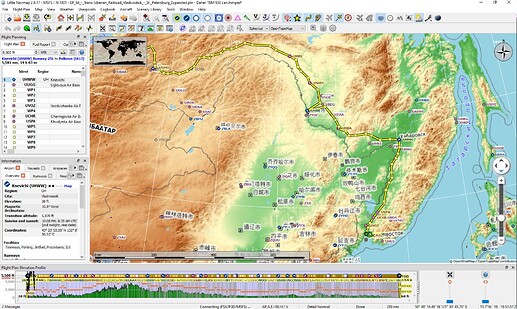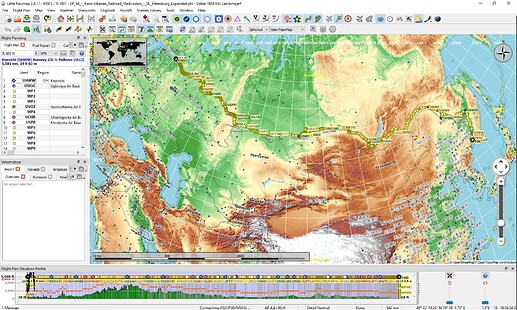This week, we embark on an adventure through the Trans-Siberian Railway, from Vladivostok to St. Petersburg. Throughout the trip, we will explore its history, its importance and impact over its lifetime.
We will also continue to discuss the latest MSFS updates and Q&As as they occur.
Feel free to join and ask questions about MSFS, we’re happy to answer them!
Flight plan: EP_64_-_Trans-Siberian_Railway_Vladivostok_-_St._Petersburg_Expanded.pln - Google Drive
We will begin our flight at UHWW - Knevichi Airport
The flight plan reflects the full flight. The following weeks will begin from where we left off previously.
Weather Preset:
NiceSnow.WPR (2.5 KB)
Multiplayer Info:
Server: East USA
All Players
Traffic: At your Discretion
Weather & Time: At your Discretion
Aircraft: TBM930, GotGravel & JMB Vertigo or others cruising at ~300Kts (+/- 10kts).
Flight Time Scheduled to 2022-01-21T00:00:00Z → 2022-01-21T02:00:00Z
Download Radark0.2 beta here: Radark0.2beta.zip - Google Drive
This is standalone and should not be installed in the community folder. Read the ReadMe
Version 0.2 is out with a nickname feature to select users for failures.
MSFS Discord: https://discord.gg/msfs
Twitch channel: https://www.twitch.tv/flyingcookie6508