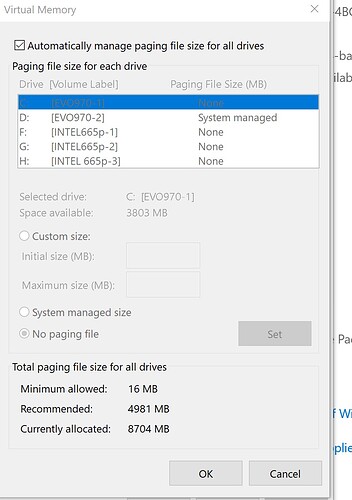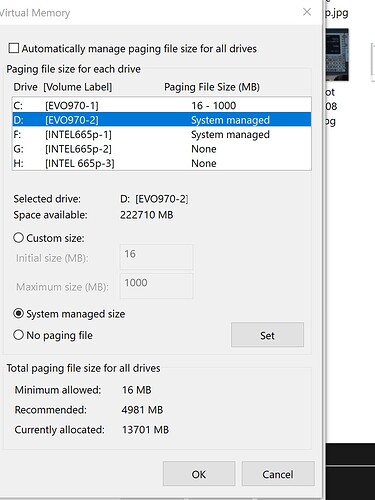Found it.
32GB of memory
(my D:\ drive has FS2020 installed on it, C:\ has Win 10)
Win 10 - right click “start”
click “system”
click “advanced system setting on right side of screen”
click “performance settings”
click “let windows choose what’s best for my computer”
click “advanced tab”
under “virtual memory” click “change”
This screen displays:
Note: Caution, this screen can be deceptive.
“Automatically” is checked.
C:\ drive is highlighted (blue line)
Under the blue line says “None” (for the C:\ drive only)
The box below is checked for “No Paging file” for the C:\ drive
At bottom of screen, it lists “Total paging file size for all drives”
Note, “All”
I changed the C:\ to “Custom” with 900MB min and 1000MB max.
Just unclick the “Automatically” box to see each drive.
With the D:\ drive selected, it shows 222710MB (222.710GB) “Space available” on D:
(This 500GB 970 EVO M.2 SSD has Win 10 in C:\ and FS2020 in D:)
It would not let me set “System managed size” for C:. It said that there was not enough space on the “disk” for the paging file size specified. (I have no idea what size was requested.)
I put 16 MB - 1000 MB on C:\ as “Custom”
D:\ as “System managed”
F:\ as “System managed” (F:\ is 1 of 3 drives on this 1TB disk)
Note:
Min and Recommended remain the same.
Now “Currently allocated” has increased to
13.701 GB from 8.704 GB.
Don’t know how it is spread between the 2 “System managed” drives (D:\ and F:)
Just trying to understand how this “Page File”, which is “Virtual Memory” to Win 10, is actually stored on Disk.
Seems best to manually set . Can’t see how “System Managed” actually does manage it.
What say you? I kind of see what you mean by “Auto”.