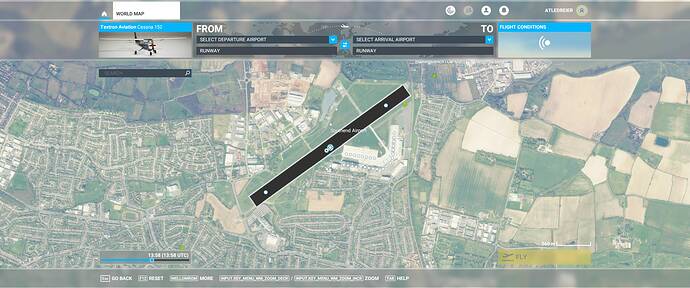After SU5 my image is really overexposed.
It used to look great.
My monitor is professionally calibrated, and this happened after SU5.
I’m using an SDR monitor, so this isn’t a HDR issue, as such.
Is there somewhere I can adjust the exposure overall in the sim? Even the menus and world map is overexposed.
The config files Eye adaption disabled makes it even worse.