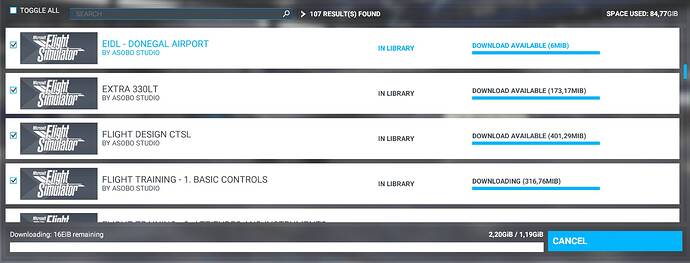Update:
Failed again. Stuck on that 16EiB remaining or whatever it is.
I am uninstalling this garbage ![]()
Yeah, I agree.
It’s a waste of resources.
Universal Installer needed for all additions to MSFS…updates, new Community files including scenery, aircraft, buildings etc. The “community” should not have to go through this ridiculous hunt and peck on a hundred dollar software package. hnlute
Hi,
Is there a way to download the update without having to keep the game running?
That’s just ridiculous.
If I have to download a 40 HOURS update while having my 3080 and 5800X at 90% load, that’s around 20kWh wasted and probably +10°C in my house.
Unfortunately not. Just something we have to deal with. You can make the installer window smaller and that helps reduce GPU usage.
try limiting the frame rate using Nvidia control panel. should drive down gpu usage
I already limited FPS to 20 but still 35% load on my 3080 when the window is reduced.
We shouldn’t have to “deal with” this, they even have their own STORE app!
It should be able to download an update, more than a simple launcher.
The last game I remember with ingame update download was Wolfenstein Enemy territory back in 2003. And even that wasn’t official update but mods, sounds and unofficial maps.
Yes, we shouldn’t have to, but this is how it is right now. You asked it if there was a way to download it without keeping the game running, and the answer to that is “No”.
Perhaps they will improve it in the future - this has been raised many times, and I hope they fix it.
check task manager, the download screen uses minimal GPU, around 5% CPU and 2GB memory. Even less while minimized (Alt+Enter windowed mode, put it down into the taskbar, done) Thankfully that doesn’t mean you can’t do anything else while downloading ![]()
When I go to play there is often an update, why can this not be offline
I will accept anything even a separate program that allow to run 24/7. I have lots of disk space, so am not going to run out. My system sits idle during the wee hours of the night.
even put it under MS update system. Other game programs update under the store update system.
Think of the joy of starting up the program and there is all the new stuff. ready to fly.
Instead we have the disappointment of “mandatory update” then go to content to download the new stuff. Then after all that time, I say “don’t have enough time left to actually fly” so close the program.
So a download that updates and downloads all the content.
So pretty please with sugar on top. ![]()
![]()
![]()
We love the updates just not how they are delivered
As a user of flight simulator on PC and Xbox, one thing bothers me the most is the initial installation of simulator on Xbox is all external. On PC it’s just 1.5 GB that is done it’s just basic MSFS.
Why on PC we have to leave MSFS open for at least 30-120 (and more…) minutes which is long because of the installation procedure which is badly executed ? (Download a MSFS Update is package basic, each package is download, and decompressing and have not parallel process… GG Asobo for this …)
I have a good PC and Internet … i downloads at 500 Mbit/s (+/- 50 MB/s) (I have 3Gbit/s …)a clean install take me more 90min technical because the installation is single process and not in parallel process
Why on PC we don’t have a launcher to download MSFS and its update in one go out of sim? instead of doing package by package in sim?
For the OP suggesting to be viable, the download would have to be of a fixed size, containing every possible update to the sim, including airports, and planes you may not currently own.
One user has the Standard edition, another has Premium Deluxe. They both need to patch their sims to the latest version, but they have very different requirements.
Is there any way you could implement a way to download updates and Add Ons without having to keep MSFS running.
Due to the latest beta, I have been asked to download 30g worth of data. This is all and good, but I have to keep the sim running meaning I am stuck with waiting to download everything before I can move on to other things on my XBSX. There needs to be a way to download in the background when the sim is not running.
Is there something I am missing or is it a case you have to have the sim running in order to complete downloads?