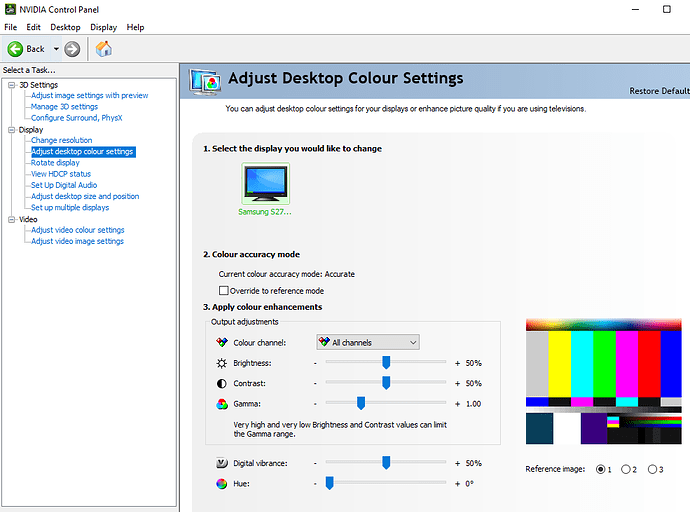I will file a bug report to Zendesk tomorrow. Enough frustration for today … time to watch some Andor to get in a better mood. I knew SU10 was bad news …
Yes, very annoying…was so happy about the brighter cockpits after years of dark cockpits in P3D…no I need to turn on all flood lights in brightest sun light again. A slider would be highly appreciated for this feature being personal taste.
I’m hopeful Asobo will address this hopefully in the next update. My monitor isn’t capable of HDR so I can’t really fly now.
Does the team even look at the bug reports? I just submitted it a while ago.
Does anybody know if there is a possibility to get the whole picture brighter? Perhabs a setting or a simple tweak without needing a reshade? Wouldn’t care if the sky gets a little bit brighter, because it feels now way too dark.
If you are using NVIDIA you can try to play with the Brightness, Contrast and Gamma settings in the control panel. That’s for the whole system, though, so you would have to do that every time you use MSFS and restore to defaults when you are done, otherwise it will mess everything else up.
hmm… but , are you sure that for that the Eye-Adaption is relevant ? I meant former, that the effect of EyeAd. is now much lower, so also the difference in brightness if we look outside of the windows, but I meant not that there is darkness overall.
I mean, if it is dark outside , then it is also dark in cockpit and the cockpit lights needs to be enabled.
Here some screens which are pretty normal for me:
Normal day
Rain (same time), cockpit lights OFF
Rain (same time), cockpit lights ON
Rain, Midnight cockpit lights ON
Looks real for me. Also in the night the contrast is higher, the light looks brighter. But, if you zoom, like a normal FOV, you notice the brightness is the same.
Well, clearly quite a number of folks don’t like the change in the lighting that SU10 has brought. I am one of them. A slider should solve the problem and allow each user to set it to best suit their personal preference as well as for their monitor hardware contrast capability.
that I wrote already ![]()
The former Eye-Adaption some users dont liked, because they seen in bright sitations nothing from cockpit ( simulation of eyes are blinded ) . And not understand me wrong, for me the former EA was ok. I searching the reported issue with these " dark cockpit " , where I cant see an issue. Switch on the Cockpit lights is what you must do in real too in such lightings conditions.
Am I really the only one that’s having this problem and thinks they should go back to the way it was at least with a slider?
Would make life easier for everyone, tailor the sim to your liking. Want the feature off great you can turn it off in the menu, but don’t make the rest of us (especially considering some of us don’t have HDR monitors) suffer.
I know another thread about dark cockpits was closed and referred to this one.
I just did a flight in daylight and did notice that the cockpit was really dark. I turned on all the light and it still looked dark.
Not sure what this Eye Adoption is all about, and if that is what is causing the cockpits to look so dark.
But, I’ve flown in real planes many times and the cockpits don’t look this dark during the day.
I mostly prefer to do daytime flying and haven’t check if at nighttime they look any better. But, I certainly don’t like this new dark cockpit view.
Other than that, so far from with the little flying I’ve done in SU10, overall it has been a big improvement.
I always had it off in the .opt file anyway. I don’t see much difference now, if at all. With it turned on, it was way overdone before, so yea…keep it off is my vote.
Of course a slider to adjust it to our liking would have been the smart thing to do. Those Asobo guys seem adverse to user adjustable options.
The dark cockpits are because Asobo heavily tweaked the eye adaption (auto exposure) so now the effect is downgraded. This causes the dark cockpits.
I sent a bug report about it so hopefully the team can take a look.
Yes, hopefully they patch this quickly. It certainly is very annoying.
exactly … users can disable it within the UserCfg… the new effect is much more less , but noticable ( in special if you fly against the sun ). I think current effect is better for users for which the former effect was “overdone”.
But I still not see an issue with dark cockpits, as we can see in the screenshots I posted too.
For me the existing Wish about that we can disable it easy within the menus and/or gettting a Slider to adjust the effect is still an open point and it is not Closed ( Eye adaption has been removed - #4 by MichaMMA )
In early versions of the beta, the EA effect had the same intensity as in SU9 but reacted to a smaller circle around the center of the screen. This solved the problem of the washed out visuals in VR. However, some users complained that the changes in brightness were too noticeable and immersion breaking. Asobo then brought this version which all but eliminated the effect (tuned way down and barely noticeable).
And here we’re. I think there needs to be a better way to measure what the public wants. Currently, it’s whoever shouts the loudest gets their way.
Hi,
I, for one, absolutely LOVE the way the outside world looks now in SU 10 when flying in VR!
Finally I am able to see what is out there without being blinded by the overexposure that existed in previous versions of MSFS.
If for some the cockpit brightness is too low, may I suggest a slider to increase cockpit brightness ONLY.
Well, the release notes said that they changed the eye adaptation in VR, and I don’t doubt that it has its merits there, but it was disabled in normal PC mode as well, which just sucks.
eyeadaption is not disabled ![]()
Well, the effect is reduced so much that all its benefits are gone. It might as well be completely disabled in its current state.
for me it is still noticable. In special in high contrast situations I direct see the effect and so it still present. Of course it is not same as before, but I think it is a compromise of “pro and contr” users ![]()
More users must just vote for the wishlist topic where we asking for a switch and a slider. Then users can set what they like.