Hi, when I cold start the F/A 18 on the XBOX, there is no option to turn on the position and the recognition lights. when I click on these buttons, the only option available is to adjust the brightness. See screenshot below. If you are on the Xbox and know how to turn these lights on, please let me know.
Thank you in advance.
If it helps, in the real aircraft the on/off switch for ext lights is on the left hand side of the left throttle…
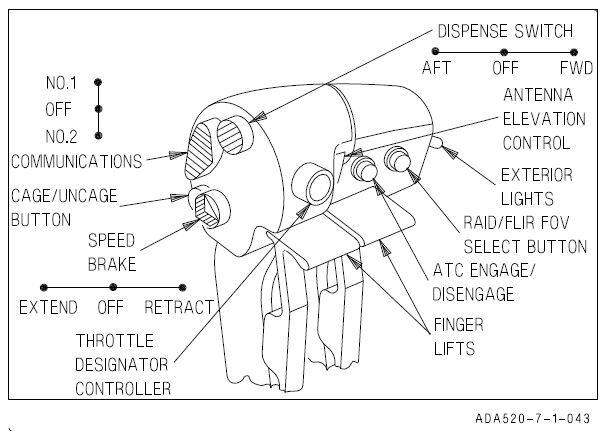
See your other post, bug report
For more information.
https://forums.flightsimulator.com/t/f-a-18-recognition-position-light-switch-not-working-on-the-xbox/571737
