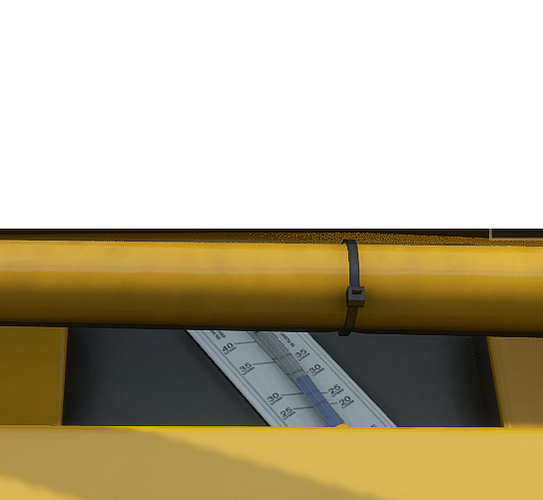I just installed FaceTrackNoIR and FacePoseApp on my Android phone, and I find that using FacePoseApp on WiFi degrades the graphics considerably.
I was flying the Bush Trip in the Savage Cub and I looked up at the fuel gauge to the right when I really noticed this. I also noticed it in the distance on the water where the mountains reflected on the surface, but I wasn’t really sure if it was the ripple in the water causing the effect, so I’m focusing on the fuel gauge here.
This is what the view looks like without FaceTrackNoIR running
This is FaceTrackNoIR with FacePoseApp on Wifi
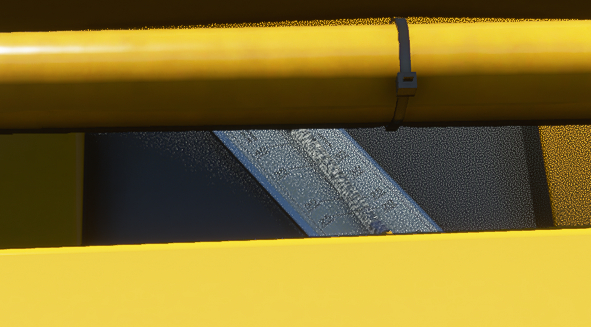
This is with the same as previous, but with FaceTrackNoIR stopped (immediately after the previous picture). I could see the fuel gauge clear from the bottom to the top after Stopping FaceTrackNoIR.
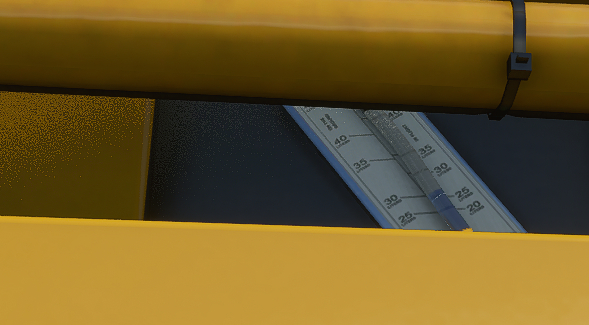
Using FacePoseApp over USB cleaned up the graphics considerably, and when then sun was shining at the right angle it almost looked like the last picture, but cleaner. When the sun wasn’t shining on it it was as clear as no FaceTracker running.
Are there any tips or tricks to get the graphics to clean up when using this over WiFi? Or should I just go with USB?