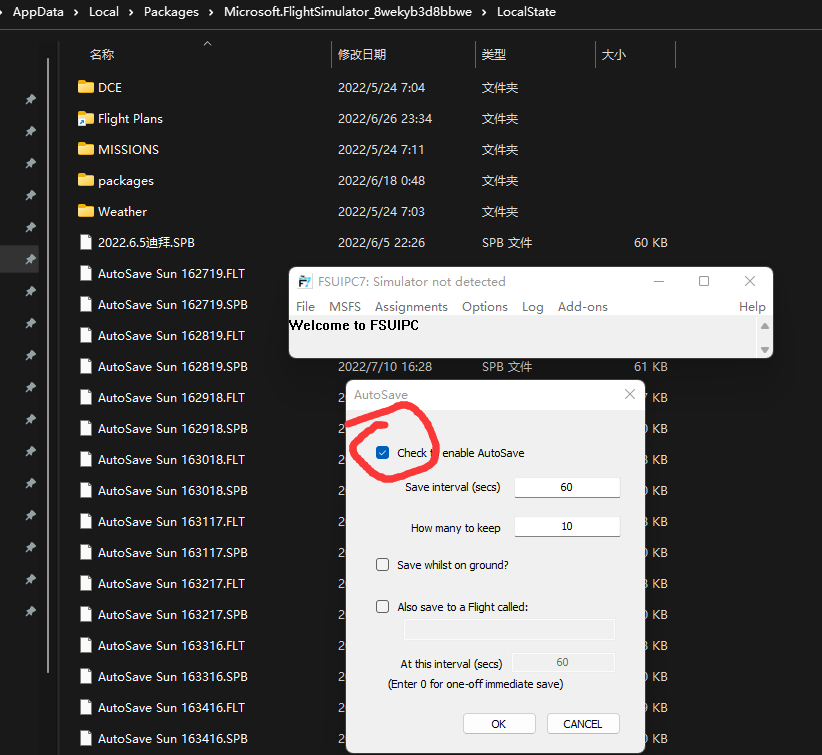Yeah, the same thought was going trough my mind.
Why does it only happen for a specific group of people, while others dont have the “autosave-stutter” ? If its really an autosave issue, why doesnt it happen to all folks ?
Has anyone posted a screenshot of an extended time monitoring their GPU and it not showing any blip? I’m just guessing it happens to everyone and some don’t notice or care
if only a monitoring tool notice anything and not your eyes, there is no issue 
I’m also having this issue. I only have the stuttering with bush trips. I just started flying these to do some exploration but the stuttering is quite annoying.
another confirmed case here, I got stutter only in the bush trip, it does not have this stutter problem if it is NOT in bush trip mode flying the same spot, so it must be the bush trip mode problem
I also get pauses about a second or two in some Bush trips, especially the Andes one.
Seems still be present in almost all Bush trips.
I see the same on bush trips only. Exactly every 60 seconds for a split second, long enough to be noticed.
Where it is most annoying (besides on short final) is when you are changing the view while it happens. The mouse movements are still registered during the visual freeze and when the freeze is over the view jumps to where it would have brought you during the freeze. That might be completely to the opposite direction (due to the missing visual feedback most will continue or speed up the view motion).
Yes, only during bush trips.
Regardless, this should not happen for a game saving activity. I am wondering if the sim is storing that ‘snapshot’ in the “cloud” and is waiting for a success reply. That could explain why some people see it more than others but still exactly every minute…
I can for the first time confirm the 1 second freeze every minute only during bush trips. I first noticed it after the WU10 update and the 3 new bush trips (California, Appalachian and Megalopolis). I had done ALL the other bush trips before this without any freeze or stutter issues.
For me the only noticeable difference that I had done to my PC (right before WU10 was released) was:
- upgraded my GPU from a rtx2080 super to a new rtx3080ti.
- upgraded NVidia drivers from 457.30 to 512.95
Like others, I flew the same flight and plane not in a bush trip without issues. I also made sure my community folder was empty.
I’ll try doing one of the older bush trips before the freeze issue started and see what happens. Update, doing a few of my previous bush trip legs the issue is there now. It comes every minute but this time it is just a stutter (split second) not a freeze (one second). My conclusion being this,
-
If I redo a leg on a bush trip I’ve finished the 0ne minute stutter is just that a split second stutter. It is noticeable and annoying, especially right before landing.
-
On the new bush trips that I haven’t flown before, ( California, Appalachian and Megalopolis), the stutter is now a 1 second freeze, and is very noticeable
Again all this started right after WU10 when I installed the new video card(rtx3080ti from a rtx2080 Super) and Nvidia drivers( 512.95 from 457.30).
Same issue here, very noticable freezes every 60 seconds, only started since WU10 (at least they were not noticable before), so whatever they changed with this update seems to have made an already existing issue even worse.
Unfortunately this makes bush trips (once again) unplayable until they do something about it…
I confirm this issue as well, though for me at least the freeze is sub second so, although an annoyance, doesn’t mean that the trips can’t be flown. I’m wondering whether a programmer has been tweaking the bushtrip autosave functionality and messed up somewhere (threading?). At least this does indicate that work is at last taking place on the bush trip code.
Lets REALLY hope that Asobo/MS will fix this in SU10…
I have the same exact issues, except I’m having them in every bit of flight simulator, including free flight It keeps. Buffering and freezing. My sim actually just crashed because performance was so atrocious on final into Atlanta.
I have been investigating this tonight. By watching the performance monitor and fpsvr i have observed that a number of bush trip “auto save” files are writing to disk when this stutter occurs every minute. Of course there could be other “housekeeping” MSFS is doing that is causing this, but those file writes are one thing I noticed occurring on my system during the stutter.
Does anyone know how to fix the 60 second stutter/spike that occurs almost exactly every 60 seconds during bush trips?
I’ve searched a lot but haven’t found any solutions that worked.
Tried:-
-lowering/increasing graphics settings
-lowering/increasing data settings
-enabling/disabling cache
-enabling/disabling other apps such as discord, airmanager, popout manager, tobii tracker, littlenavmap, lg hub, razer synapse, afterburner.
-tried various ram configurations, from stock 4800CL40 to XMP 6400CL32 and many variations in between (though currently running 5800CL28 with some sub timings for the ram type from buildzoid on youtube, thanks for those by the way).
-tried different page file settings, manually increase/decrease, or system managed.
-CPU and GPU are both stock, except CPU has an undervolt for temps, but I also tried removing that
-tried with virtualization on/off
-tried with hyperthreading on/off
-tried various gsync/vsync settings
-tried various nvcp settings
no matter what I do, there seems to be a 1second pause at almost exactly every 60 seconds during bush trips.
when this happens, all 4 of the monitored variables in dev mode show basically a complete drop in activity (main thread, gpu, and whatever the other 2 things are).
I have a pretty decent system
i7 12700K CPU
3080ti 12gb GPU
32GB ddr5 ram (6400CL32 kit, but running at 5800CL28 as it’s actually more stable).
playing in 4k hdr on oled tv, but have also tried reducing resolution to 1440p, but the same spike occurs every 60 seconds.
The only thing I’ve found regarding these regular spikes is one thread saying about steamVR, but I’m not palying in VR (although I do have an oculus quest 1 that i use for some steamvr games), or another thread about fsuicp (or something like that?) having an autosave feature that saves every 60 seconds, but I don’t use that program.
Is there any other way to eliminate these 60 second spikes?
Your symptoms are typically of something running in the background such as a virus or malware scanner checking every 60 seconds.
Have you tried monitoring internet traffic? Also, do you have any “recording” apps running, like the ones in “XBox GameBar” and/or “NVidia GForce experience”? Lastly, check Task Manager to see if something else is running.
It’s the autosave feature. I had it in the past but it was solved since months for me. I have a PCI-E SSD.
See here:
https://www.google.com/search?q=stutter+every+minute+bush+trips&oq=stutter+every+minute+bush+trips&aqs=edge..69i57j0i22i30l3j0i390l4j69i64.4647j0j1&sourceid=chrome&ie=UTF-8
there’s nothing else running that coincides with the spike, and I have still tried every program being on/off. I don’t use any antivirus other than the win 11 inbuilt one.
yeah, i see some people mentioning the autosave, but never found anyone mentioning what the solution is?
both my ssd’s are m.2 nvme, and high spec at that, samsung 980 pro pcie4 drives. windows in isntalled on the c drive, and games are all on the d drive.